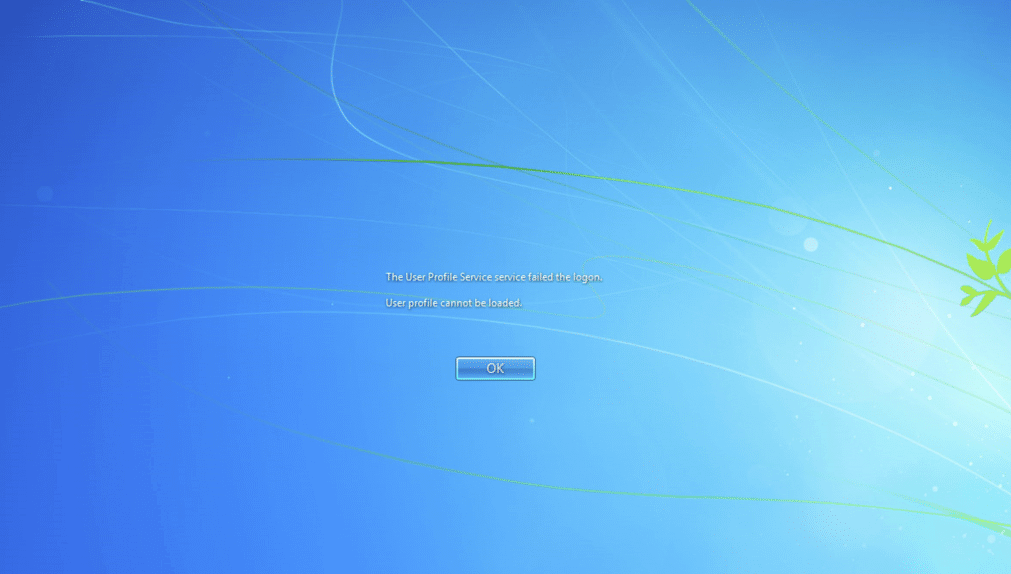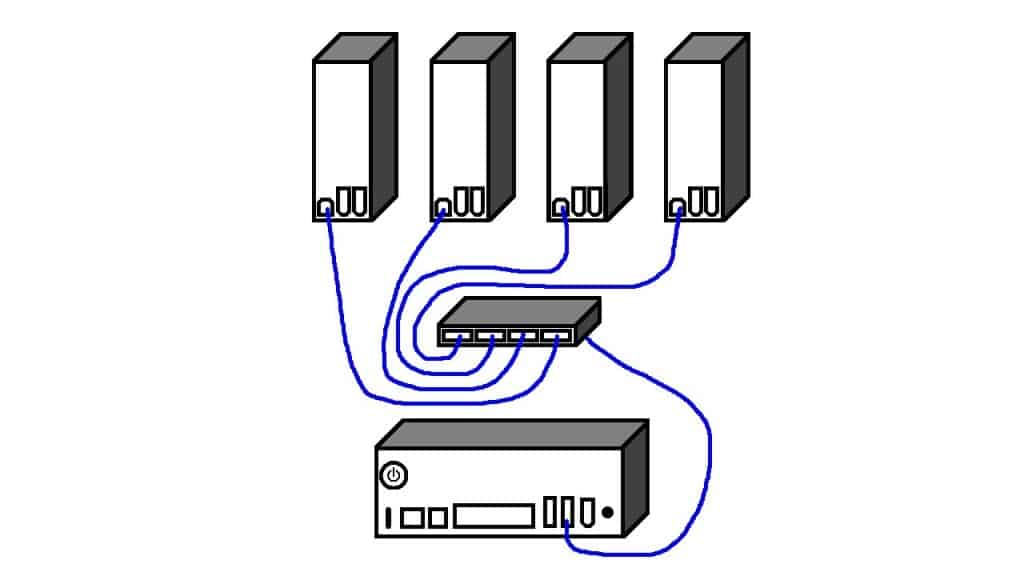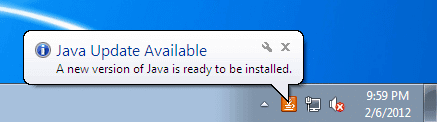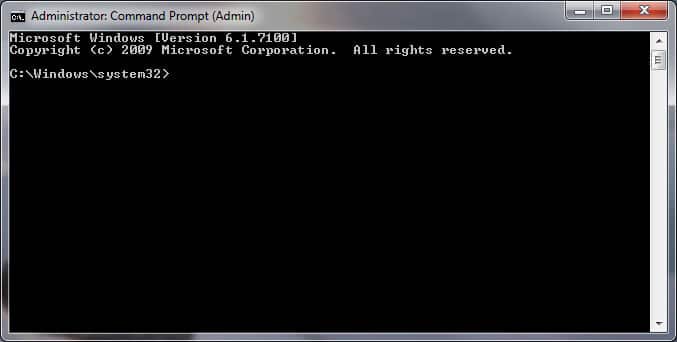BusinessMessaging.exe System Error
The following error message is displayed at startup: BusinessMessaging.exe – System Error The program can’t start because Qt5Widgets.dll is missing from your computer. Try reinstalling the program to fix this problem. This can be caused following the uninstallation of Malwarebytes Anti-Malware from a domain joined computer. To resolve: (x86) Open Registry Editor Browse to HKEY_LOCAL_MACHINE\SOFTWARE\Microsoft\Windows\CurrentVersion\Run […]
BusinessMessaging.exe System Error Read More »