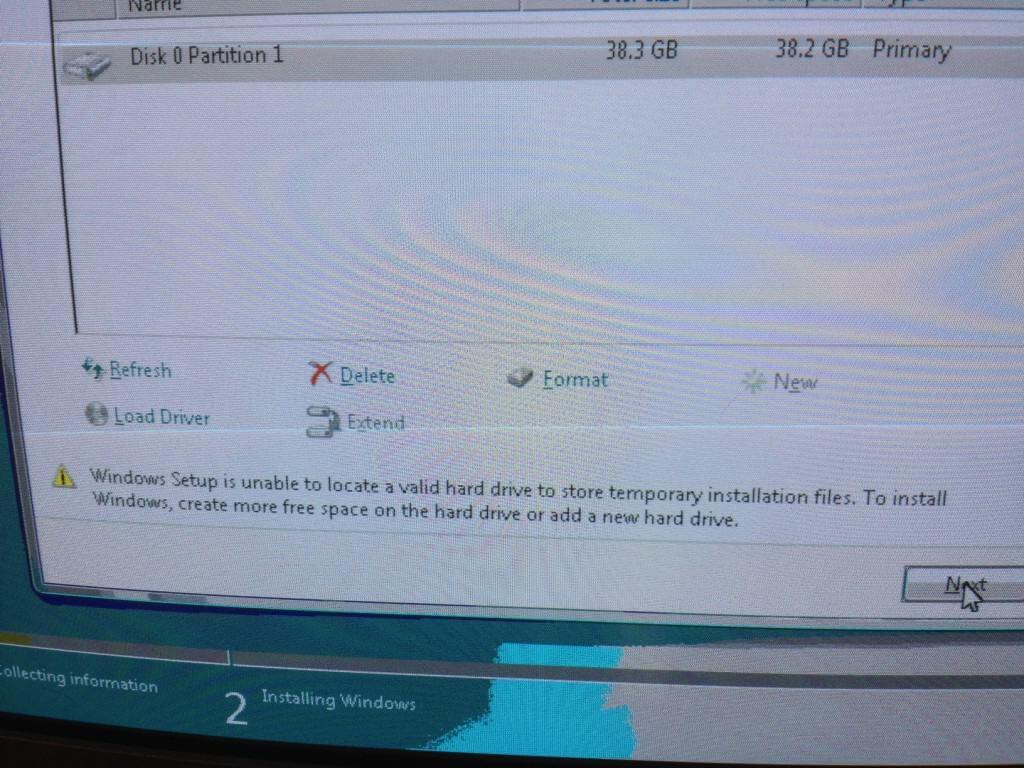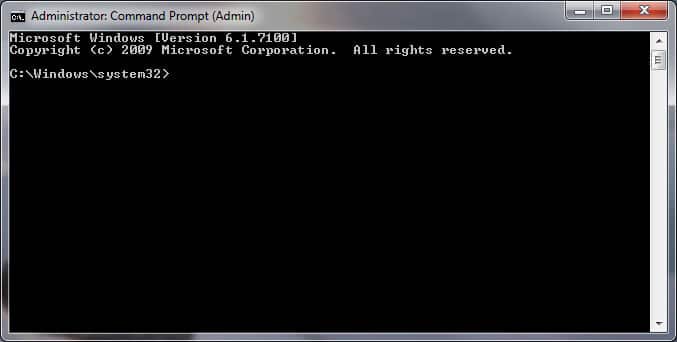Recently built a new WDS (Windows Deployment Server) and everything went smooth. Were transiting from Server 2008 to 2012 R2. Upon importing our old images to the new one and testing it out, everything worked great! That was until we tried to capture a new image. We kept receiving the error below.
Error Message
Boot Manager:
Windows failed to start. A recent hardware of software change might be the cause. To fix the problem:
1.Insert your Windows installation disc and restart the computer.
2.Choose your language settings, and then click "Next".
3.Click "Repair your computer."
If you do not have this disc, contact your system administrator or computer manufacturer for assistance.
Status: 0xc000000f
Info: The boot selection failed because a required device is inaccessible.
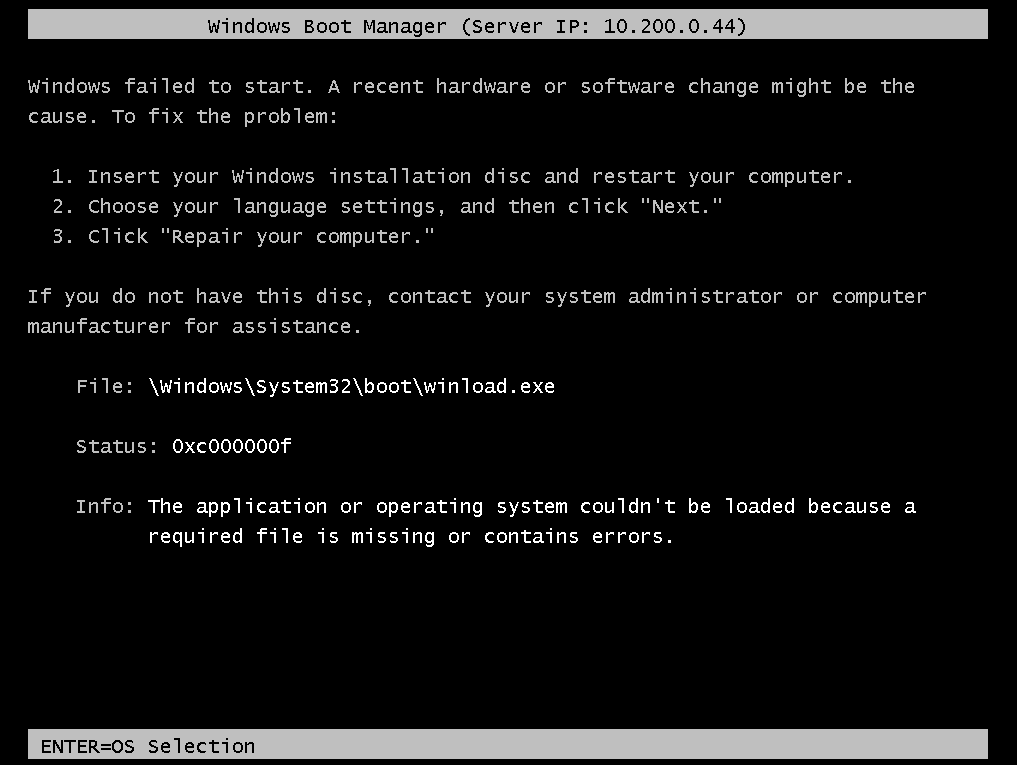
The Fix
Searching online I found this forum. Essentially you just mount your .wim and unmount it. Restart your WDS server and your set!
1) dism /mount-wim /wimfile:F:\RemoteInstall\Boot\x64\Images\Capture(x64).wim /mountdir:C:\MountDir /index:1
2) dism /unmount-wim /mountdir:C:\MountDir /commit