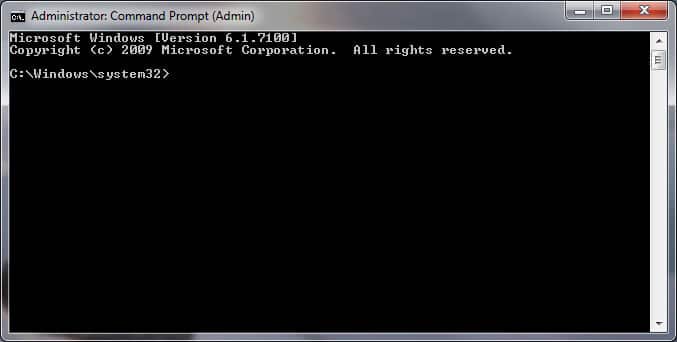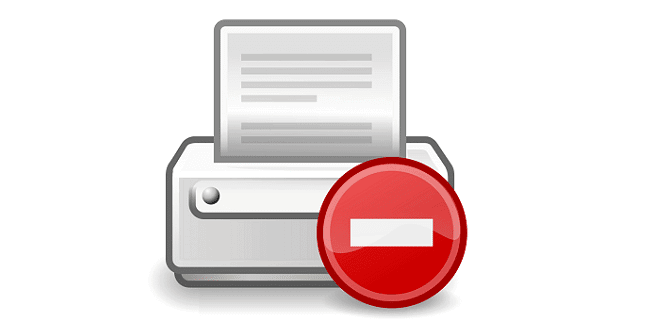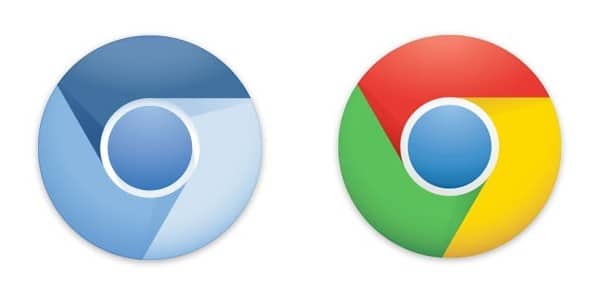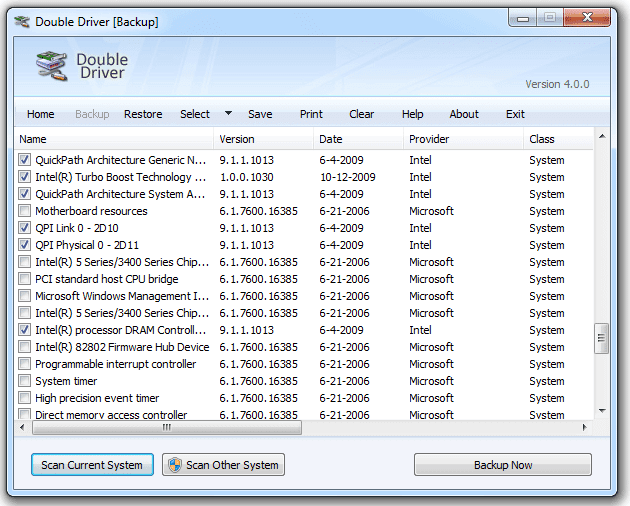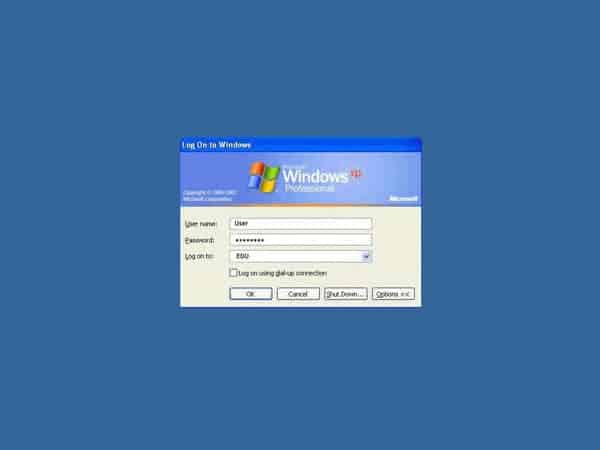Windows XP – MsMpEng.exe application error 0x5a4d684d
Yesterday 4-15-14 Microsoft released an update to System Center Endpoint Protections which led to machines being unusable. This seems to be only affecting XP machines. We have yet to have a Windows 7 machine with the same issue. Upon turning your computer on your greeted with this message: MsMpEng.exe application error 0x5a4d684d re memory at […]
Windows XP – MsMpEng.exe application error 0x5a4d684d Read More »