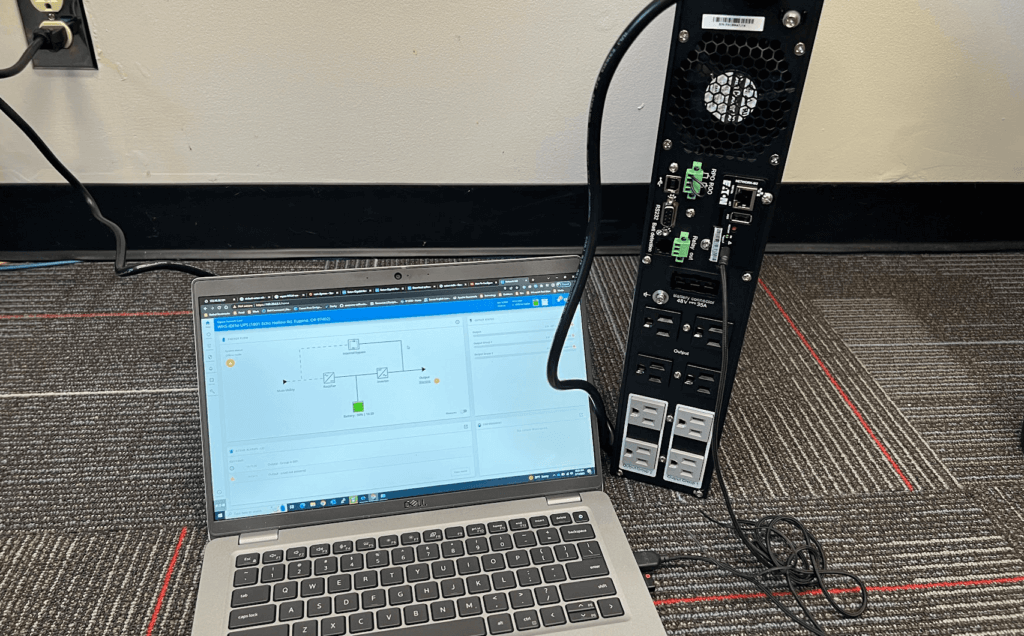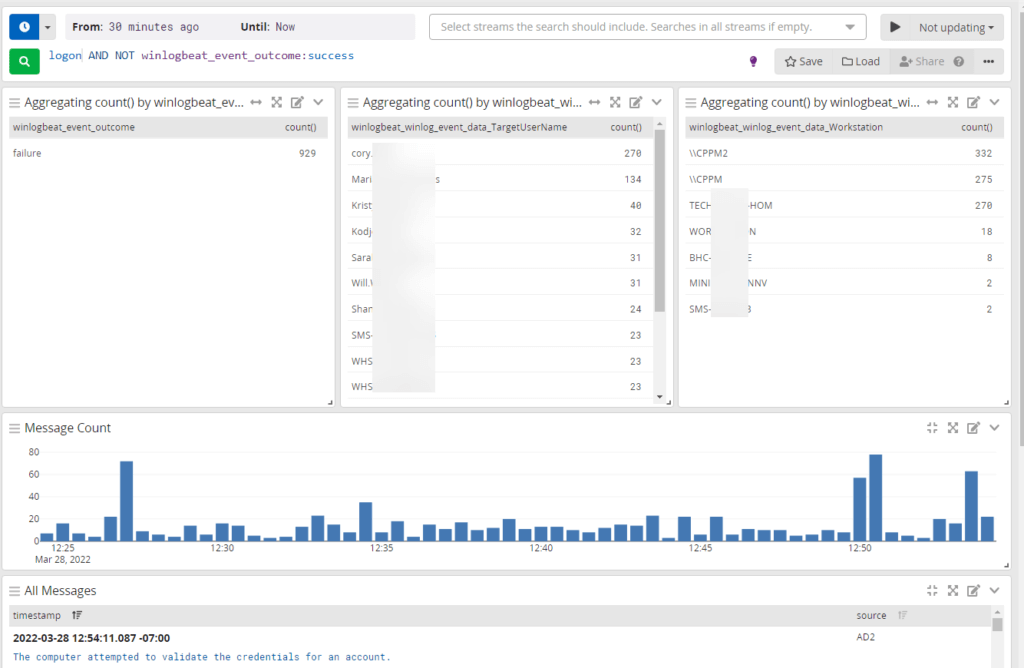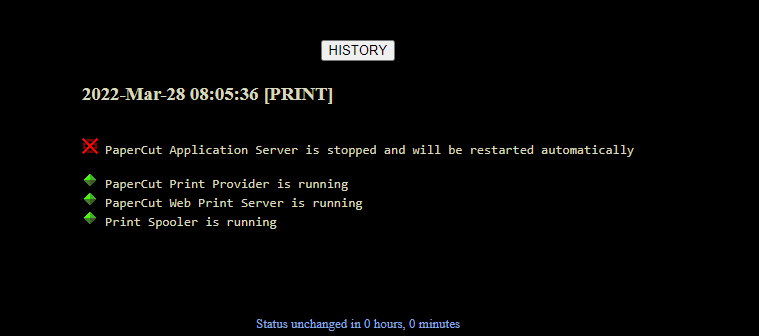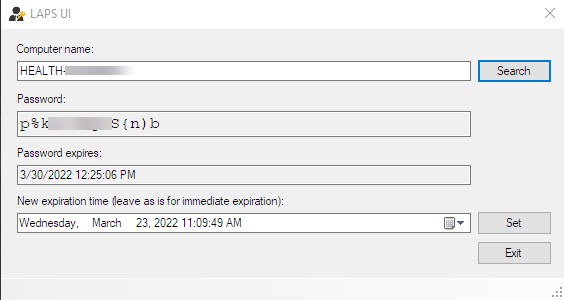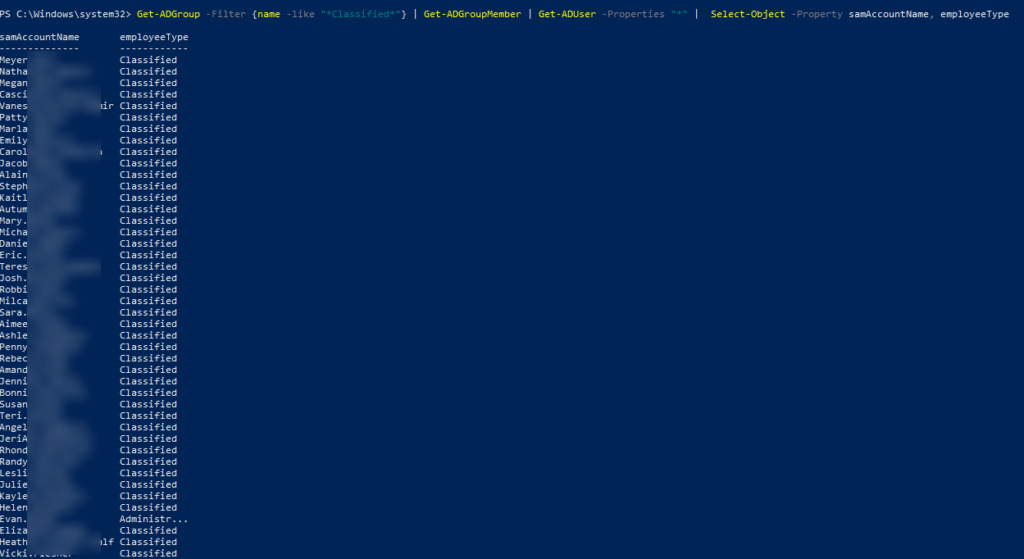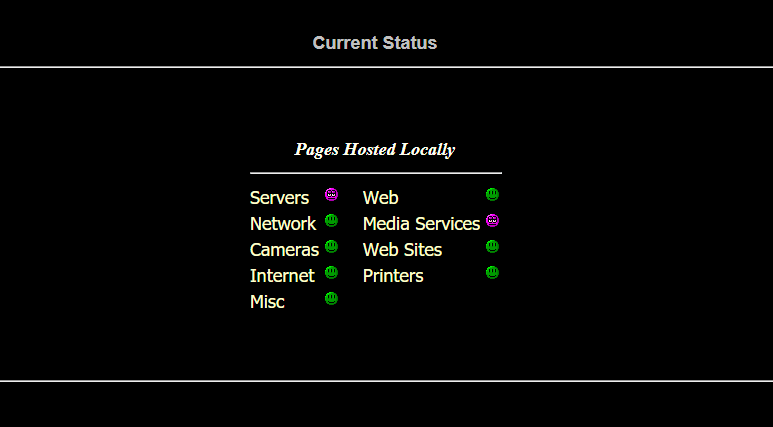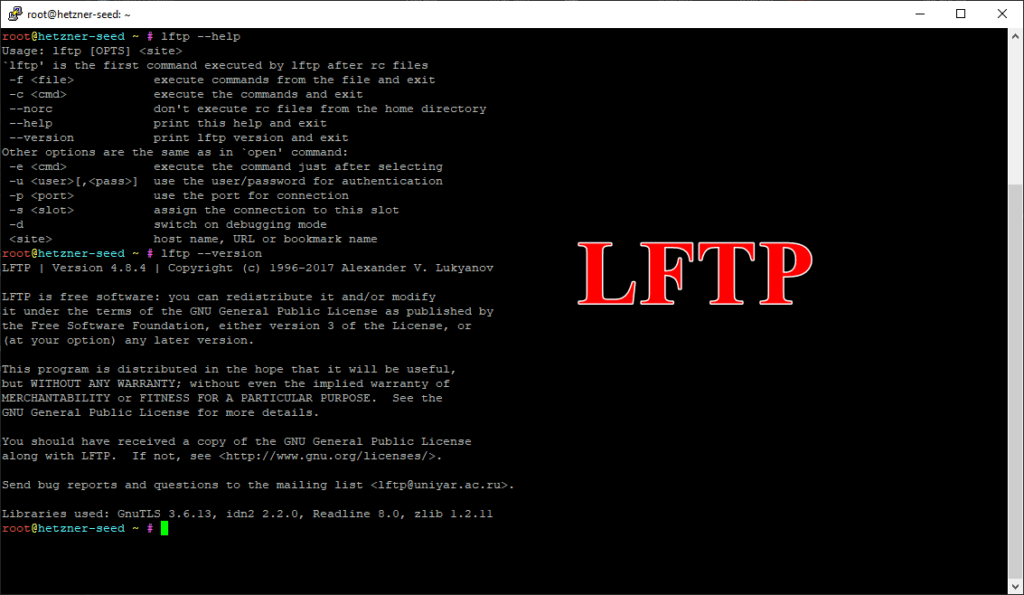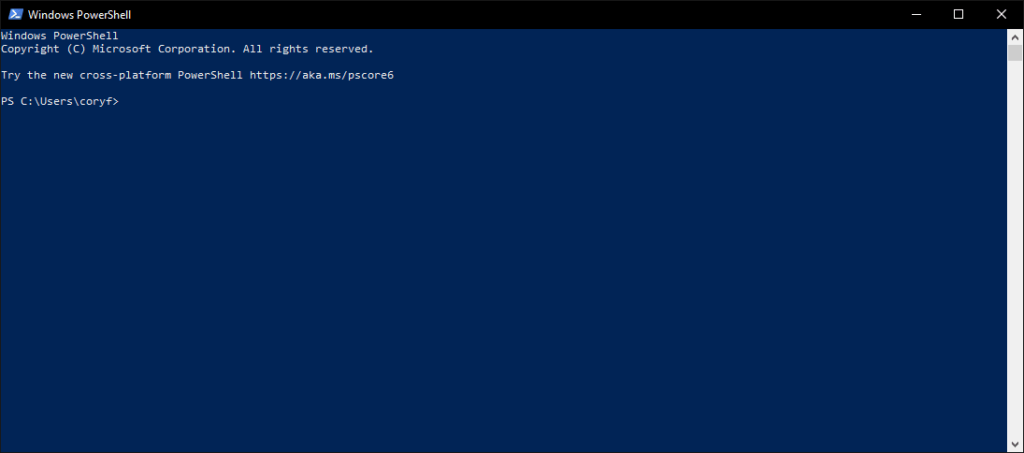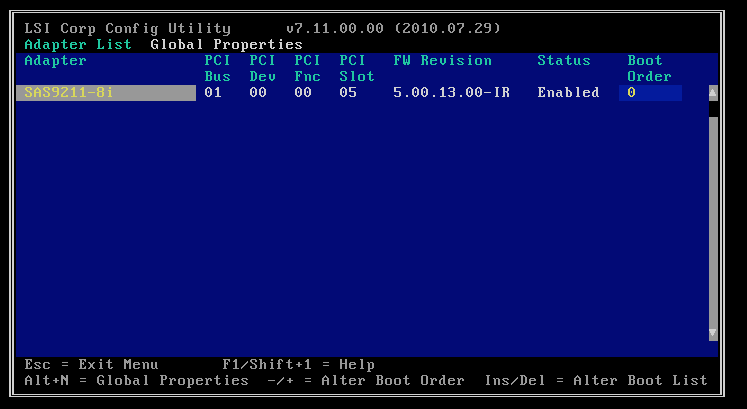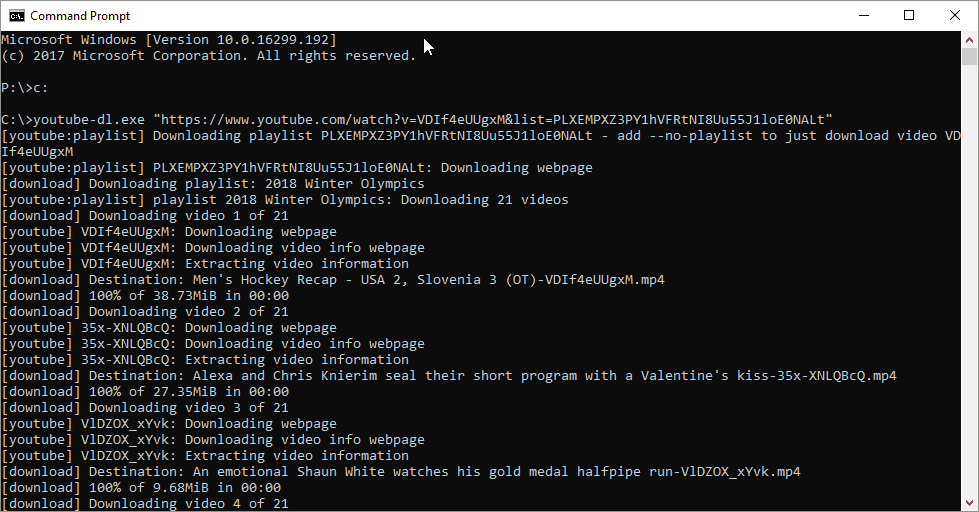Connecting to Eaton M2 Network Card via Micro-B USB Cable
Connect the Micro-B USB cable to your machine. Now you’ll need to setup the eth port on your machine by configuring RNDIS If Windows can’t find the driver automatically, go to Windows Control Panel > Network and Sharing Center > Local Area Connection. To emulate a network connection from USB, you need the RNDIS driver. […]
Connecting to Eaton M2 Network Card via Micro-B USB Cable Read More »