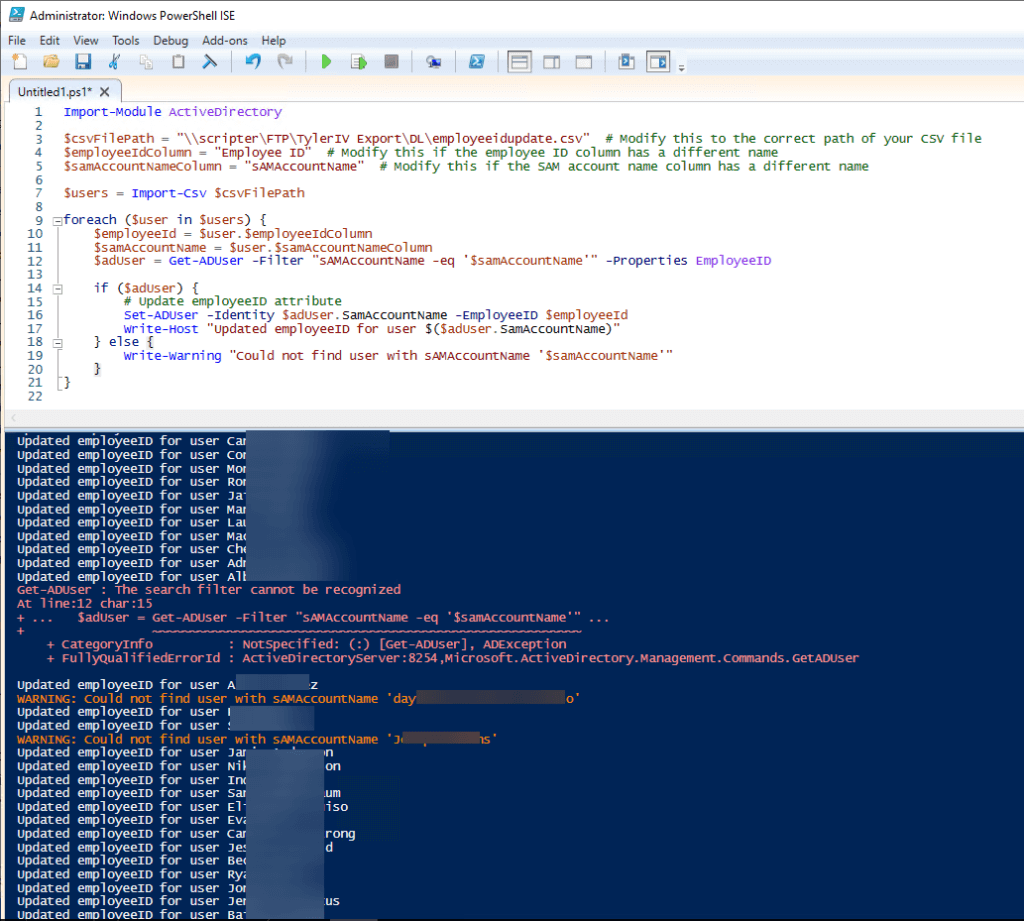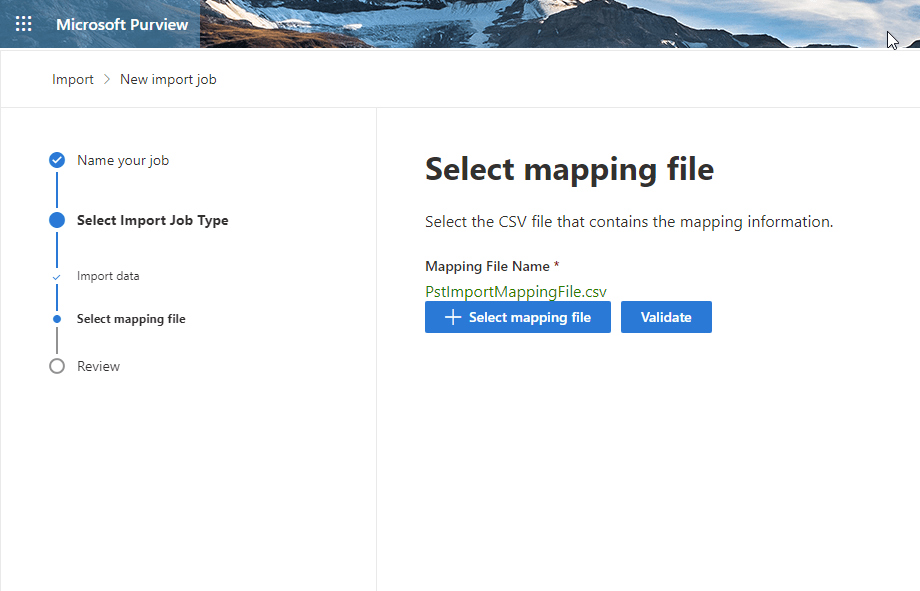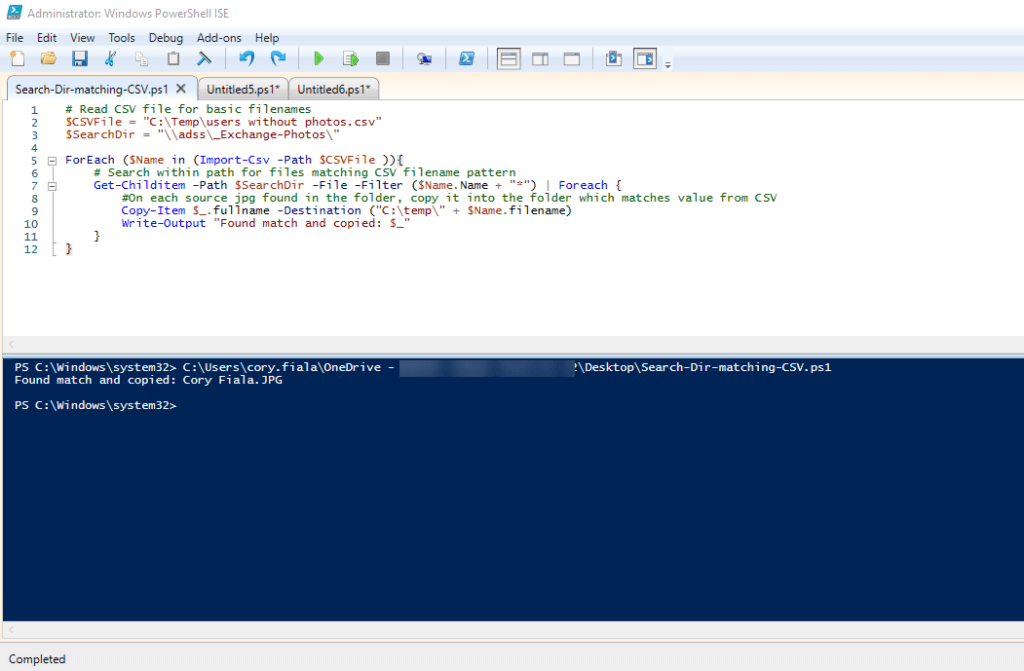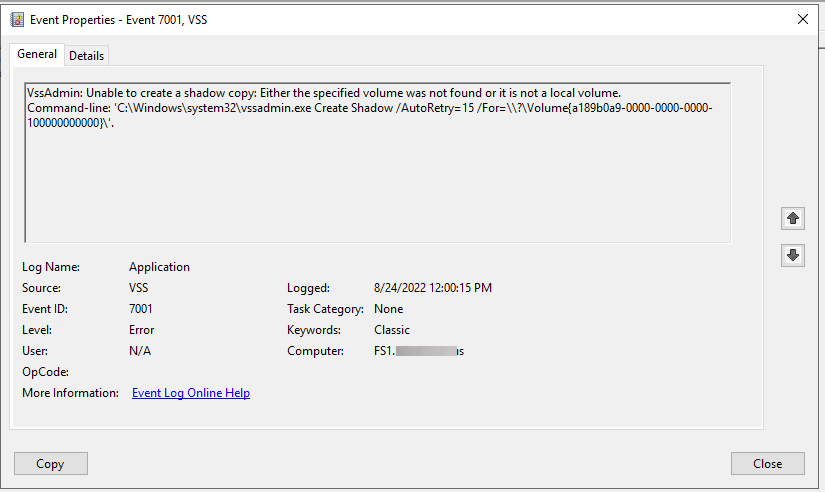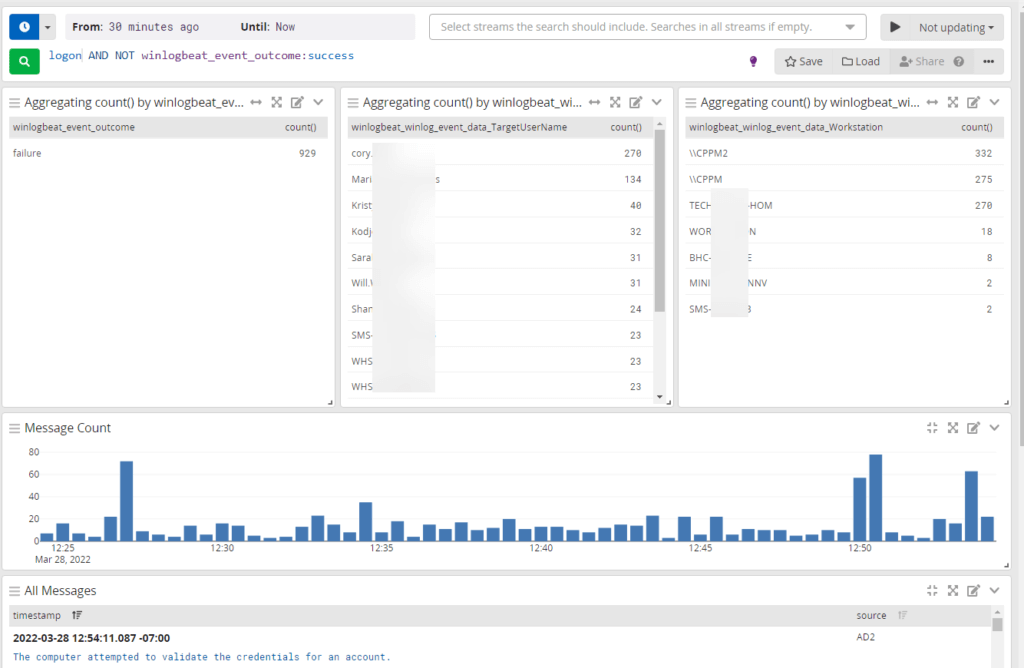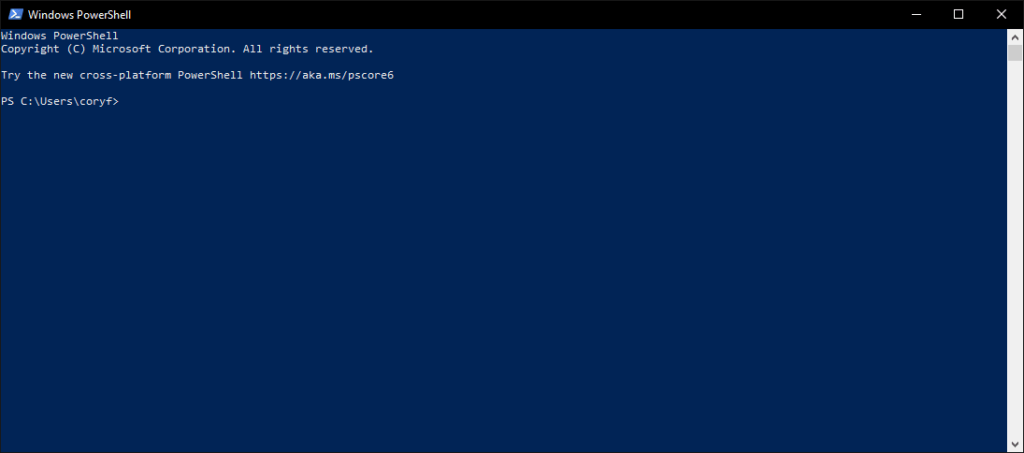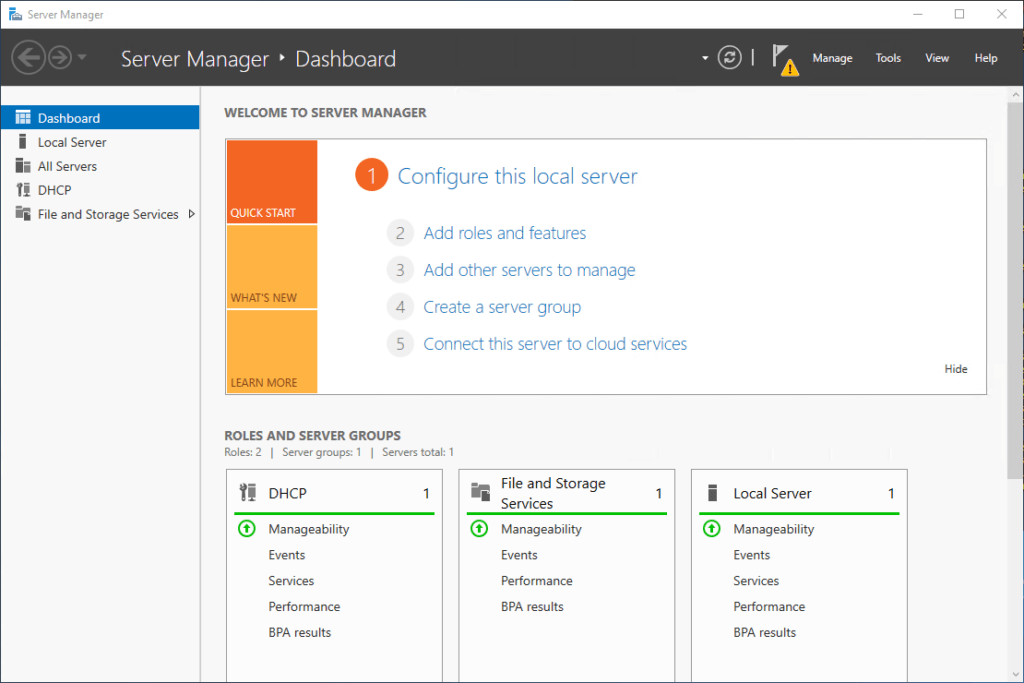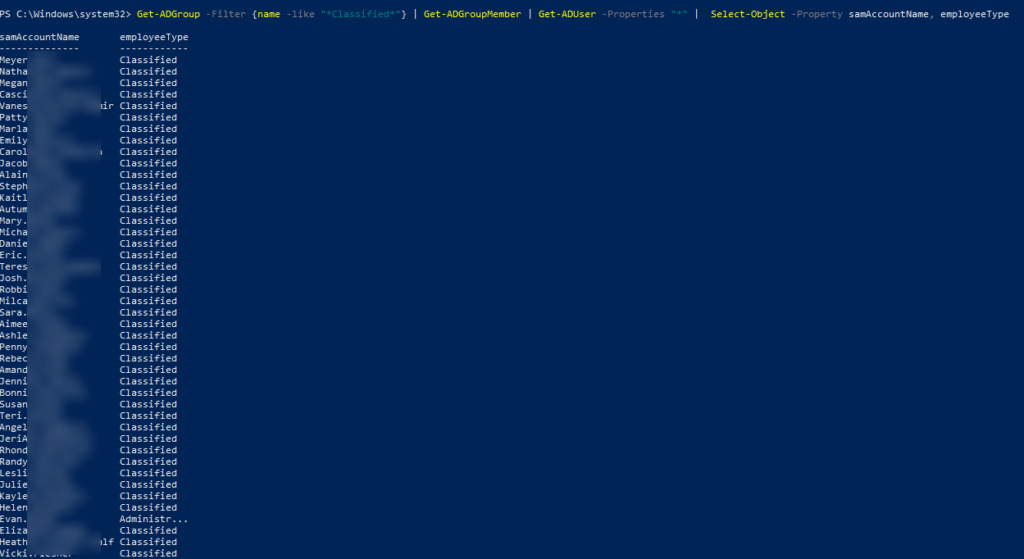PowerShell Script to Update AD attribute from CSV
Recently I’ve been working on staff account creation automation and wanted to use employee IDs as the unique identifier. So before I could unleash my script to create accounts I needed to populate all existing users with their IDs. Here is a script I wrote that can be easily adjusted to update other AD attributes […]
PowerShell Script to Update AD attribute from CSV Read More »