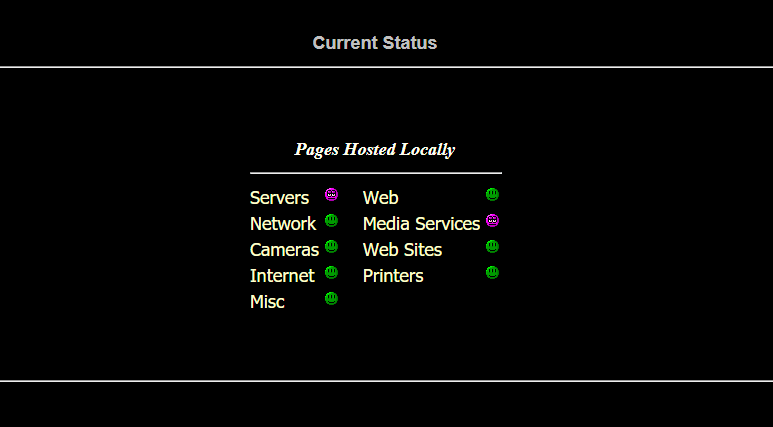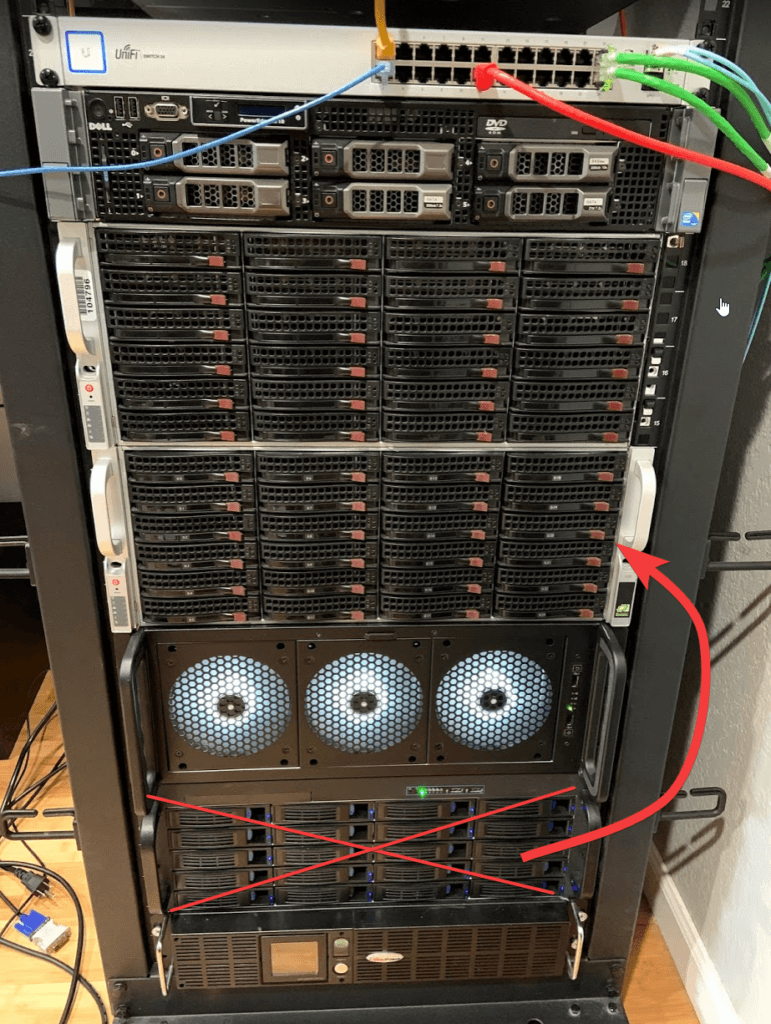There is no Xymon application in the Unraid community app store for quick and easy install. So here is how to setup it up from docker hub.
On your unraid server go to the docker tab.
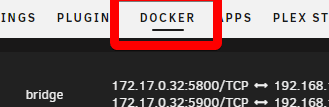
Scroll down to the bottom and select “Add Container”.
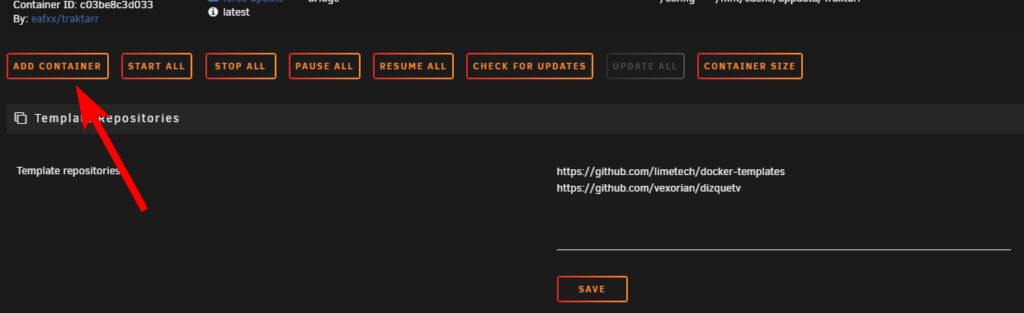
Name: Whatever you like.
Repository: deweysasser/xymon
Network Type: Most likely Bridge
Console shell command: Shell
Now near the bottom click the blue text: “Add another Path, Port, Variable, Label or Device”
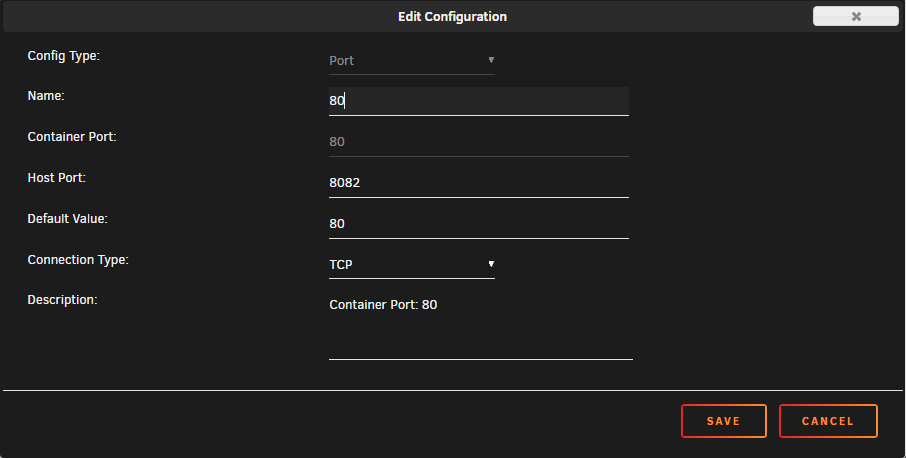
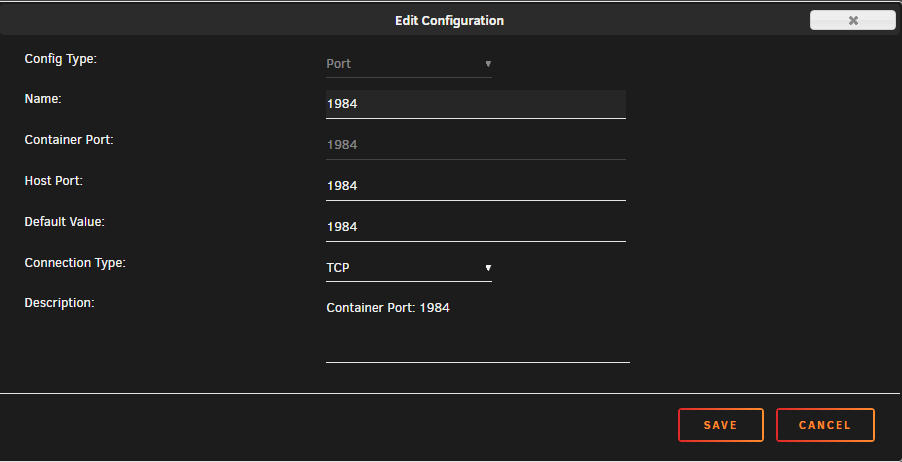
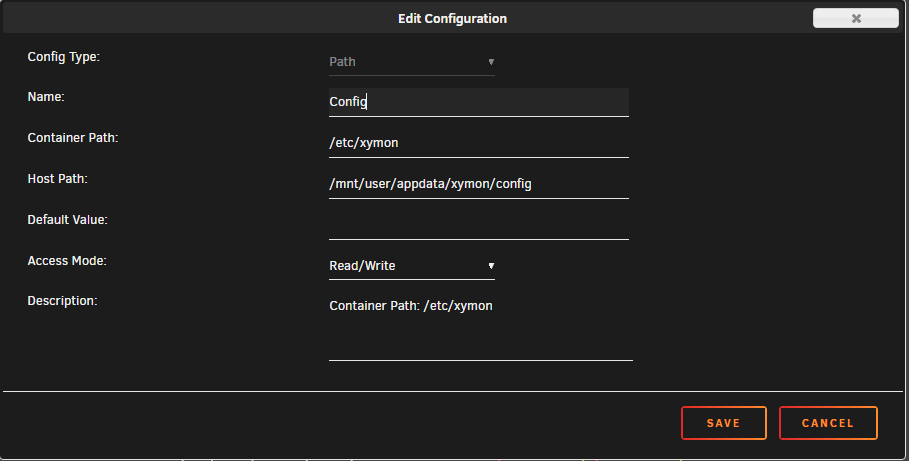
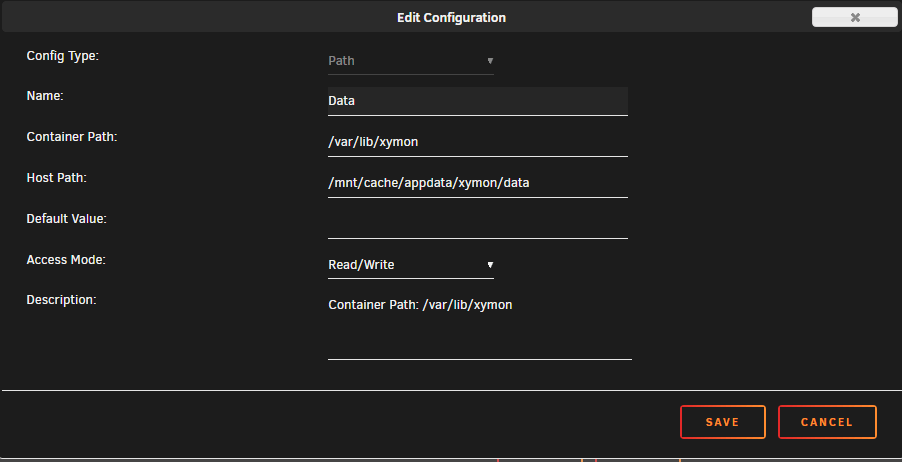
Once you’ve added the 4 variables you should be able to click apply and the container will start right up!
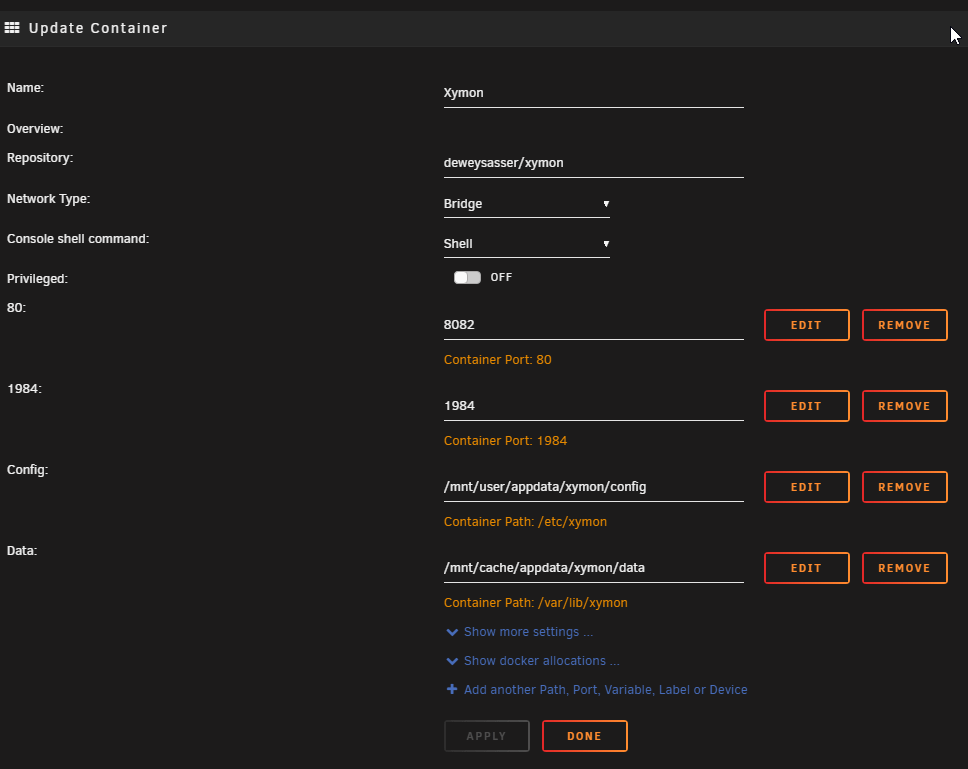
Now open up your browser and go to your servers IP http://localhost:8082/
If everything is working you can go back and edit the docker and enable the visit URL button. Enable the advanced view and look for WebUI.
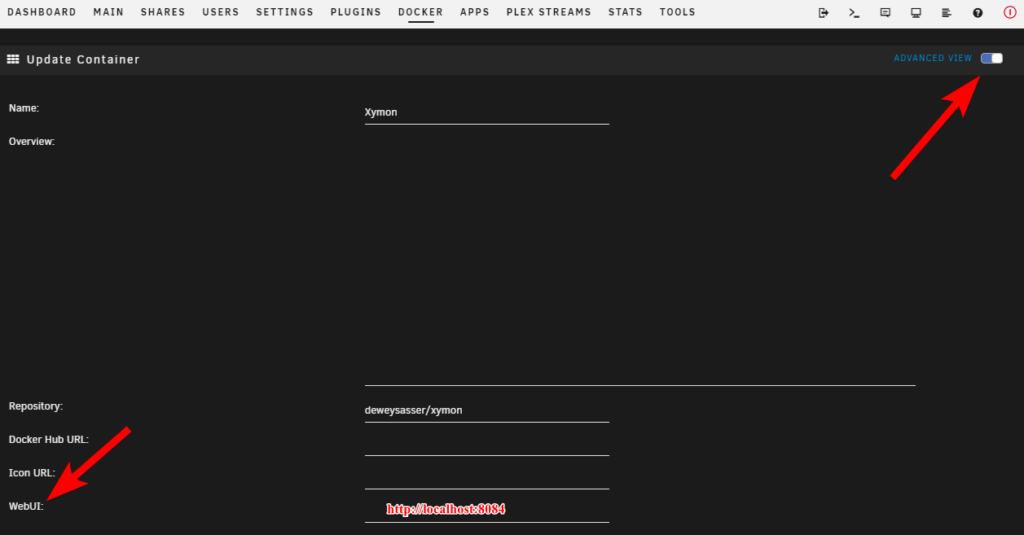
Your all set!