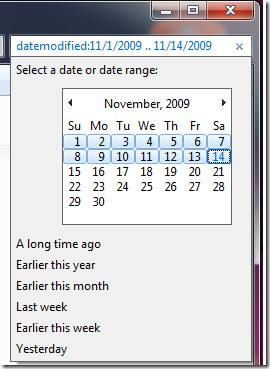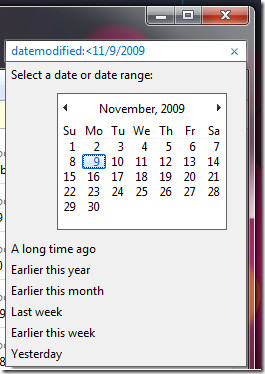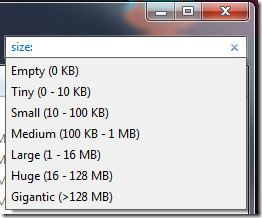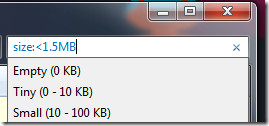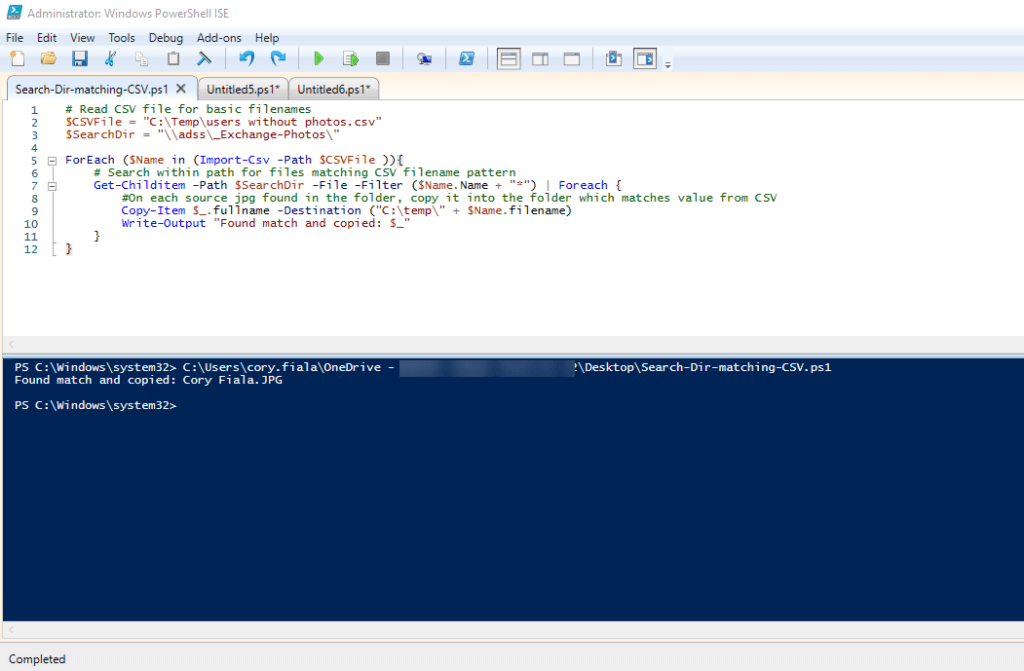Windows 7 Search Tips
Search By Date
To search between any two dates, click the first date and drag the mouse to the second date. It will become:
datemodified:[first date] .. [second date]
To search for files before or after a specific date, use the operators < or > before the date. They will become:
datemodified:<[date] (To search for files before a date)
datemodified:>[date] (To search for files after a date)
Where [date] is any date. Note that there should be no spaces between operators, signs, and the date.
Search By File Size
By default it will show you a list of choices to choose from but sadly there is no way to customize these choices. It might require changes of the registry.
To search for files that are greater or less than a file size, we will put < and > before the file size. They will become:
size:<100MB (Search for all files that are less than 100MB)
size:>100MB (Search for all files that are greater than 100MB)
You can use either KB, MB, or GB. You can also use decimals, such as, 1.5MB.
The above mentioned search operators can be used in Windows Vista as well.