Today was one of those days, I migrated our old print server (2012 R2) to Server 2022 and it went way to smoothly for printers. Sure enough a day later we get calls the canon ID management won’t verify.
Could not verify the Department ID and PIN specified in Department ID Mgmt. Printing will be cancelled
We’ve tested multiple accounts, created a new one and it’s still not being accepted. WTF!
Turns out there is a little program packaged with canon drivers that’s need to be installed on the server.
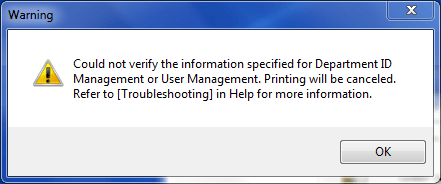
Solution
You are missing the “Canon Driver Information Assist Service”.
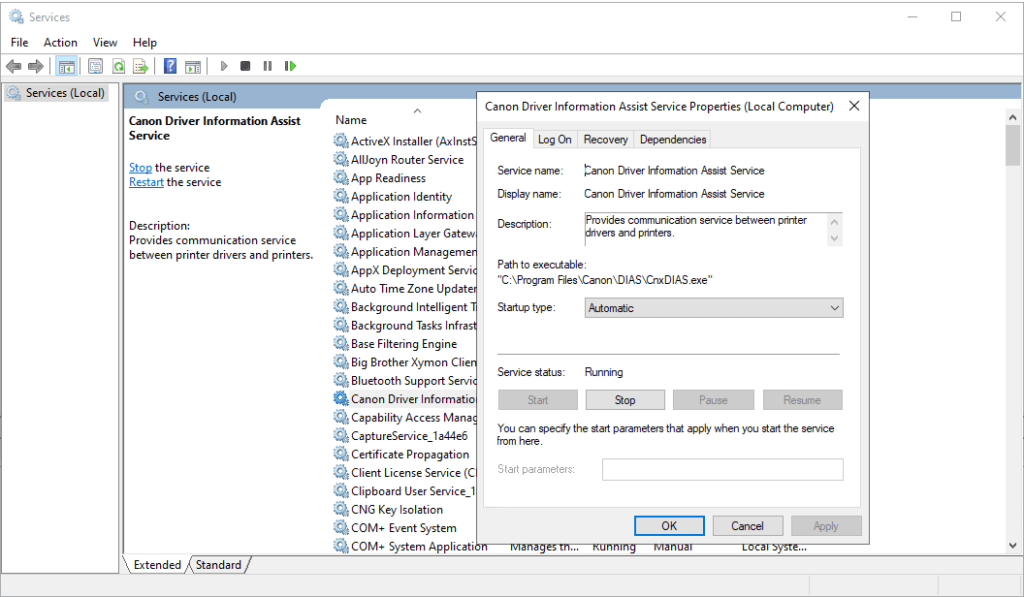
The installer comes with the driver download once you extract it there will be a folder called misc and you should see DiasSetup.msi inside. Run the installer and your ids should work again.
Server 2022 at this time, I had to run the installer in combability mode to get the service to install properly.


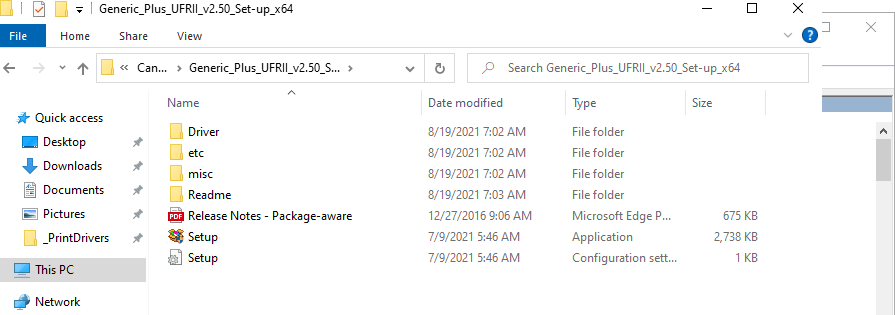
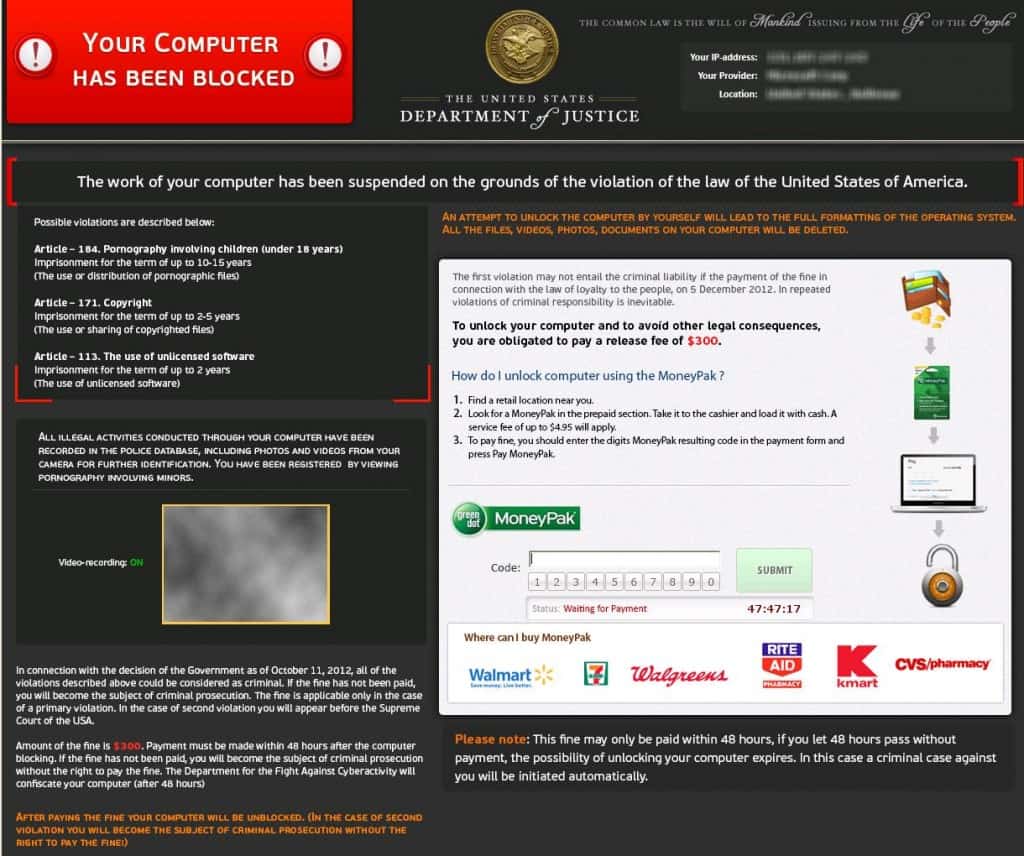
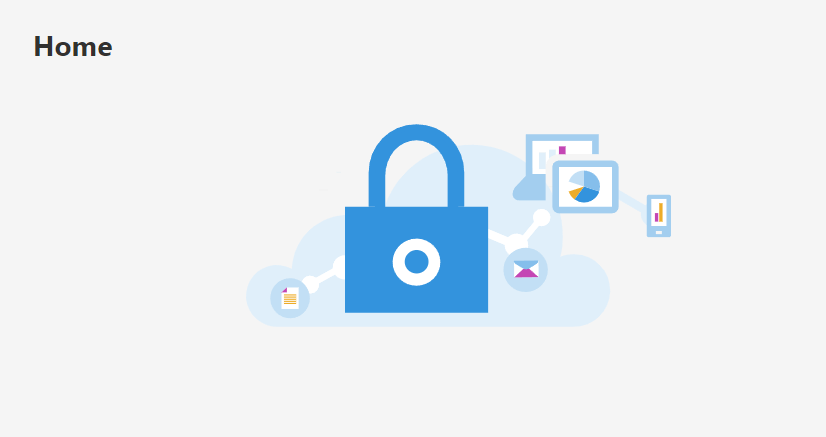
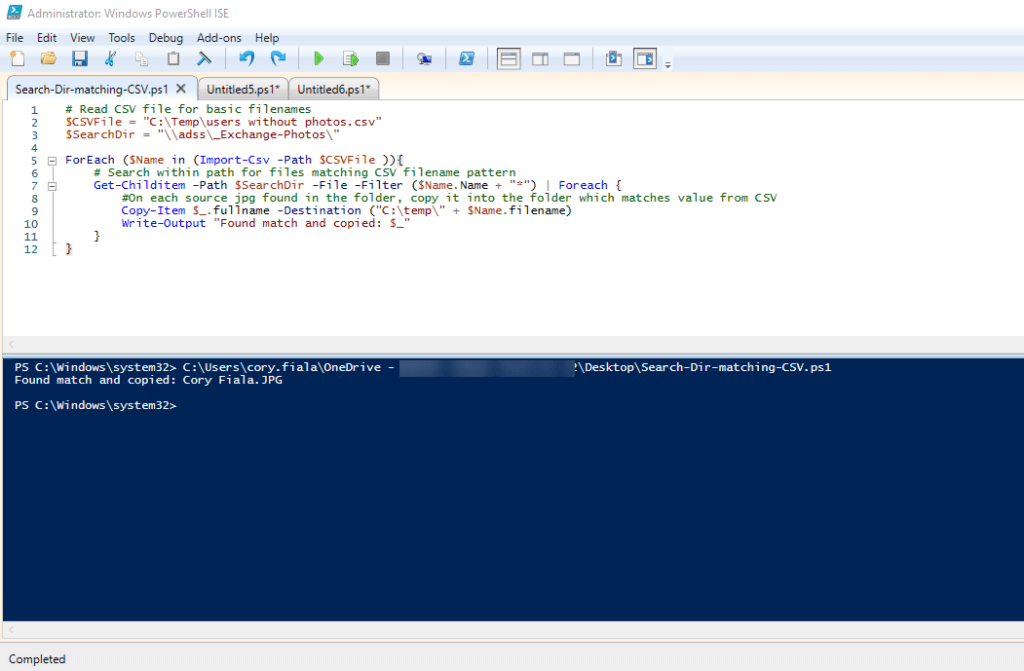

Thank you very much. I had the same issue after a migration. We still need to run the installer in compatibility mode though.