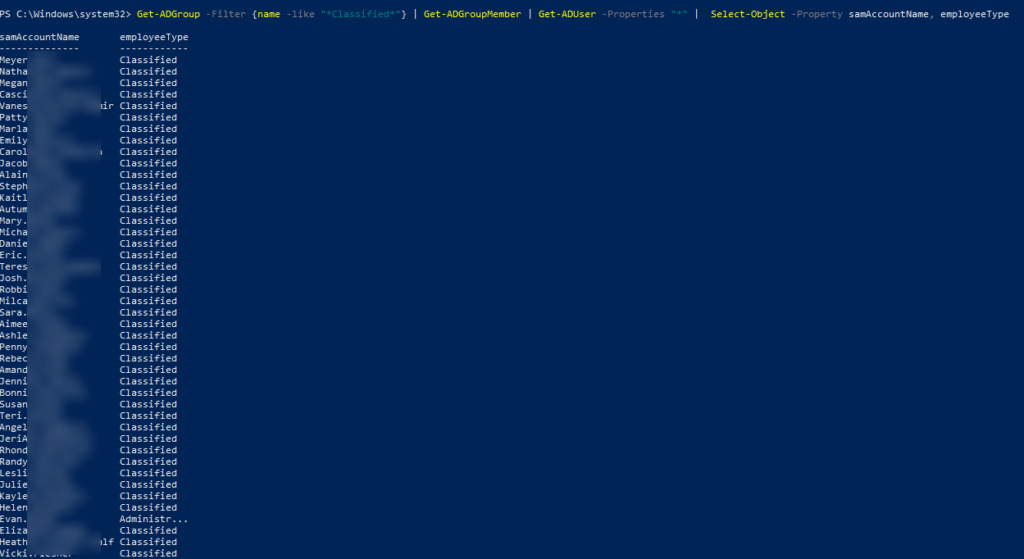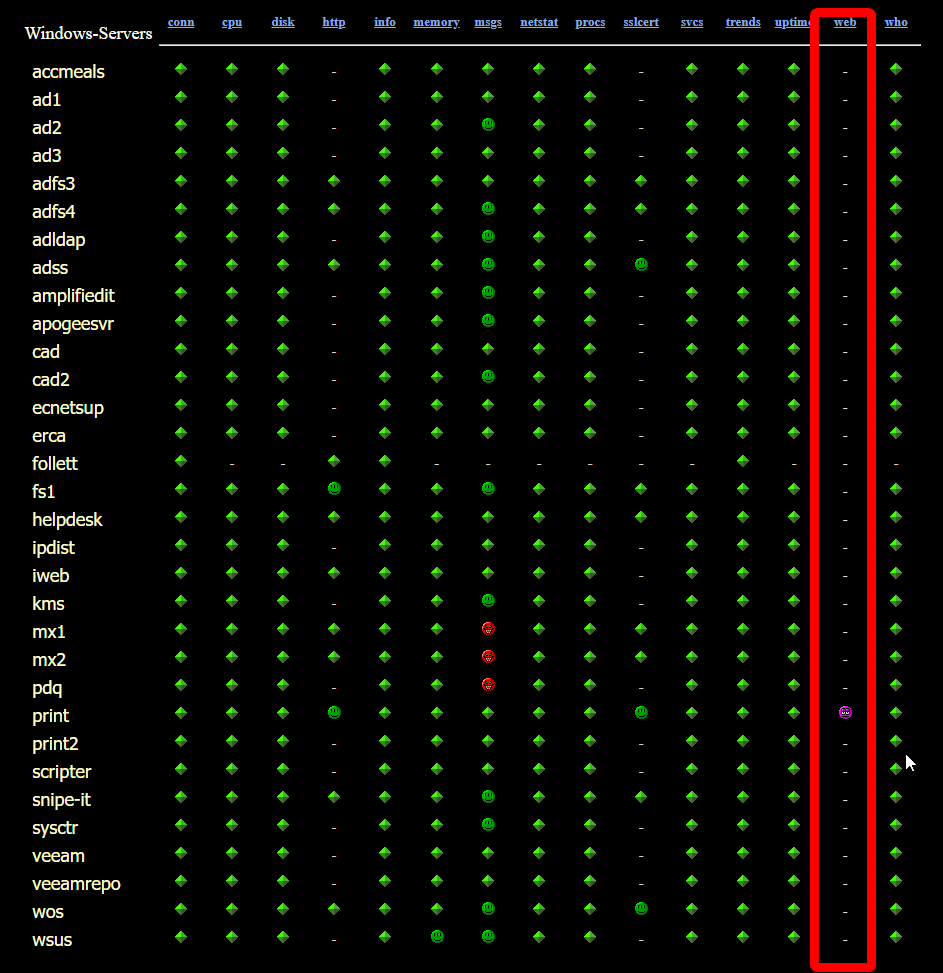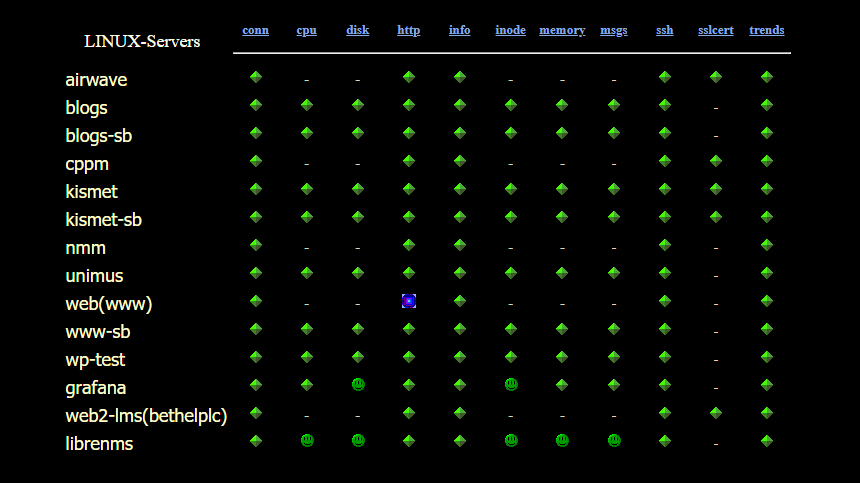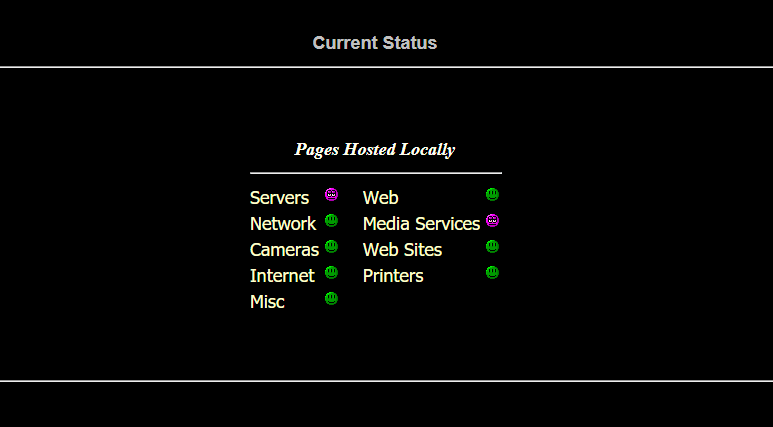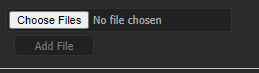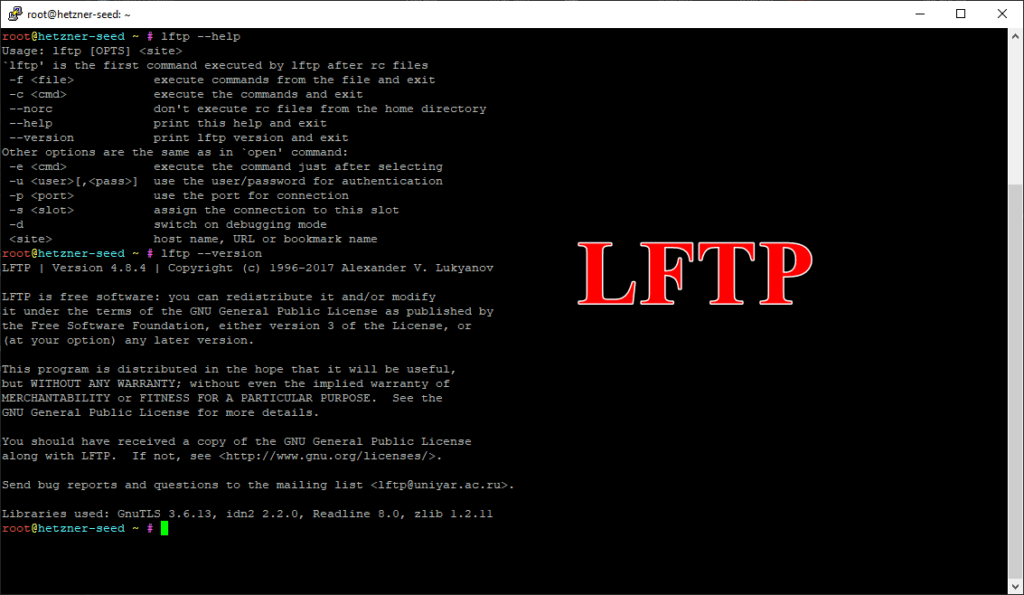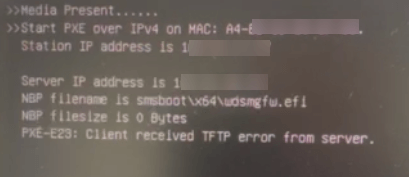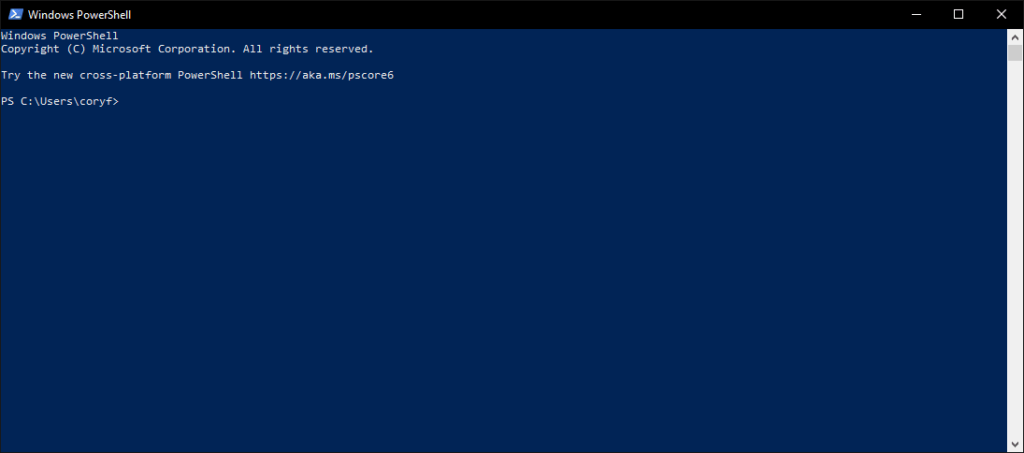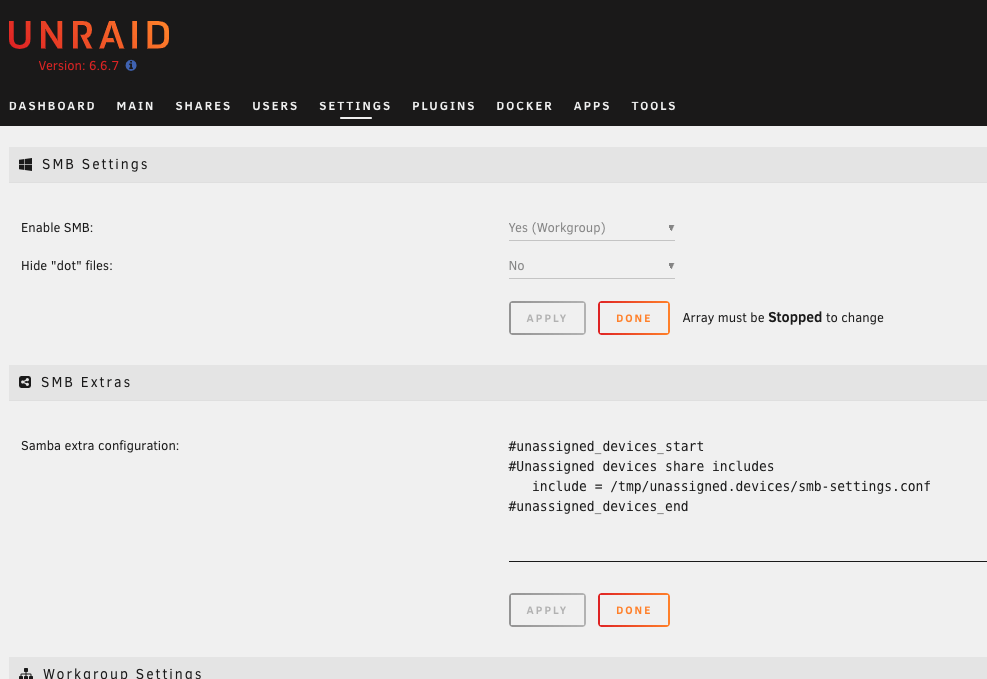PowerShell | Find Users matching partial group name by employeeType
I needed a way to find out if any of our staff employeeType was part of incorrect distribution lists. Example: Classified staff shouldn’t be part of any distribution lists that contains “Licensed”. Here is the output: If you wanted to export this to a csv just add on “| Export-Csv C:\” to the end so […]
PowerShell | Find Users matching partial group name by employeeType Read More »