Recently after updating SCCM we noticed we could no longer pxe for our new UEFI machines. We’re greeted with the error:
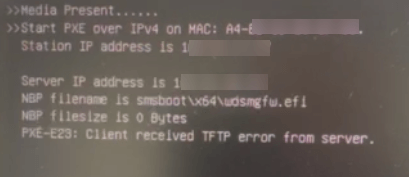
Server IP address is 163.xxx.xxx.xxx
NBP filename is smsboot\x64\wdsmgfw.efi
NBP filesize is 0 Bytes
PXE-E23: Client received TFTP error from server.
After some digging turns out wdsmgfw.efi is missing from Boot\x64 directory.
To resolve this, I went on our local server and browsed to C:\Windows\System32\RemInst\boot\x64 and inside was the magical wdsmgfw.efi file.
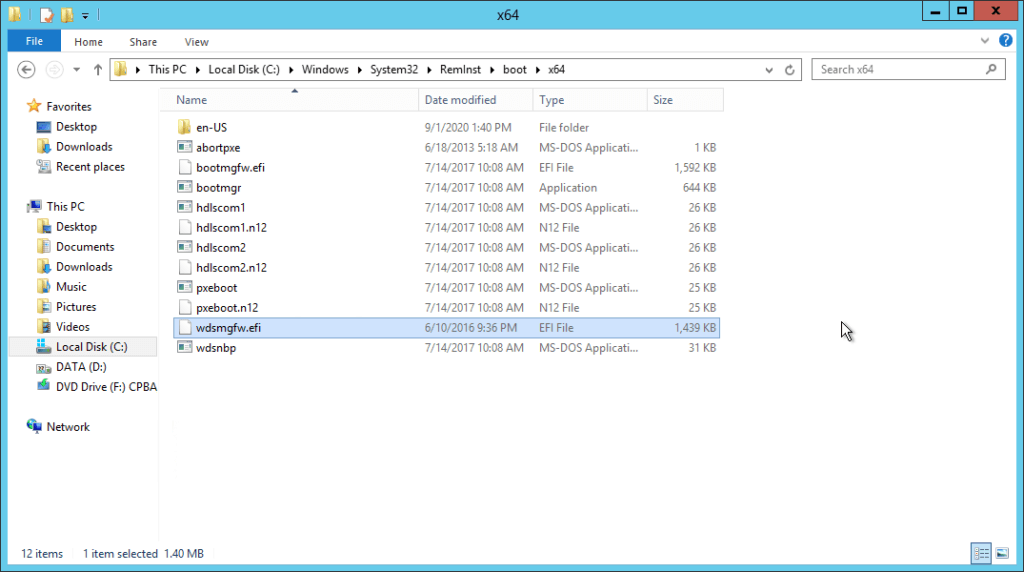
A quick copy and paste into the boot\x64 folder and restart of WDS the server was back up and running!
Hope this helps fellow sysadmins!

