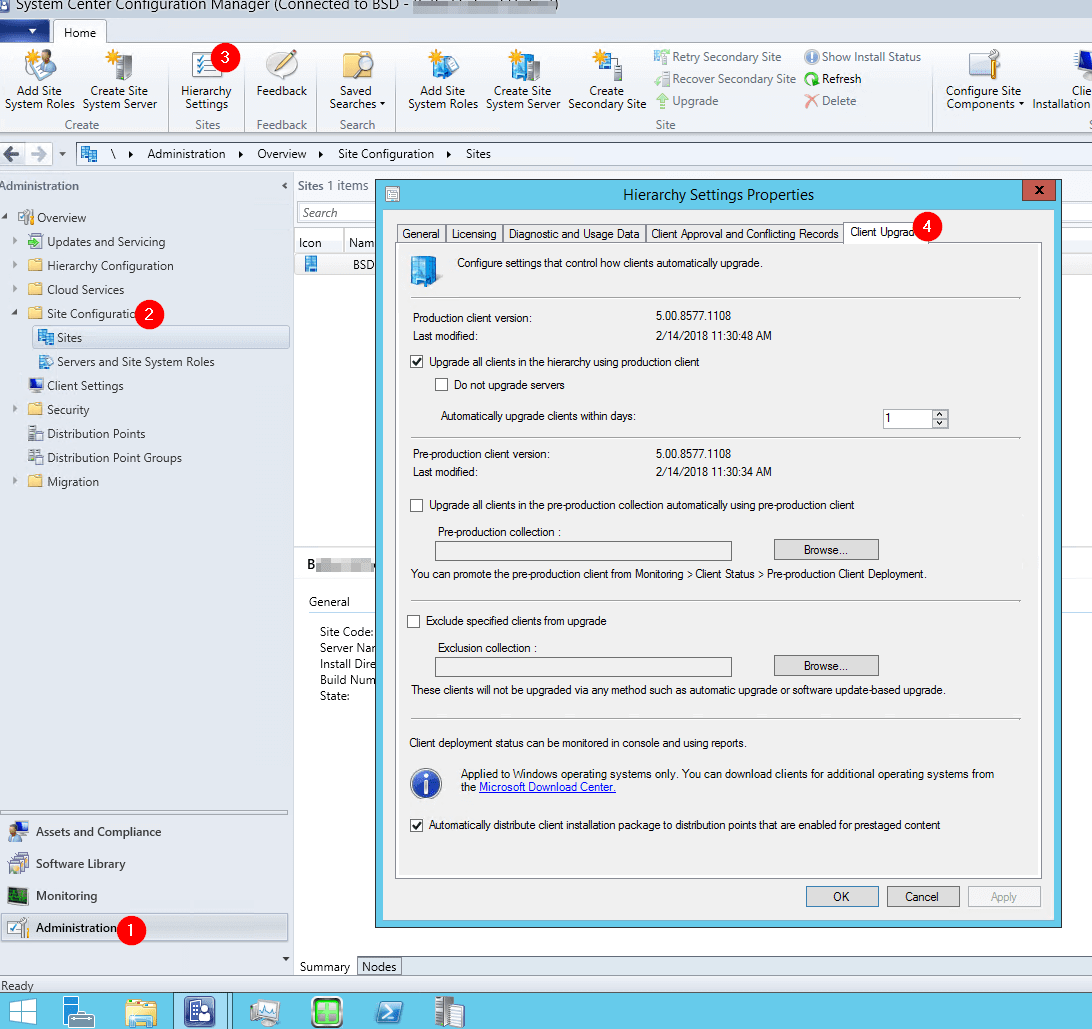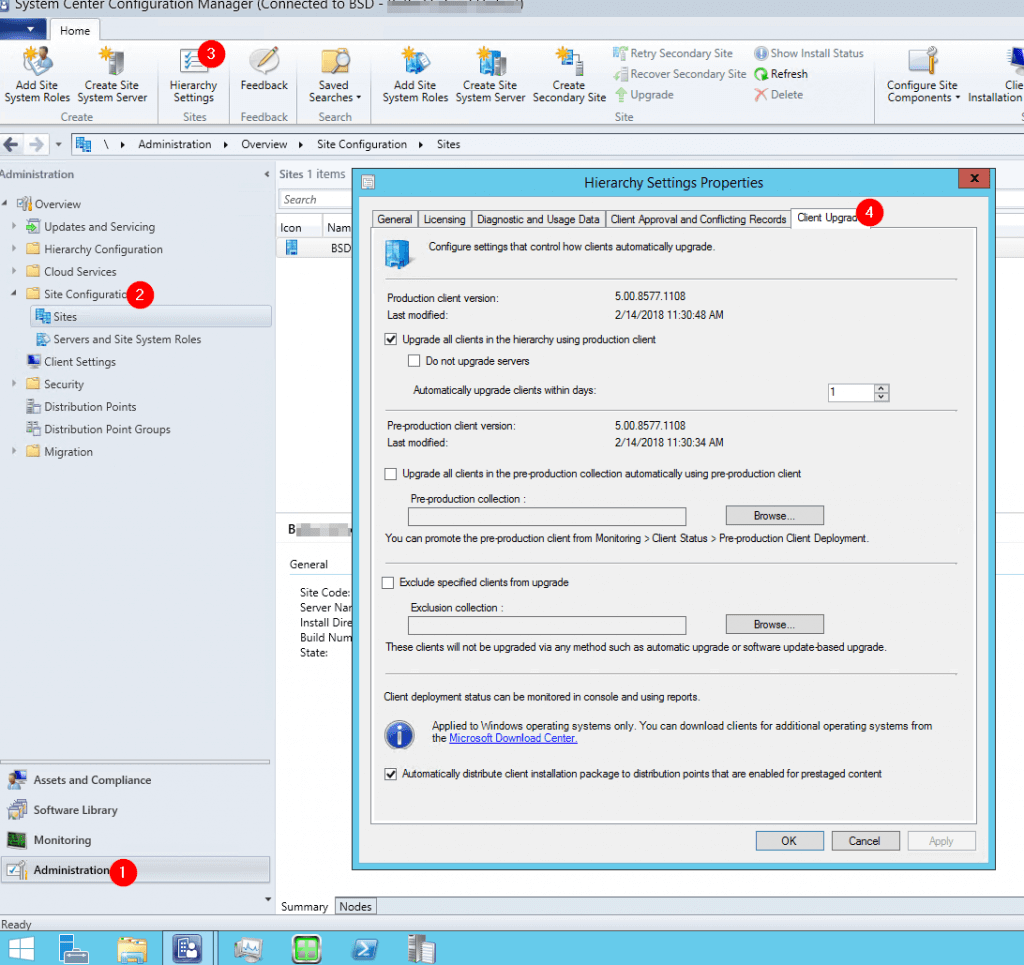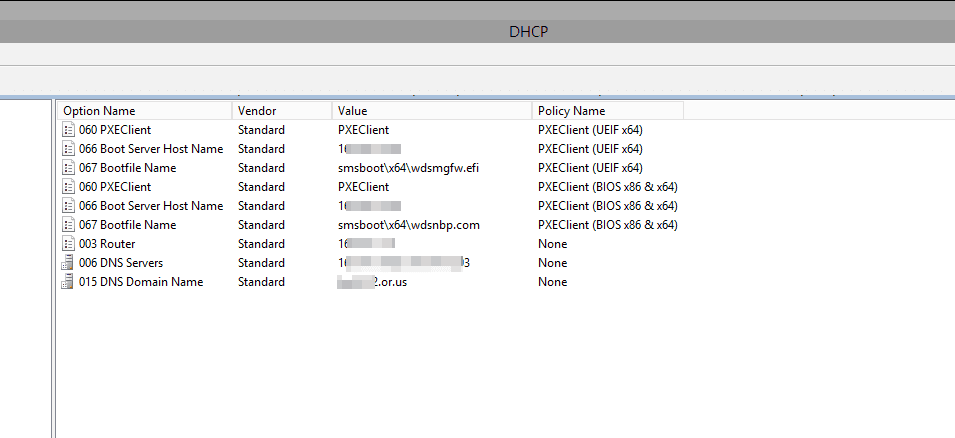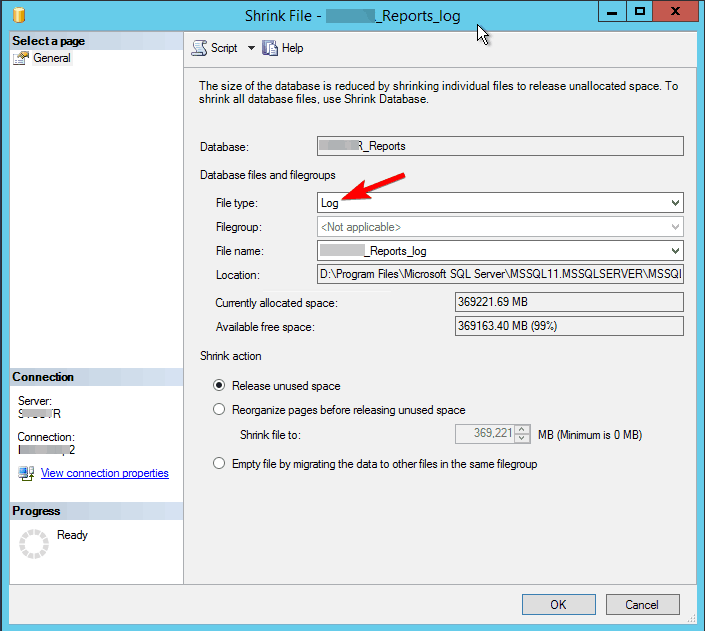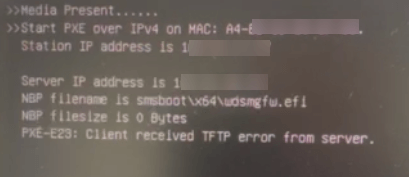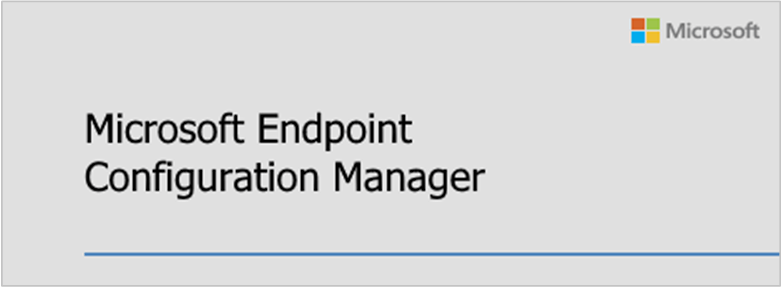I recently had an issue I couldn’t figure out why client machines were taking forever to install configuration manger updates. I upgraded SCCM to version 1710 in the morning. 24 hours later come back to work and only see 178 machines that are compliant. This didn’t make sense as I can push out software within an hr to the 2,000 machines we have.
After some googling I finally found the setting that controls when clients update. Seems by default it was set to 7 days. So machines would randomply update over the course of 7 days. Below is where you can find the settings and just have to say I was thrilled to learn there wasn’t anything wrong.
Administration workspace -> Overview -> Site Configuration -> Sites, choose Hierarchy Settings from the right-click context menu of the SItes node or the ribbon bar.
If the options are grayed out this is due to the account your signed in as not having permission.