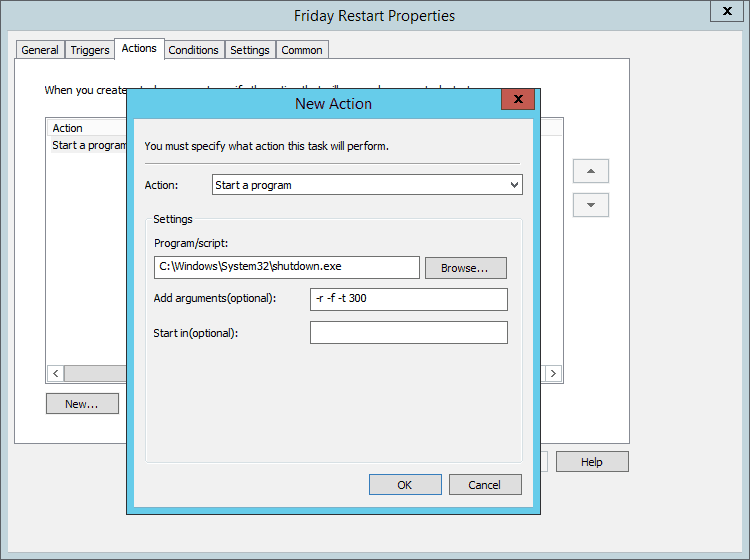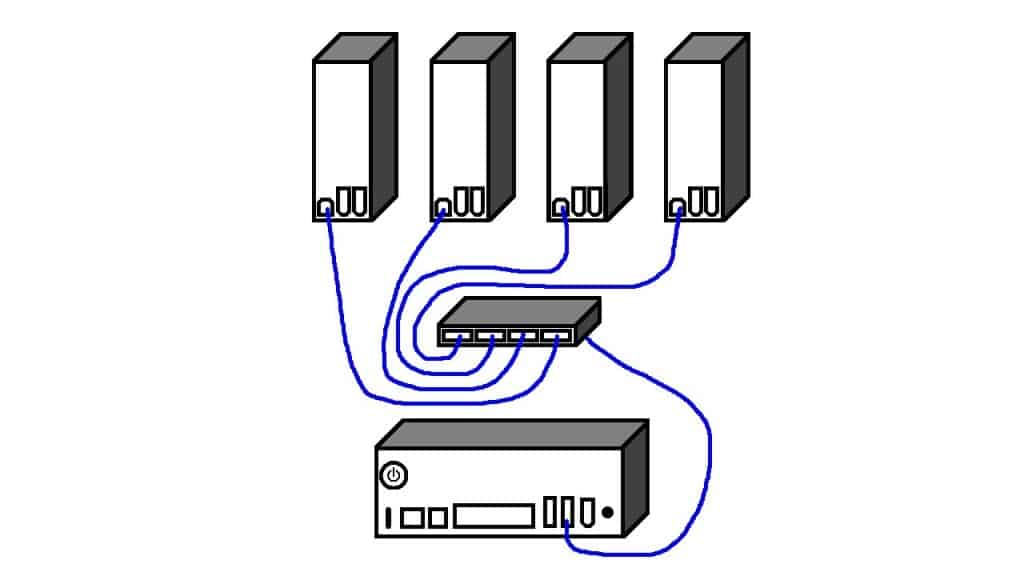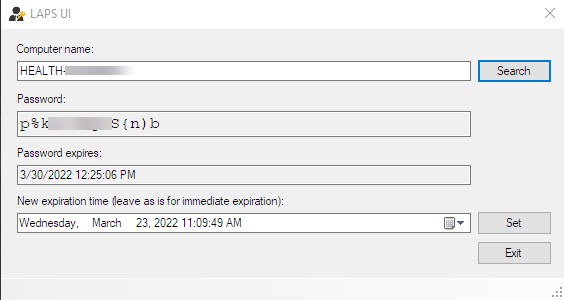Recently tried pushing out a GP to all machines restarting them once a week at 7pm. Took me a bit to figure out why the policy wasn’t being applied to the machines. Once I checked the Applicaiton evernt log I noticed an error.
Group Policy object did not apply because it failed with error code 0x80070005 Access is denied.
I was running the policy with my domain admin operator account which has full access. After some research I was clear since I was referencing the shutdown.exe in C:\Windows\System32 folder it wasnted a local account. Changed the task to run from the following user account: NT AUTHORITY\System and everything worked!
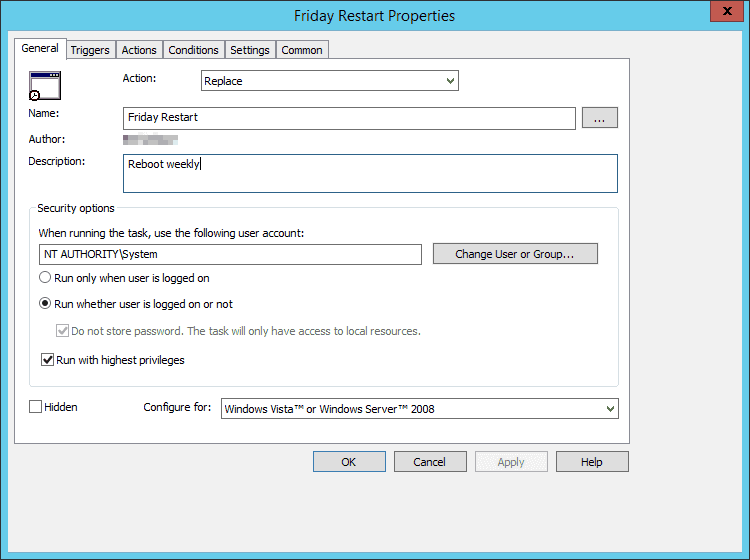
Everything works now! Machines reboot every Friday at 7pm with the following conditions set:
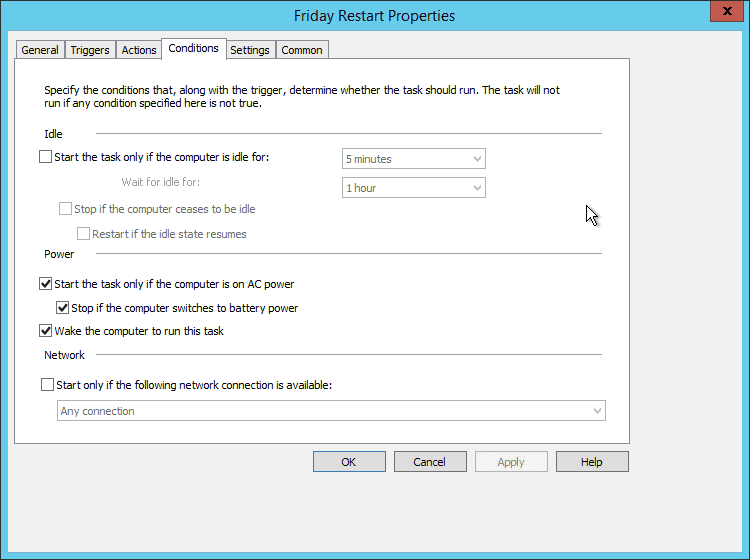
- Start the task only if the computer is on AC power
- Stop if the computer switched to battery power
- Wake the computer to run this task
For the Action I used:
- Action: Start a program
- Program/script: C:\Windows\System32\shutdown.exe
- Add arguments(optional): -r -f -t 300 This will give users 5 mins to save their work before they are forced to shutdown.