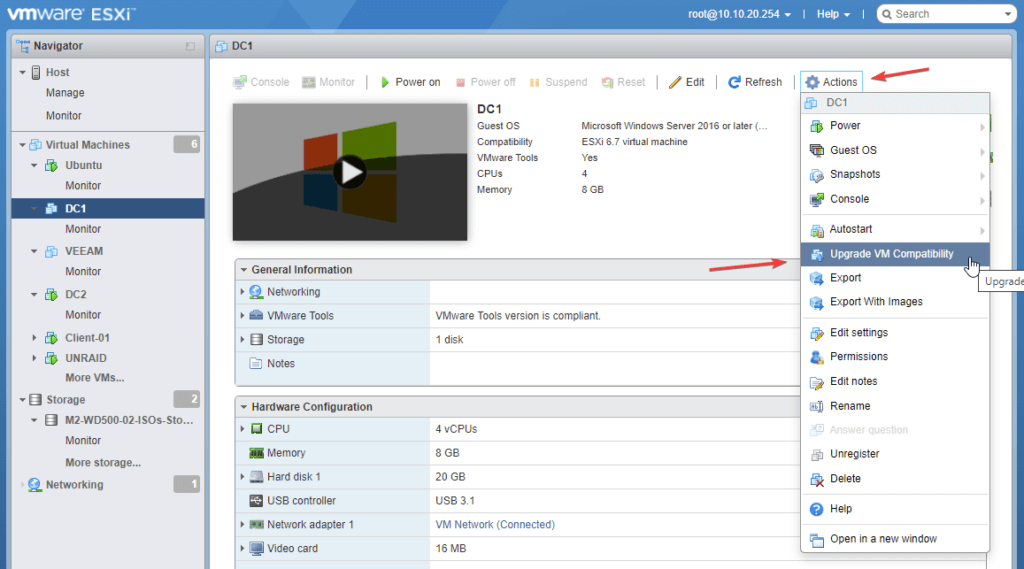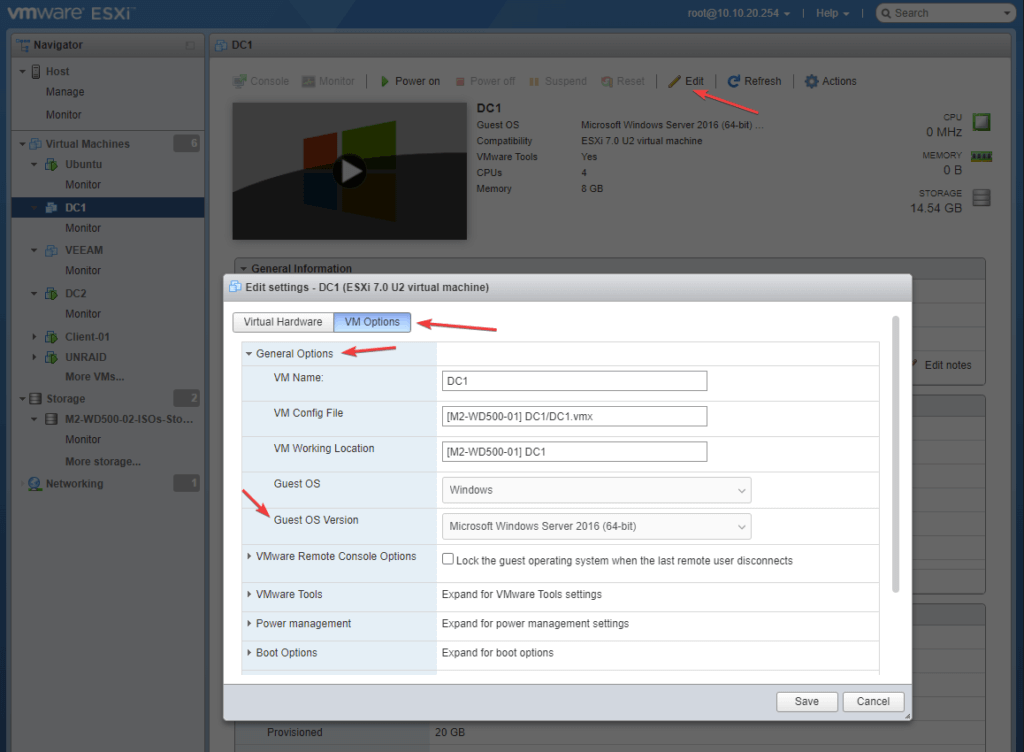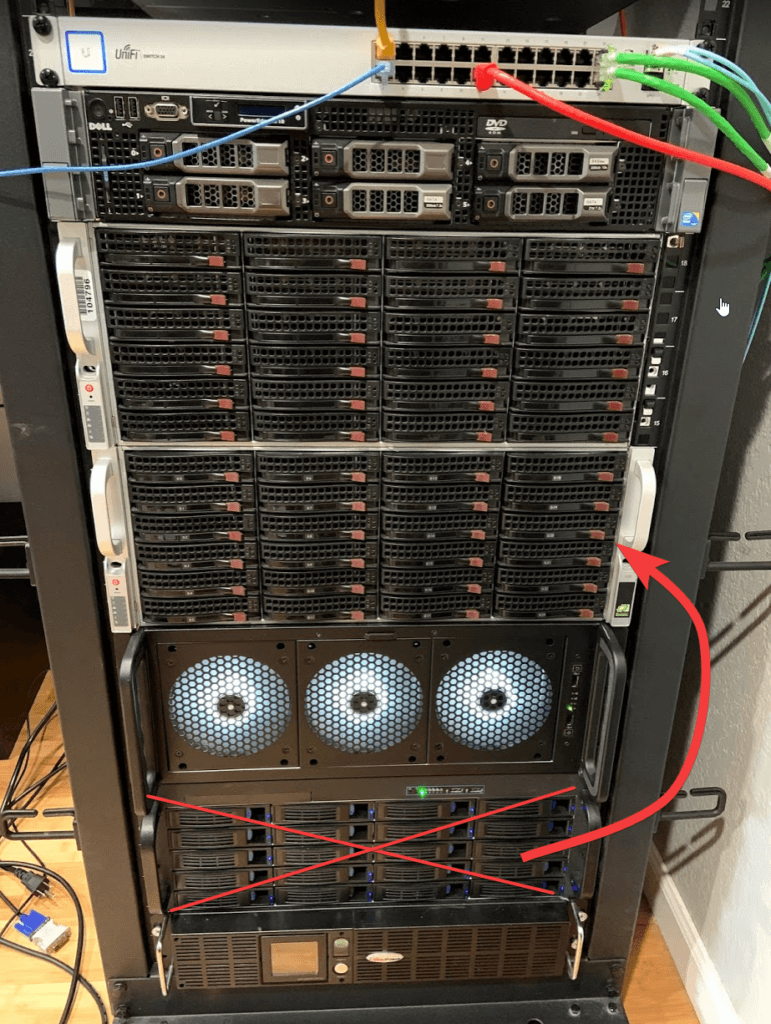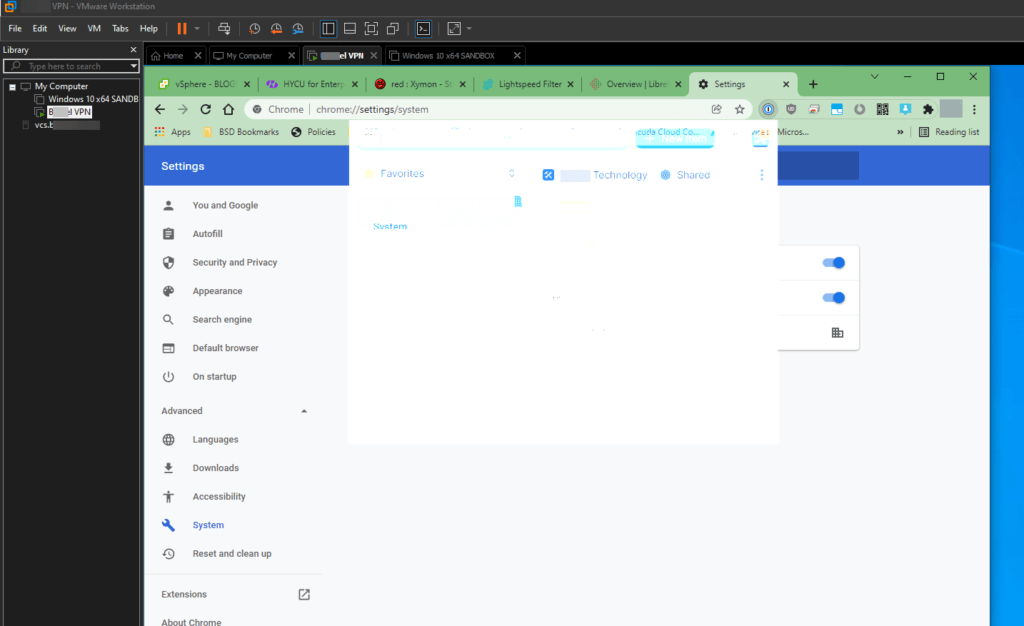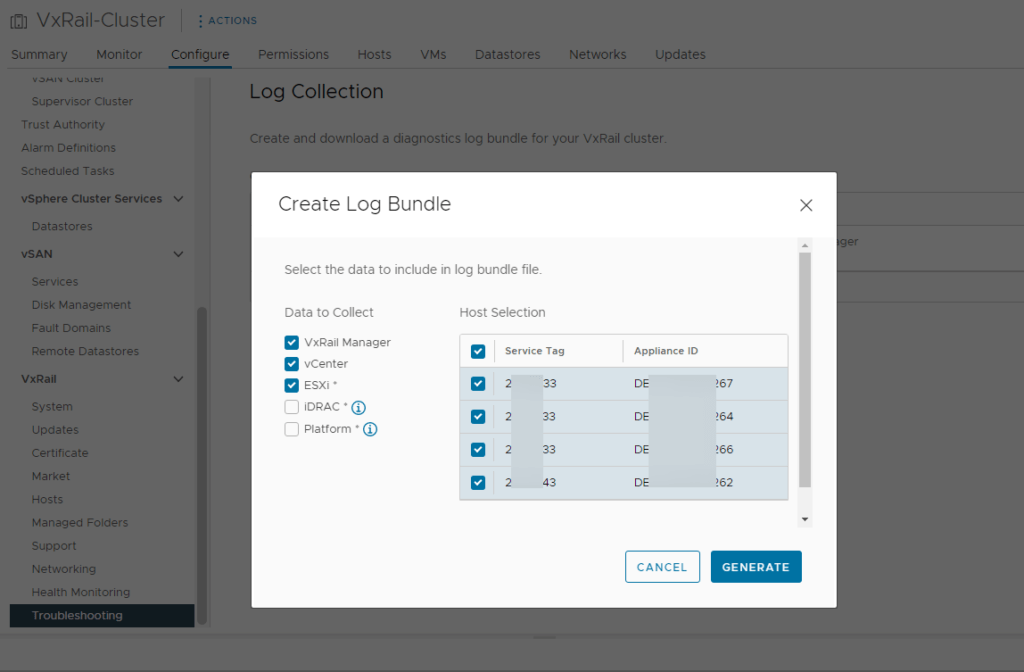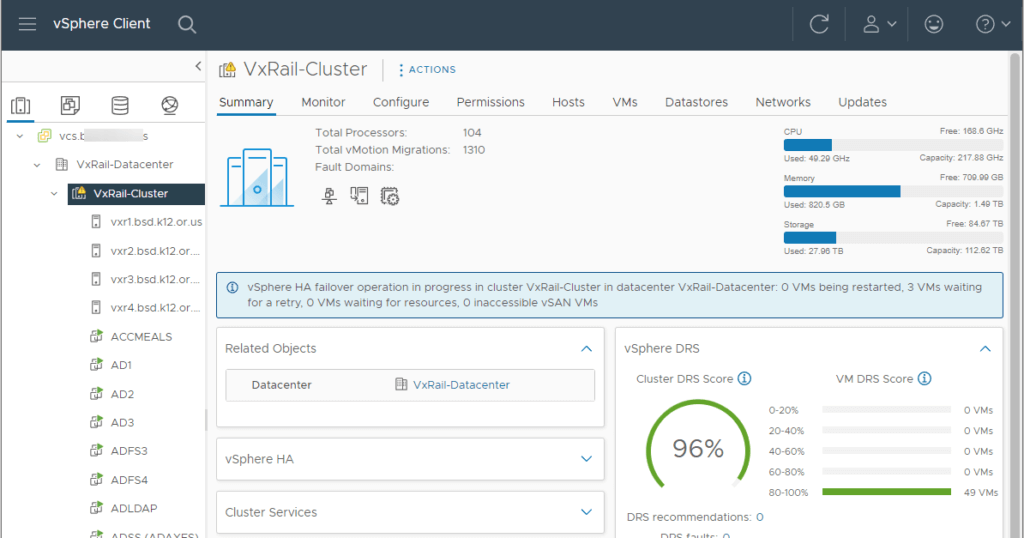Recently I upgraded my homelab server version 6.7 to 7.0 U3. If I create a new VM I have the option to select new OS versions such as Microsoft Windows Server 2019 and Microsoft Windows Server 2022. But now I’m getting some warnings.
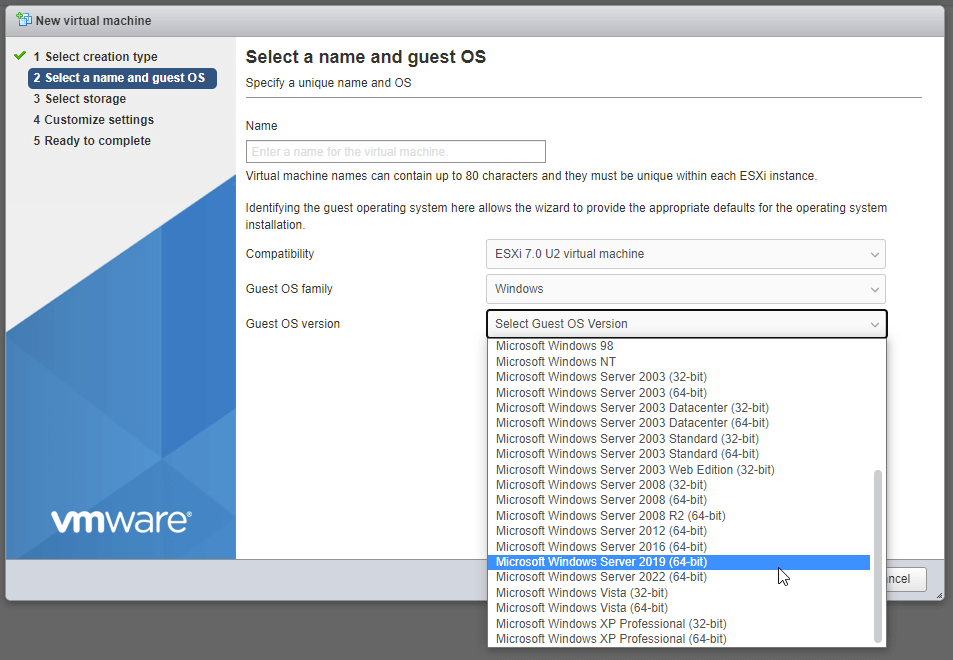
My issue is the guest OS doesn’t match what’s currently running. When on 6.7 I installed a few Server 2019 server’s and at the time my only option when I created the VM was Windows Server 2016 or Later. Here’s the warning I see after the upgrade:
The configured guest OS (Microsoft Windows Server 2016 or later (64-bit)) for this virtual machine does not match the guest that is currently running (Microsoft Windows Server 2019 (64-bit)). You should specify the correct guest OS to allow for guest-specific optimizations.
The Solution
- Shut down the VM.
- Go to Actions > Upgrade VM Compatibility
- Select a compatibly for the upgrade.
- If you haven’t done so the next popup will be warning to back! If you have click Yes.
- Now Edit the VM.
- Select VM Options then click General Options to expand the options.
- Change the Guest OS Version to match the installed version.
- Fire the VM backup and your done!