Recently updated my VxRail serves and noticed I’m stuck with a warning on my cluster and a blue informational warning:
vSphere HA failover operation in progress in cluster VxRail-Cluster in datacenter VxRail-Datacenter: 0 VMs being restarted, 3 VMs waiting for a retry, 0 VMs waiting for resources, 0 inaccessible vSAN VMs
How to fix it
- Select your cluster, Hosts and Clusters
- Right click the cluster and select Settings
- Under Services select vSphere Availability
- Click Edit (upper right)
- Toggle vSphere HA to OFF
- Click OK
- Wait until the tasks are complete
- Edit vSphere DRS again, and toggle it ON.
- Click OK.

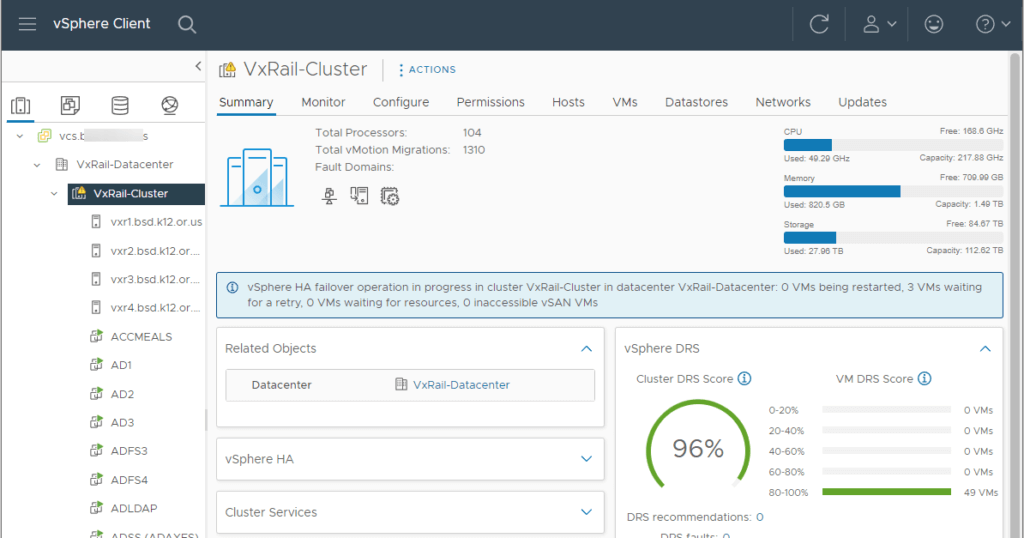
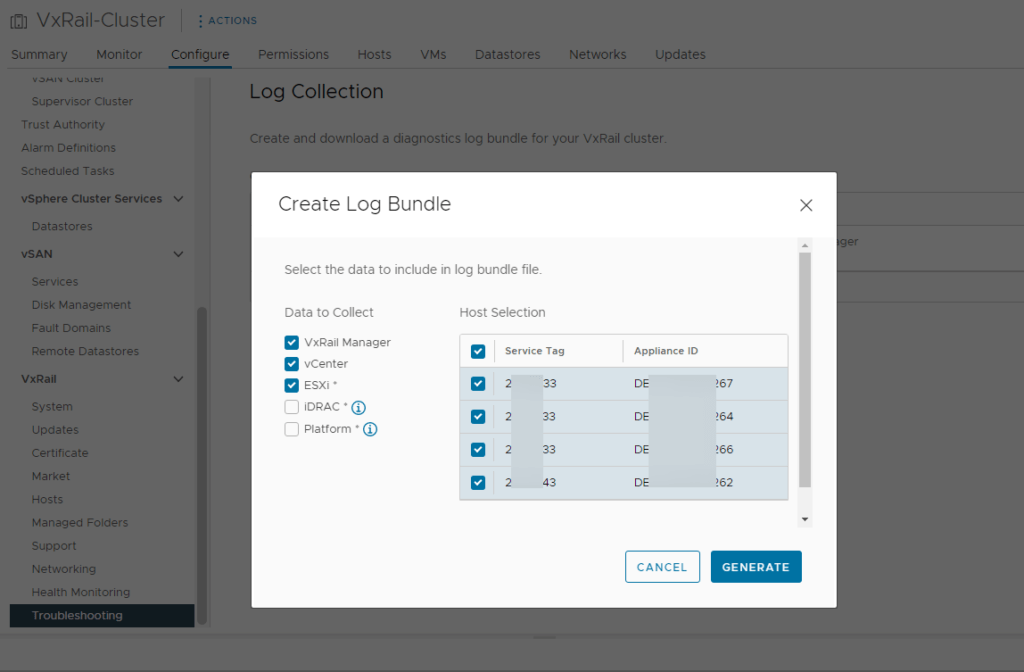
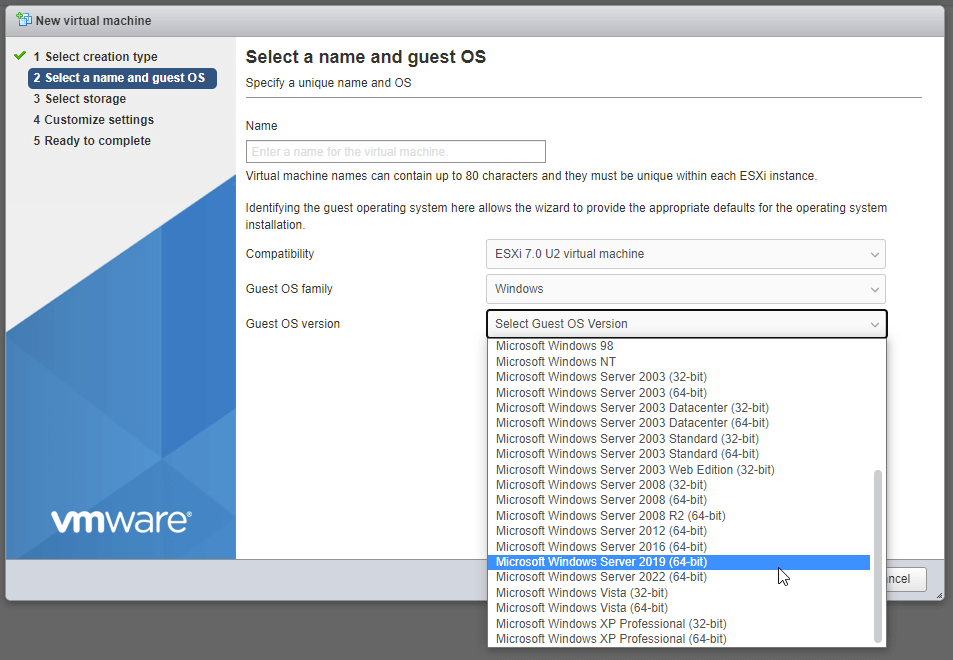
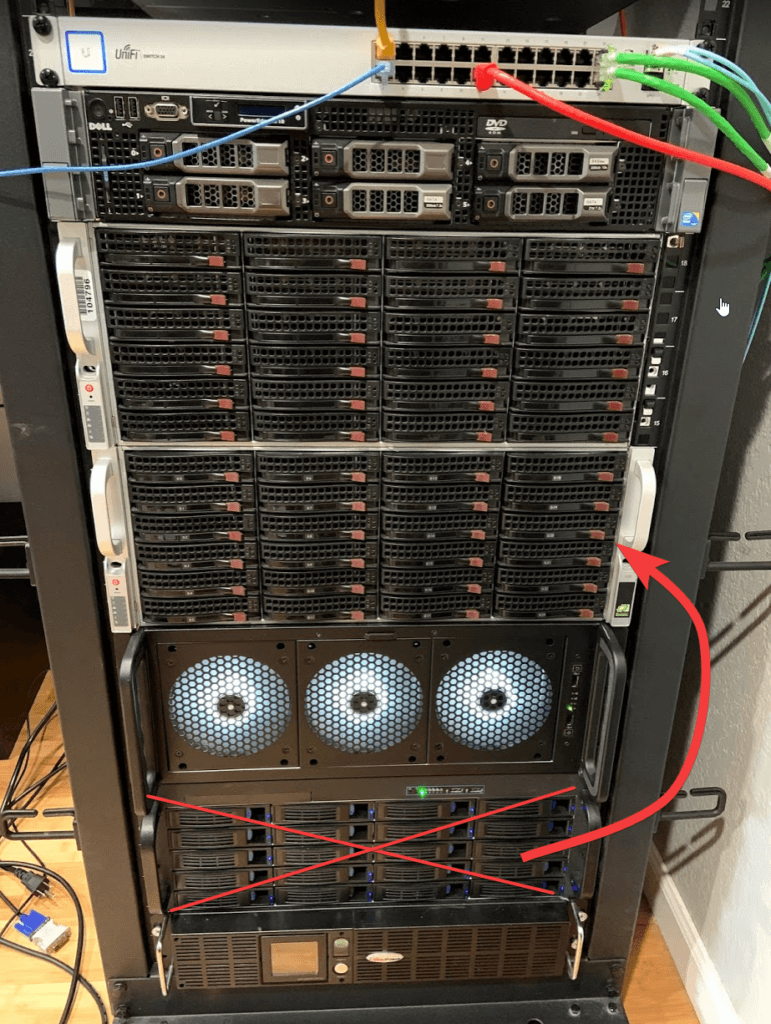
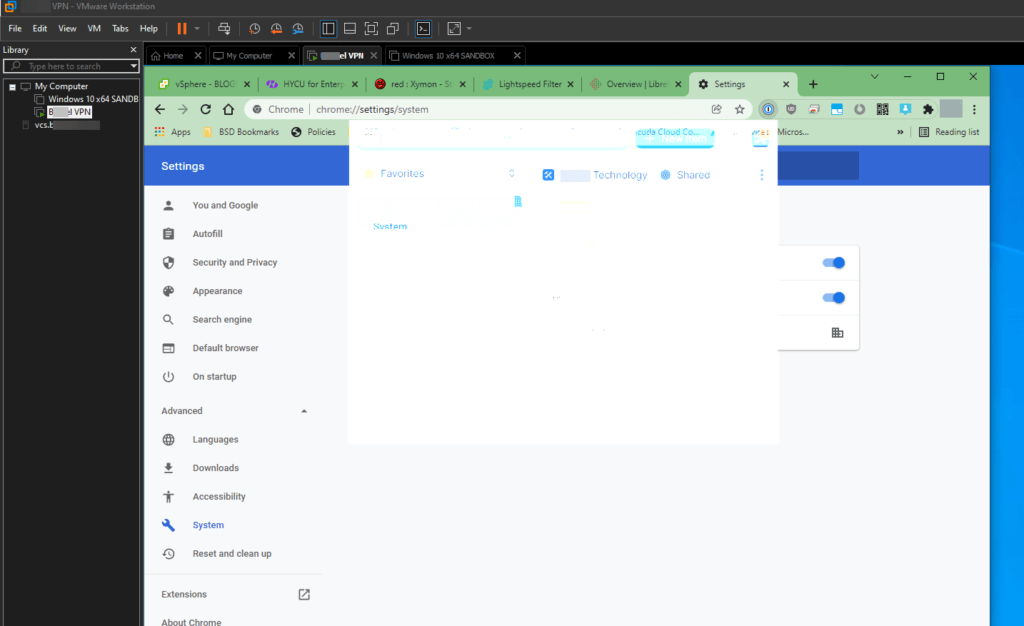
I think you meant in the last instruction:
“Edit vSphere Availability again” and not “Edit vSphere DRS again”.
Am I right?
Alarm appear permanent