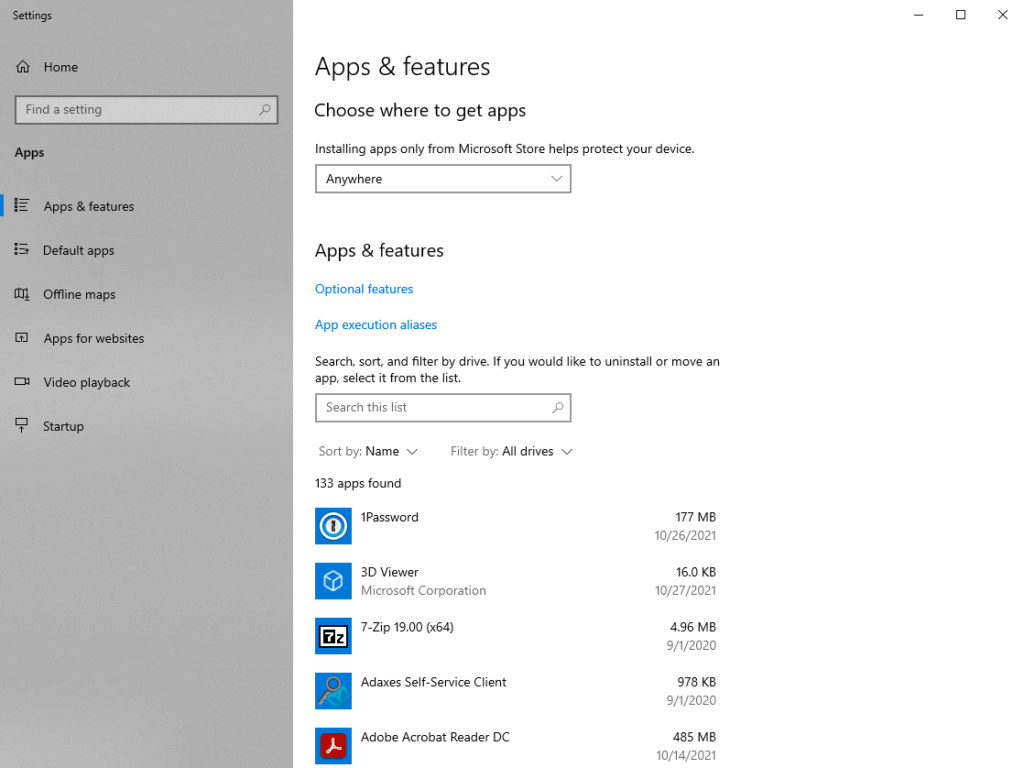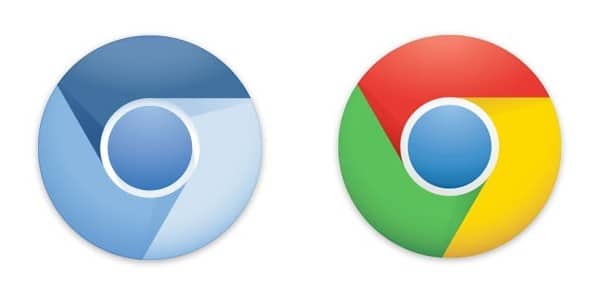Well since Java is just causing nothing but problems lately below is how to disable it. Or you can go my route and just completely uninstall it.
Chrome
Type “chrome://plugins” into your address bar. This will bring up a new tab. Find the item on the list that reads just plain “Java” and click below it where it says “Disable” in blue. Restart your browser.
Safari
Choose “Safari” and then “Preferences” on the taskbar or hit control and comma simultaneously (⌘-,). Click “Security” on the top row of the new window. Uncheck the box that reads “Enable Java” if checked. Restart your browser.
Internet Explorer 8,9, and 10
Go to the “Tools” menu and select “Manage Add-ons.” Go to the left of the window that pops up and in the drop-down box below the heading “Show:” select “All Add-ons.” Scroll down the list on the right of the window until you find a subheading under the category “Group” that reads “Oracle America, Inc.” Select each item and disable it with the “Disable” button in the bottom right-hand corner of the window. Restart your browser.
Firefox
Go to the “Tools” menu and select “Add-ons” or hit ctrl, shift, and the letter ‘a’ simultaneously. Select “Plug-ins” on the left-hand side of the new tab that shows up. Scroll the list on the right-hand side of the screen until you find an item that reads “Java (TM) Platform [somethingsomethingsomething].” Click the “Disable” button on the right. Restart your browser