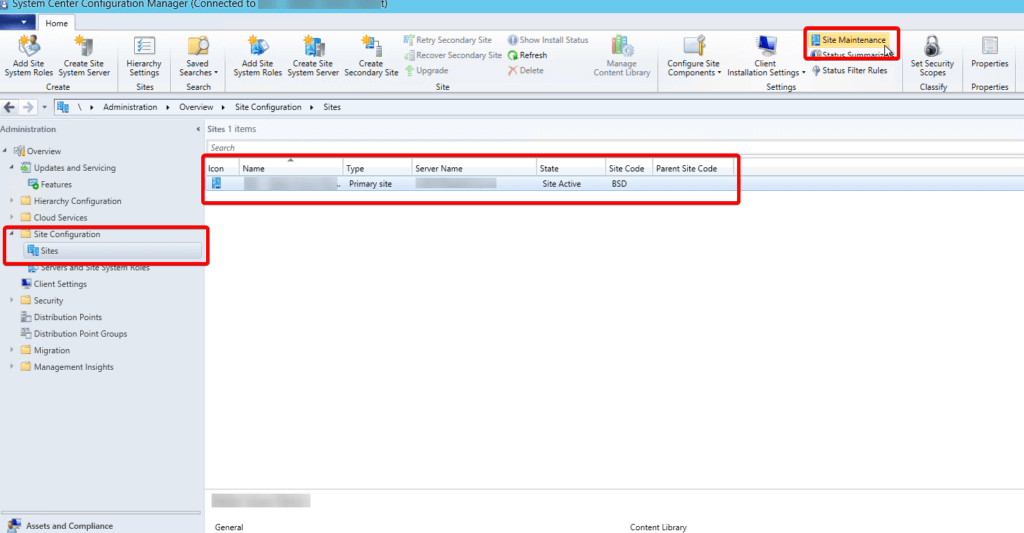Games Pinion Currently Supports
In Windows, edit C:WindowsSystem32driversetchosts (it’s just a text file so you can use Notepad but make sure you run Notepad asAdministrator otherwise you won’t be able to save the file)
127.0.0.1 motd.pinion.gg
Note: Windows 8 users must exempt the Hosts file from Windows Defender; read this article for details.
On a Mac you can edit /etc/hosts adding the same entry above.
This is completely harmless as all it says is that if your PC tries to connect to motd.pinion.gg that the IP is 127.0.0.1 which is your PC’s local address. So instead of loading ad HTML the connection will just fail.

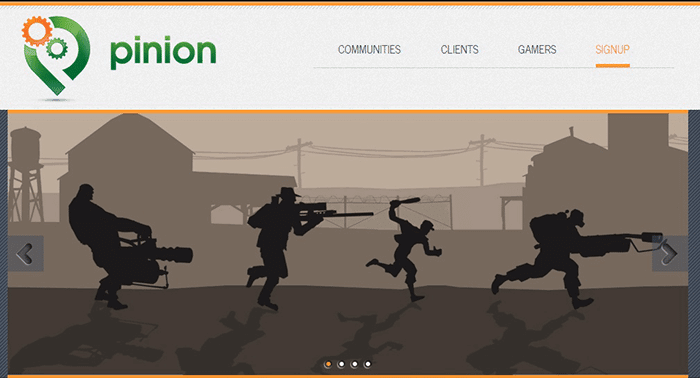

![Dell Latitude 2120 Bios Reset [All Latitudes]](https://www.coryfiala.com/wp-content/uploads/2013/03/Dell-Latitudes11.png)