We had some high schoolers set a bios password on a few of our Dell Latitude 2120’s. Found this program while searching. Apparently it works on all Latitudes but so far I’ve only tested this on the 2120.
Directions:
- Download the file and extract it.
- Run the exe
- Start the laptop and enter the bios (Press the power and tap F2)
- Click the Unlock button. (Typically near the bottom)
- You will see a “System Number” Type it into the exe and press enter.
- It will give you a password to input into the laptop.
- Success you’ve finished!
Dell Latitude Bios Reset Download via LeetCoders


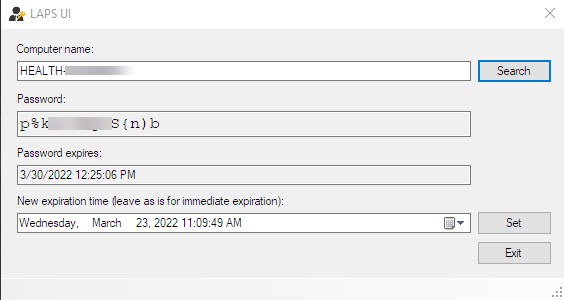
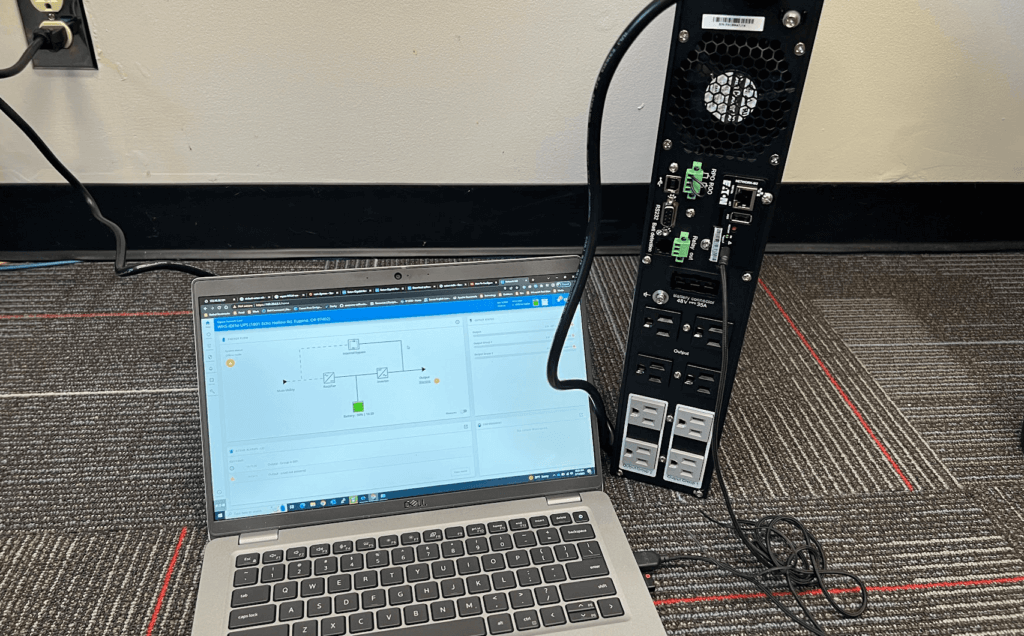
I try it and it did not worked, any other way to do it?
Thanks in advance
GREAT WORK! Thx a lot! Work on my Latitude 2120.
i need to short the admin bios password from within my dell 2120, i just need to find the shorts, can u help me? It has an admin lock on boot so im not able to do ANYTHING.
The power on password might be reset by removing the cmos batter.y
Give this a shot once. Remove the coin battery on the laptop, this give POWER to the BIOS.
After you removed it press the power button and hold it for 10 sec. give or take. (Yes it won’t turn on because you don’t have a battery in it or the power adapter plugged in).
Attached the coin battery back up and your battery and power adapter, now turn your Laptop back on.
If it works you PC should beep at you and say you need to set the date and time and can now get in to the bios.
Thanks so much it worked perfectly
Does the program run on Linux or Windows?