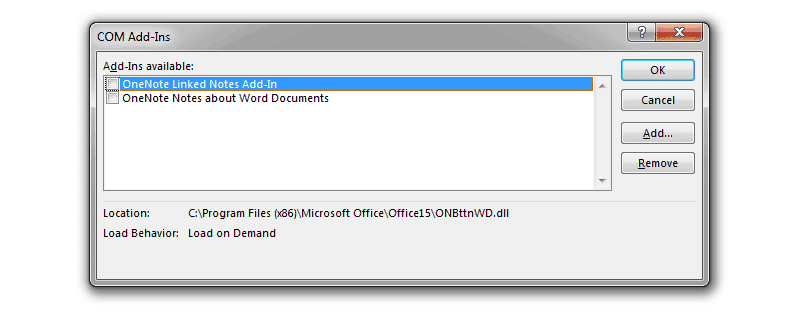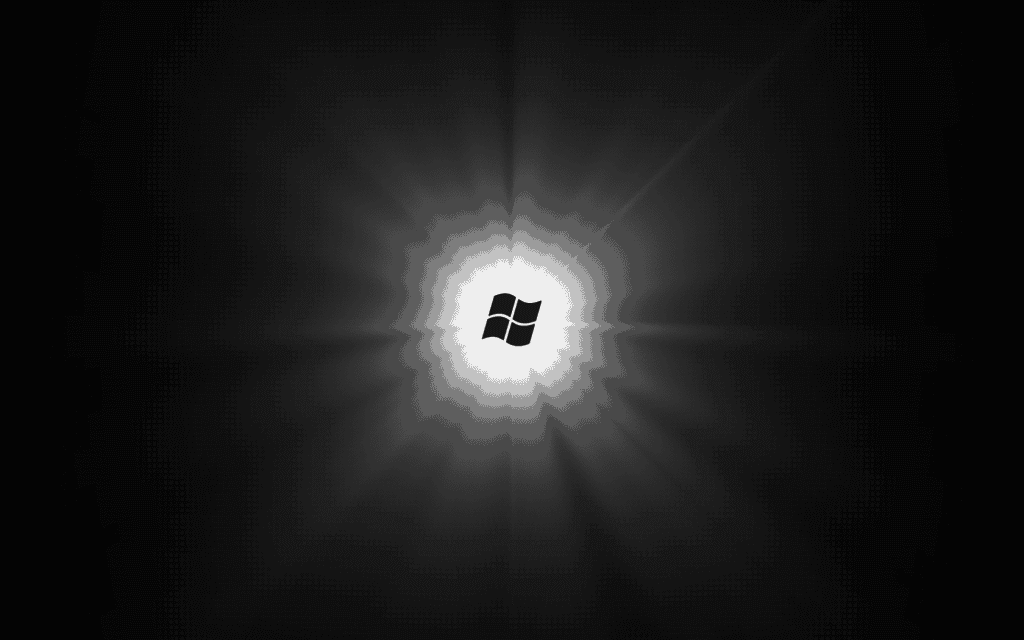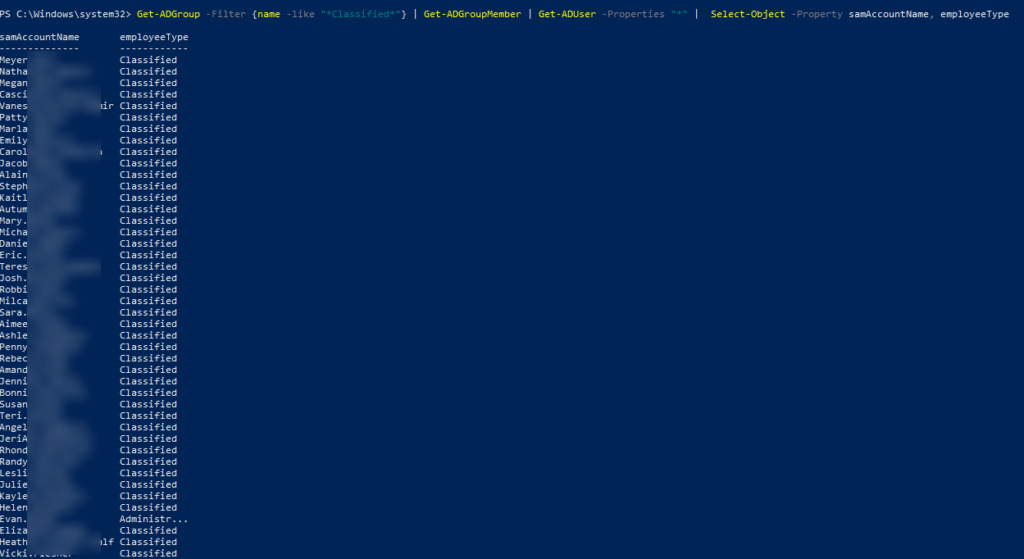Recently I ran into a users computer where office 2013 (word) would not let the user type until they open another blank document. The cause: Add-Ins. In this video tutorial I’ll walk you though how to disable all Add-ins. Wondering what they are? They come along with 3rd party programs you install and hope to “enhance” your office productivity. Essentially they are shortcuts. If you find once you disable them and your missing something you can always try re enabling using the same steps.
How To Disable Microsoft Office Add-ins
- Start Word
- Go To: File
- Options
- Select the sub menu Add-Ins
- Near the bottom next to manage select Com Add-ins and press Go.
- Uncheck all Add-Ins and press OK.
- Restart Office and see if it has fixed your problem.