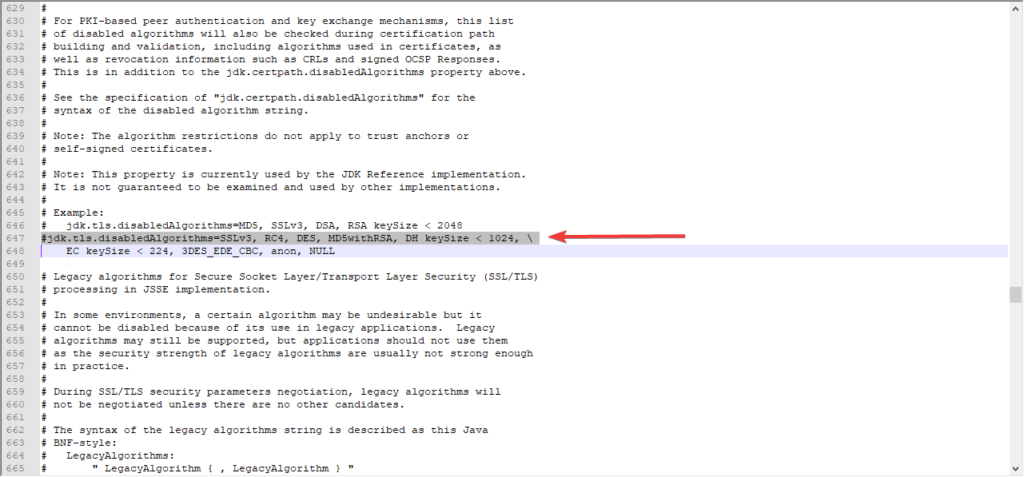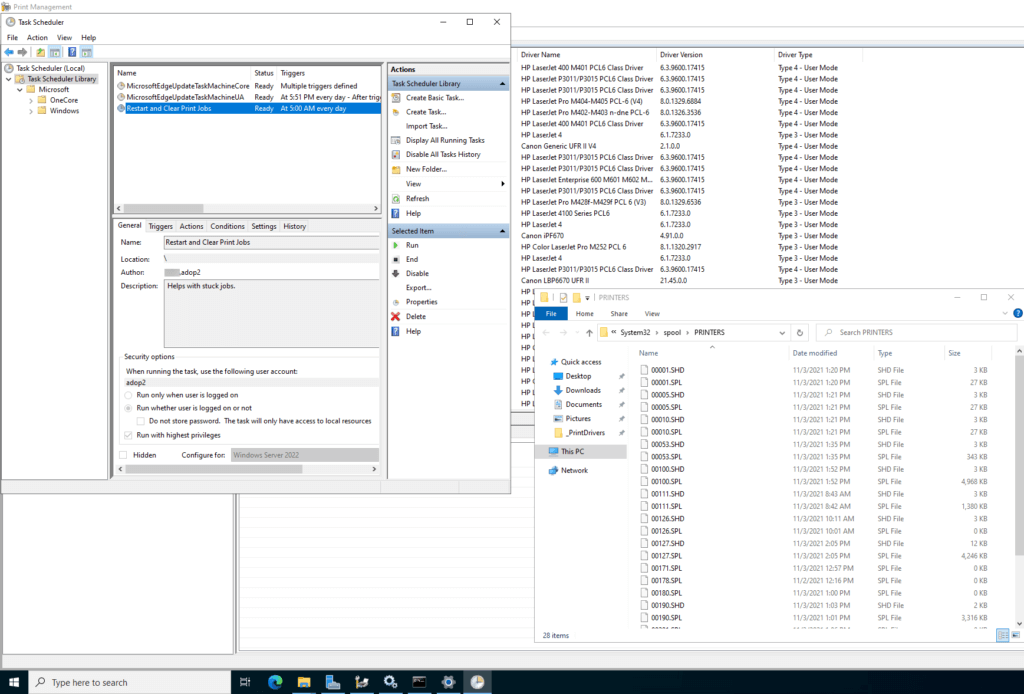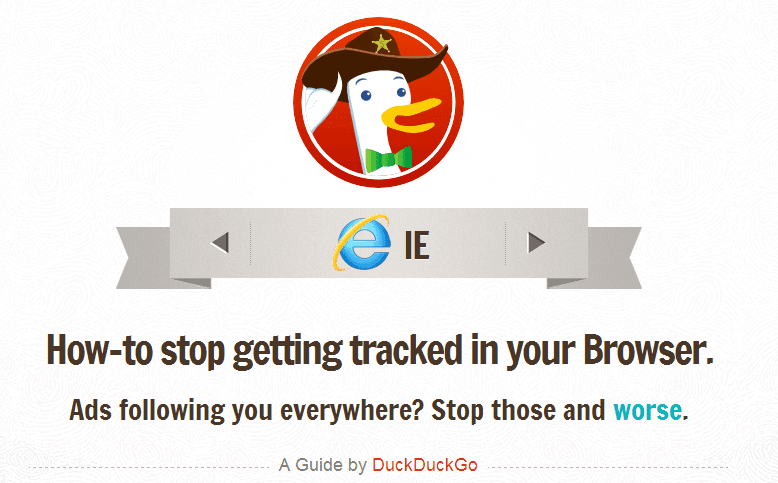Recently, I received an R710 with iDRAC 6 Express and decided to upgrade to the Enterprise version by purchasing it from eBay. Installing it was a breeze, and after making a minor adjustment in the iDRAC settings under Network/Security, I was able to ensure that the server utilized the dedicated port on the Enterprise card I just installed.
However, my next issue was getting the console to load. Despite trying every solution I could think of, I was unable to find a fix until I stumbled upon a helpful blog post.
The author, Super User dude, provided the following solution:
The problem is that iDRAC6 only supports SSLv3. Modern Java does not. You can easily get around this if you know what you’re doing with Java. Go to Program Files (x86)/Java/[your version]/lib/security and edit the java.security file in notepad. Look for the line that contains SSLv3; that line should be the one that disables various older protocols and ciphers. Simply comment out that line, problem solved. If you update Java, you’ll need to redo the setting. Also, remember to go in to control panel /Java, Security tab, and add an exception for your iDRAC URL.
I followed these steps, and the fix was as simple as adding a single “#” to the file. With this solution, I was finally able to get the console to load properly.