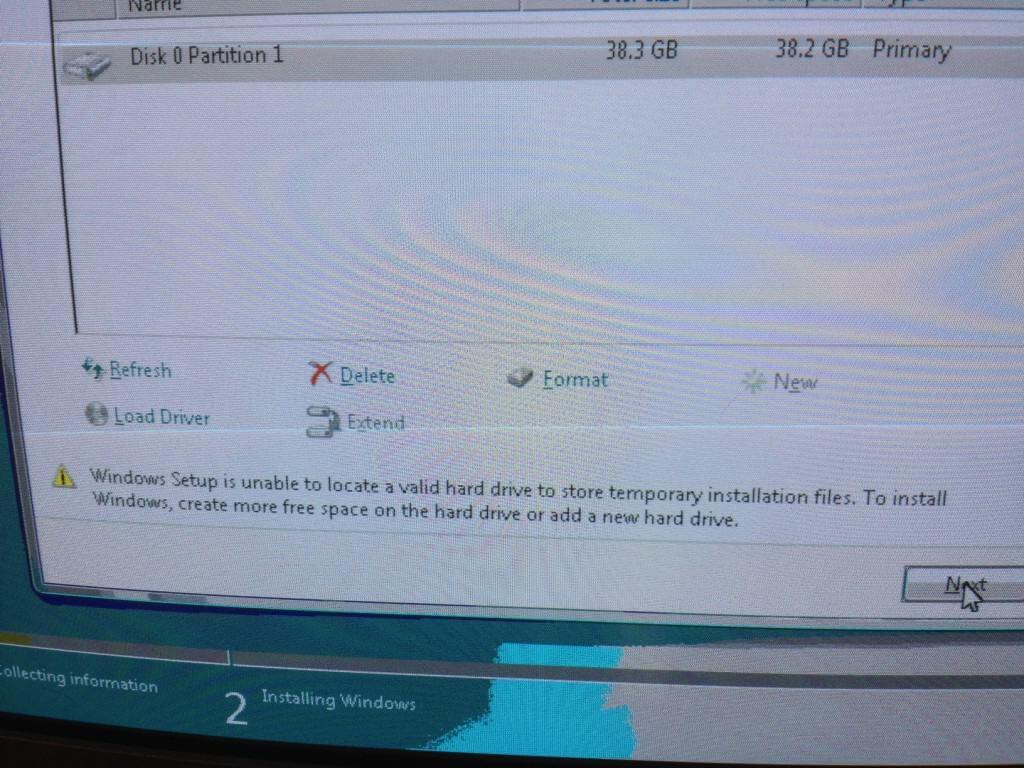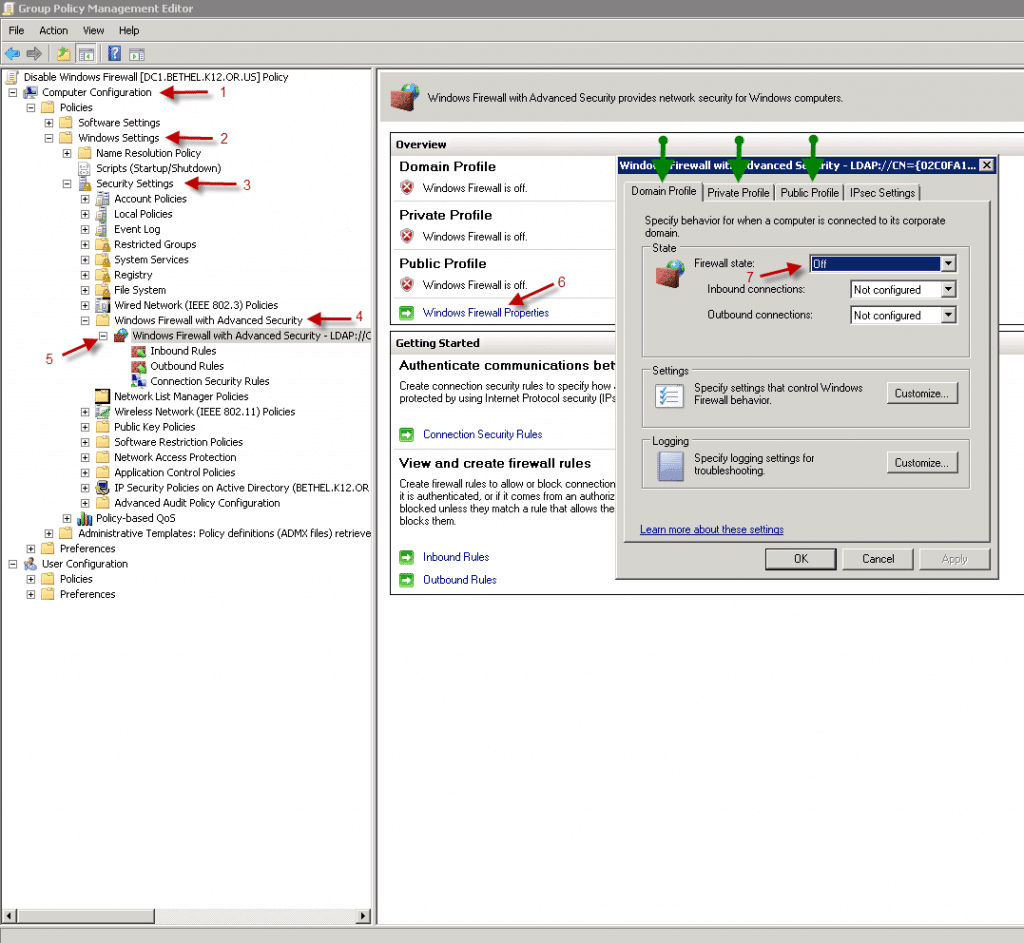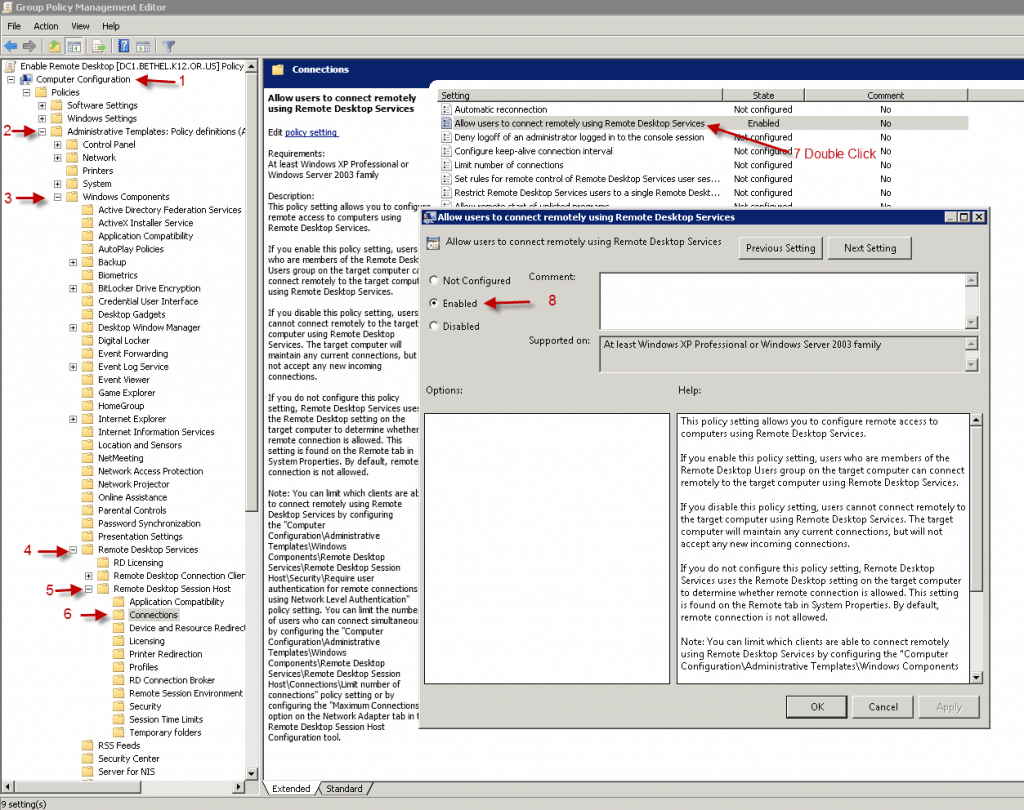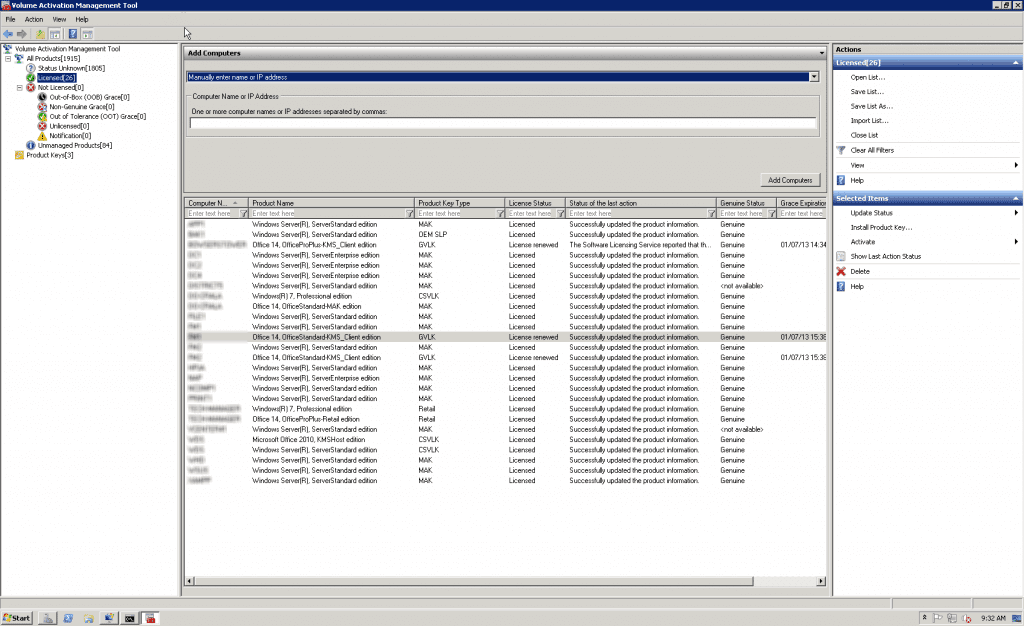Change Static IPs to DHCP
This will change your Local Area Connection to DHCP while also setting your homepage in IE to your choice (edit the last line with your website). Note: You will need to enter the exact name for the network adapter you want to change. For example if you wanted to change your wireless to DHCP.
Change Static IPs to DHCP Read More »