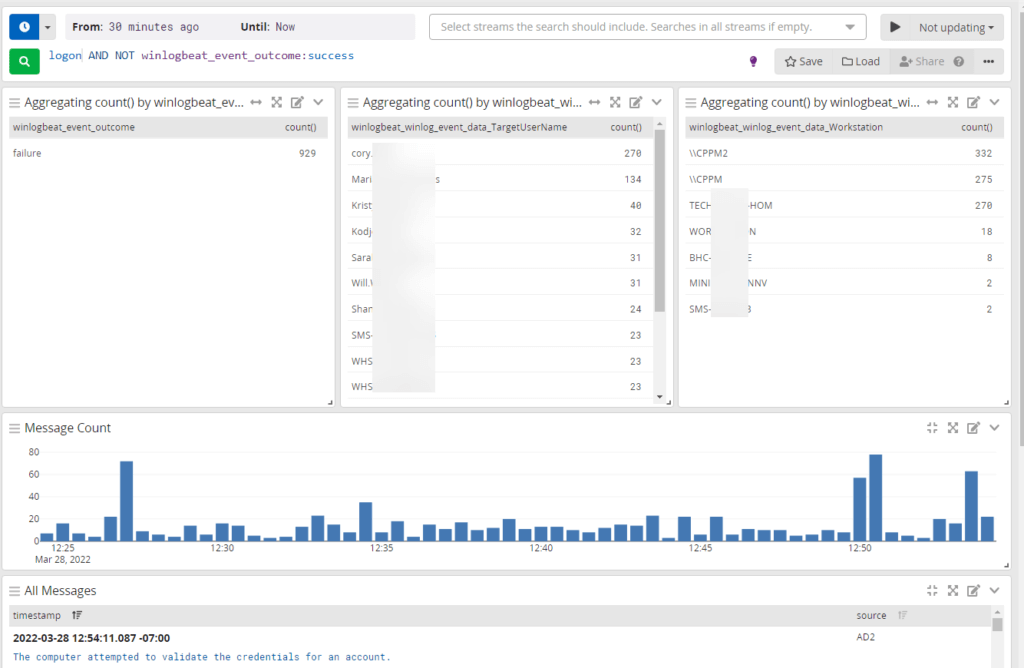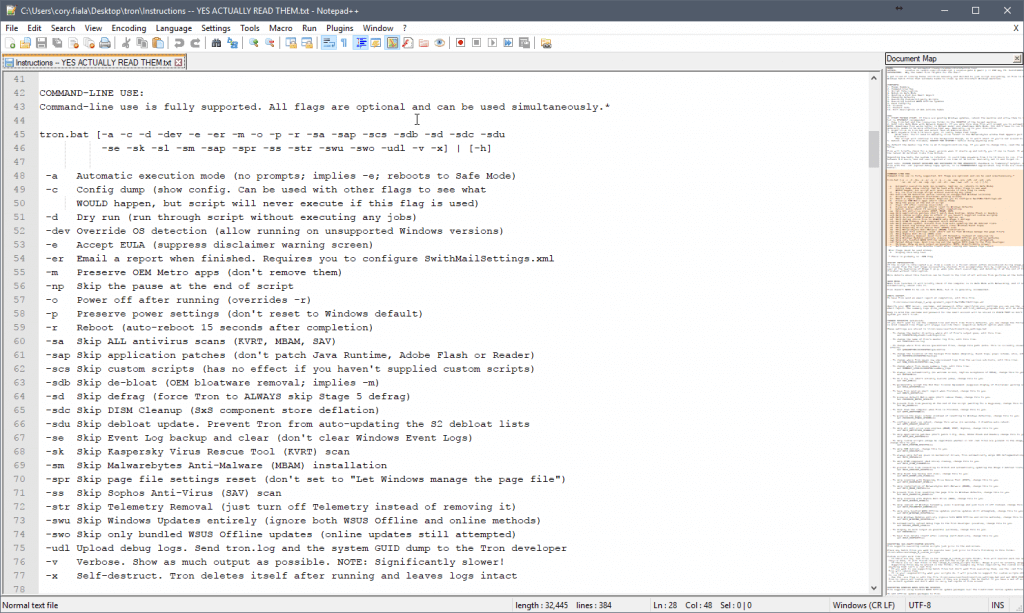The long awaited jailbreak for iOS 6 is finally out and even easier then ever. You never know if something might go wrong. Maybe now I can finally upgrade from 5 and get all my favorite apps back such as Five Icon Dock, NC Settings, Pull to Refresh Mail, SB Settings, and more!
ALWAYS REMEMBER TO BACKUP YOUR DEVICE BEFORE YOU START!
Requirements
- 5 minutes of your time!
- A computer, running Windows (XP minimum), Mac OS X (10.5 minimum) or Linux (x86 / x86_64)
- An iPhone, iPad or iPod running iOS 6.0 through 6.1 (you may check in Settings / General / About => Version)
- A USB cable to connect the device to the computer
Important! Read me!
- Backup your device using iTunes (or iCloud) before using evasi0n. If something breaks, you’ll always be able to recover your data.
- Please disable the lock passcode of your iOS device before using evasi0n. It can cause issues.
- Avoid all iOS and iTunes related tasks until evasi0n is complete. Why not just enjoy a brief break from the computer to stretch your legs?
- If the process gets stuck somewhere, it’s safe to restart the program, reboot the device (if necessary by holding down Power and Home until it shuts down), and rerun the process.
- If you get an error on OS X 10.8 saying that evasi0n can’t be opened, control-click (or right-click) the app and on the revealed context menu, choose ‘Open.’ On the ensuing dialogue box, choose ‘Open’ as well.
FAQ
- I have a question regarding the jailbreak process or jailbreaking in general.
- Please go to the Jailbreak QA dedicated website or see their help page for evasi0n or try /r/jailbreak on Reddit.
Get started with the link below!
> Evasi0n