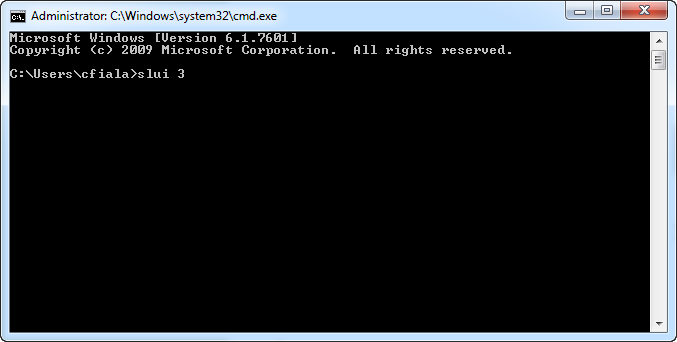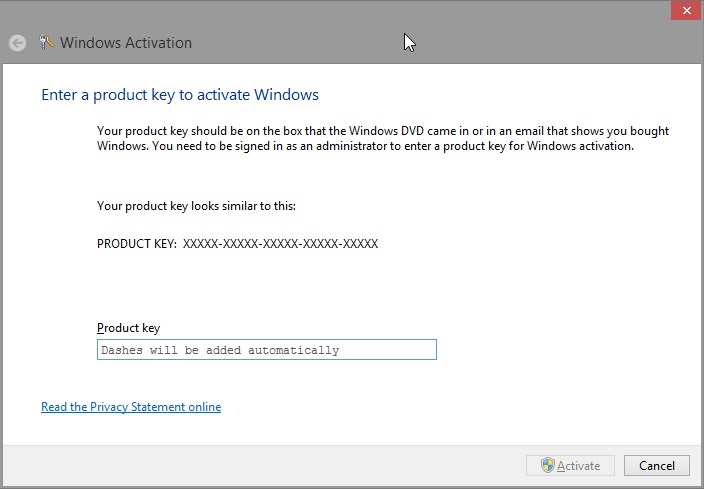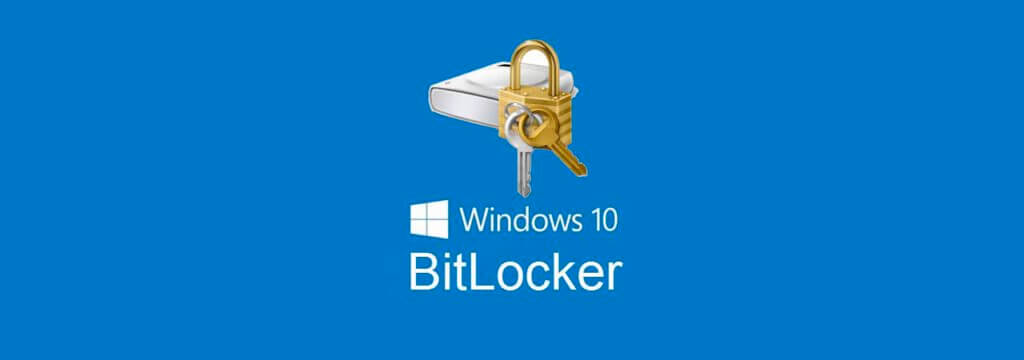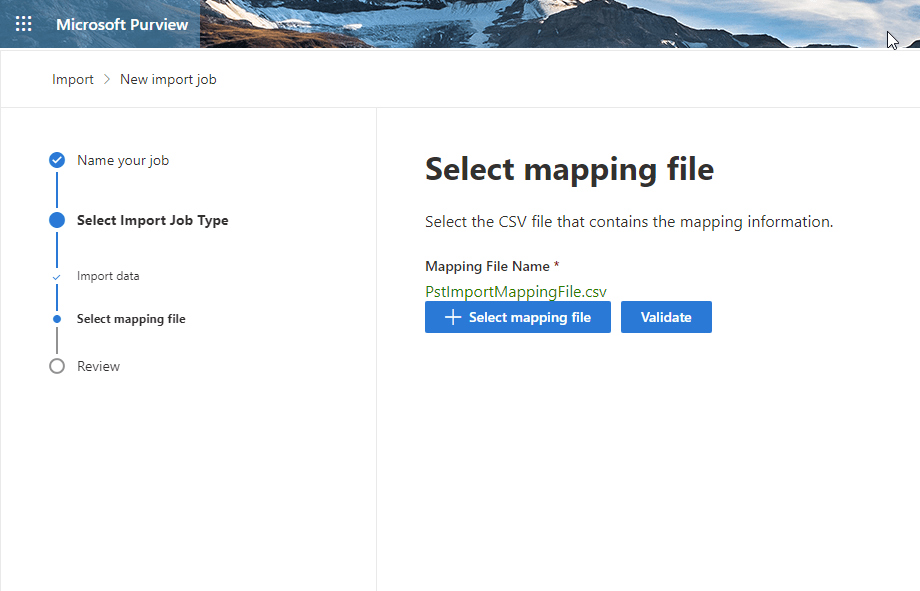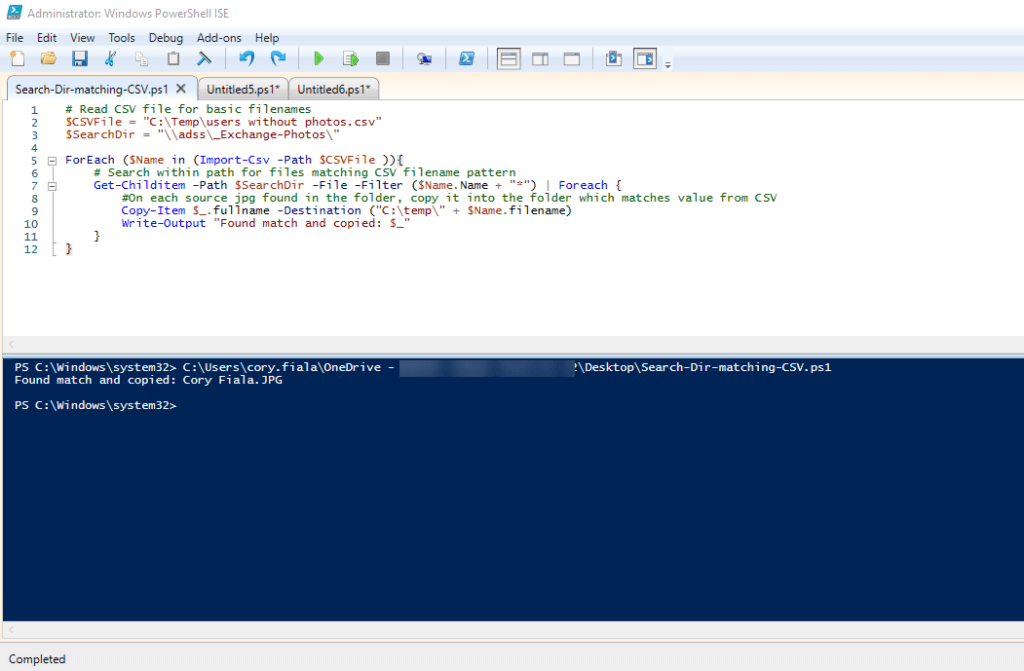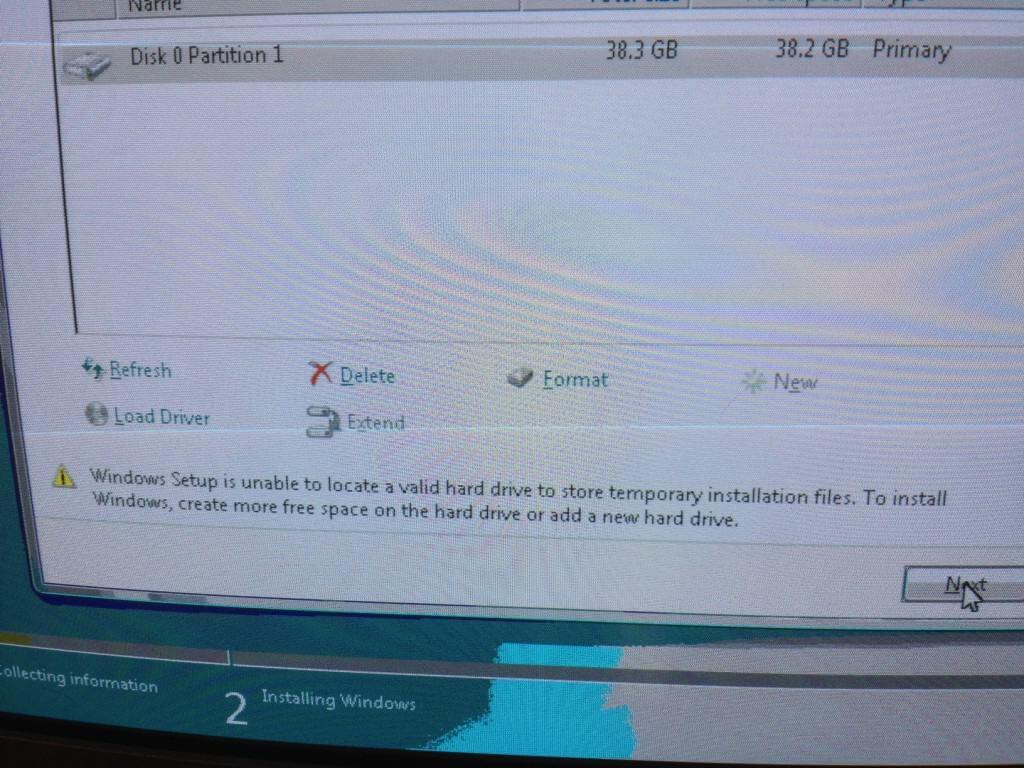You may have just got done installing windows 7 and 8 but can’t find anywhere to change the product key. You can keep clicking activate but it just wont go though.
Here is a little trick I learned, follow these steps.
1. Launch the command prompt (cmd) as Administrator.
2. Type in slui 3 and you should get the GUI to change your windows product key.
Below is the GUI you will see after you hit enter.