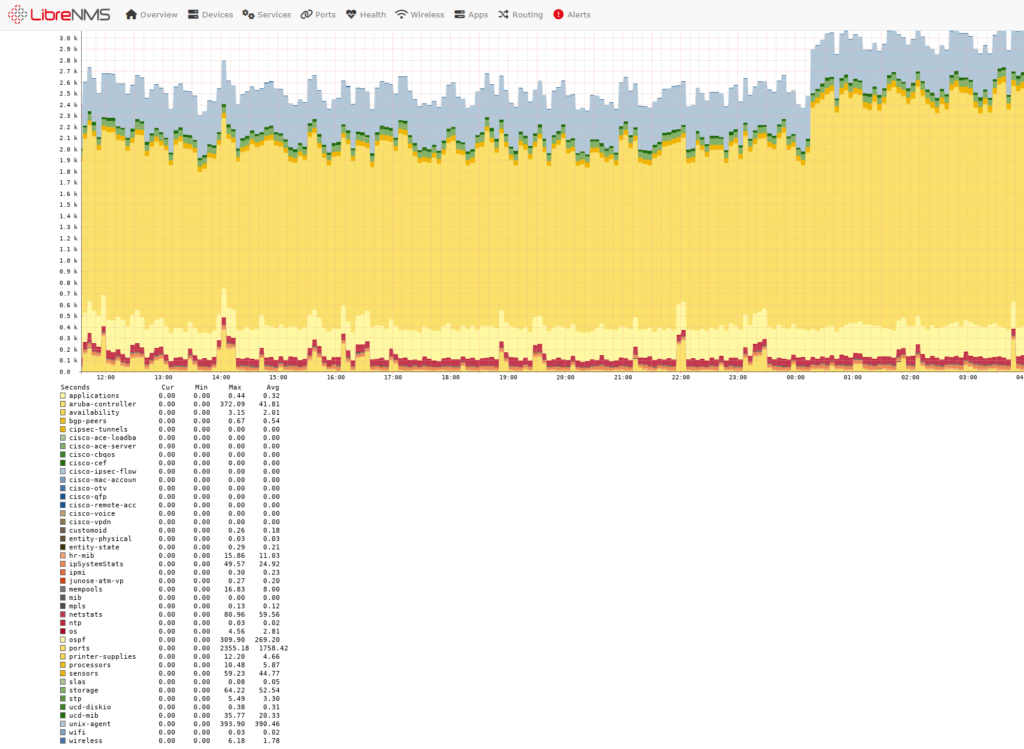We’re running the Forigate v7 and have been having a hard time getting snmp to work. Typically all you need to do is go into any devices admin console, networking and enable snmp. Here is what worked for us.
Setting up SNMP
Log into your firewall and browse to the page below and make sure SNMP is enabled for the system.
https://your_ip_here:4443/ng/interface
or
System > SNMP
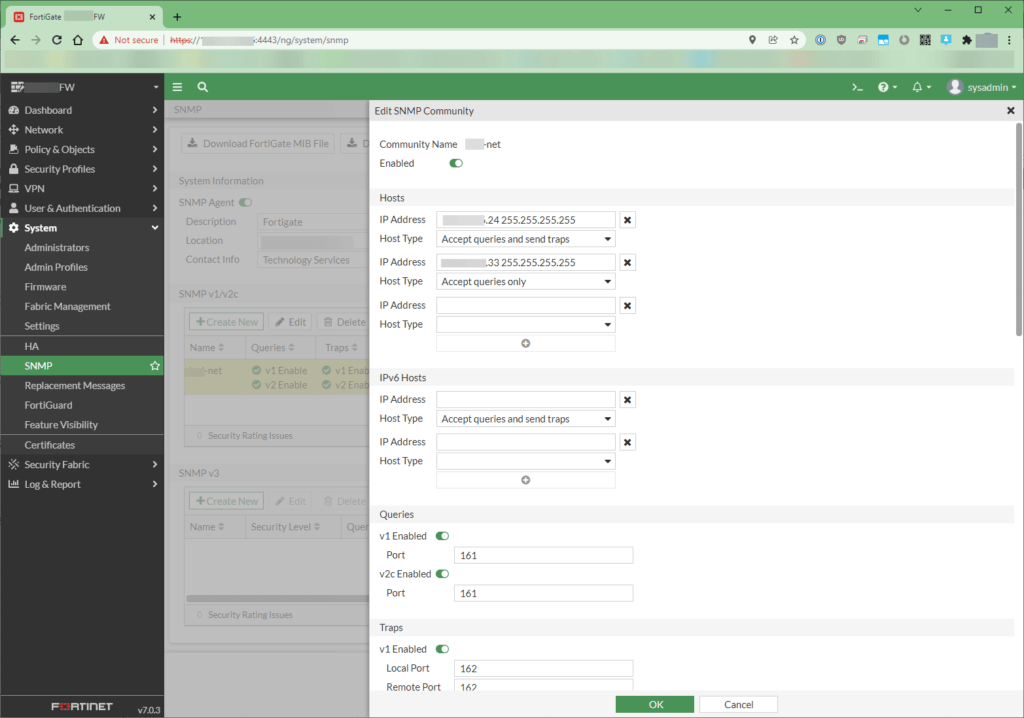
Now head on over to your interfaces
https://your_ip_here:4443/ng/interface
or
Network > Interfaces
Edit the interface you want and enable SNMP under Administrative Access.
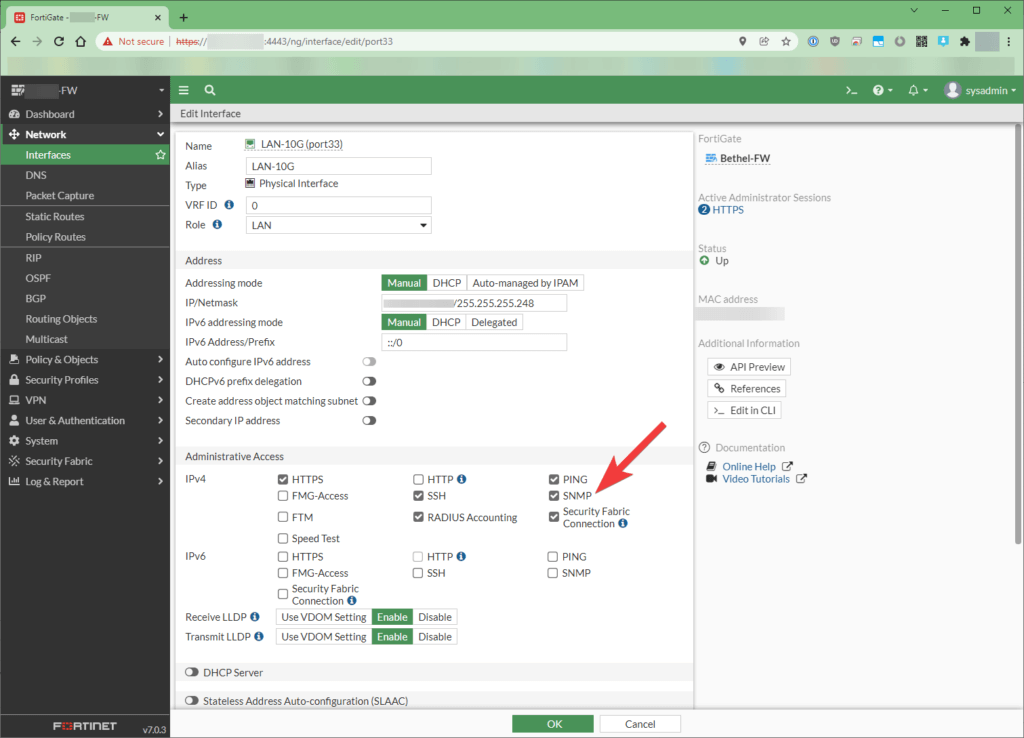
Going back into Librenms let’s force a rediscovery and see what happens.
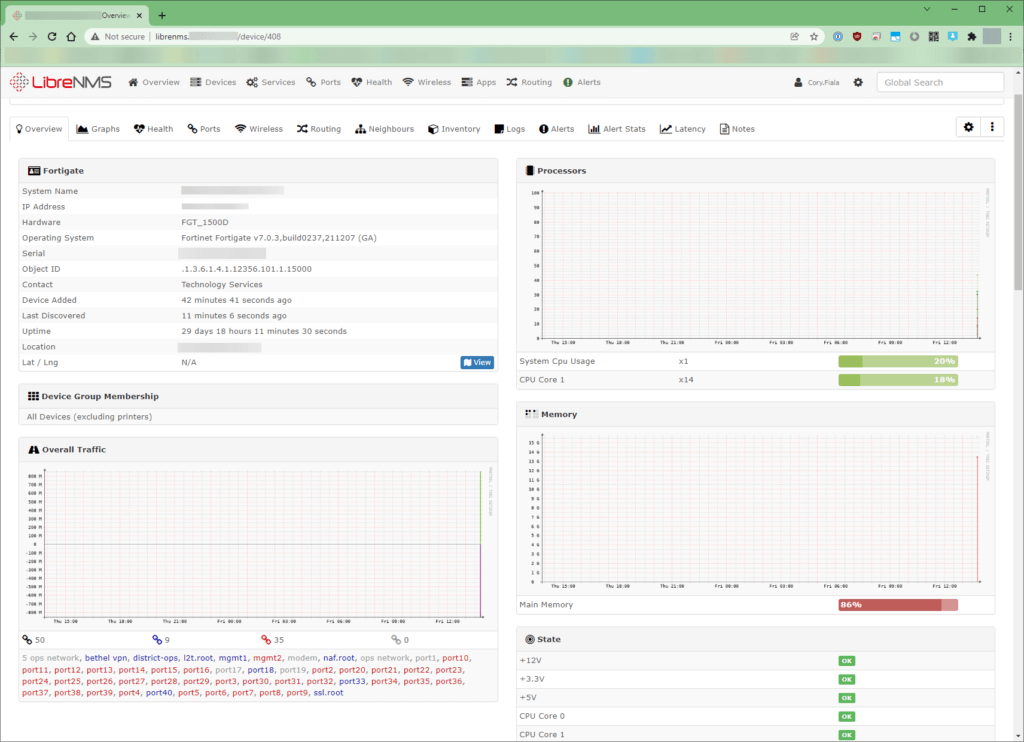
Lot’s more info now!