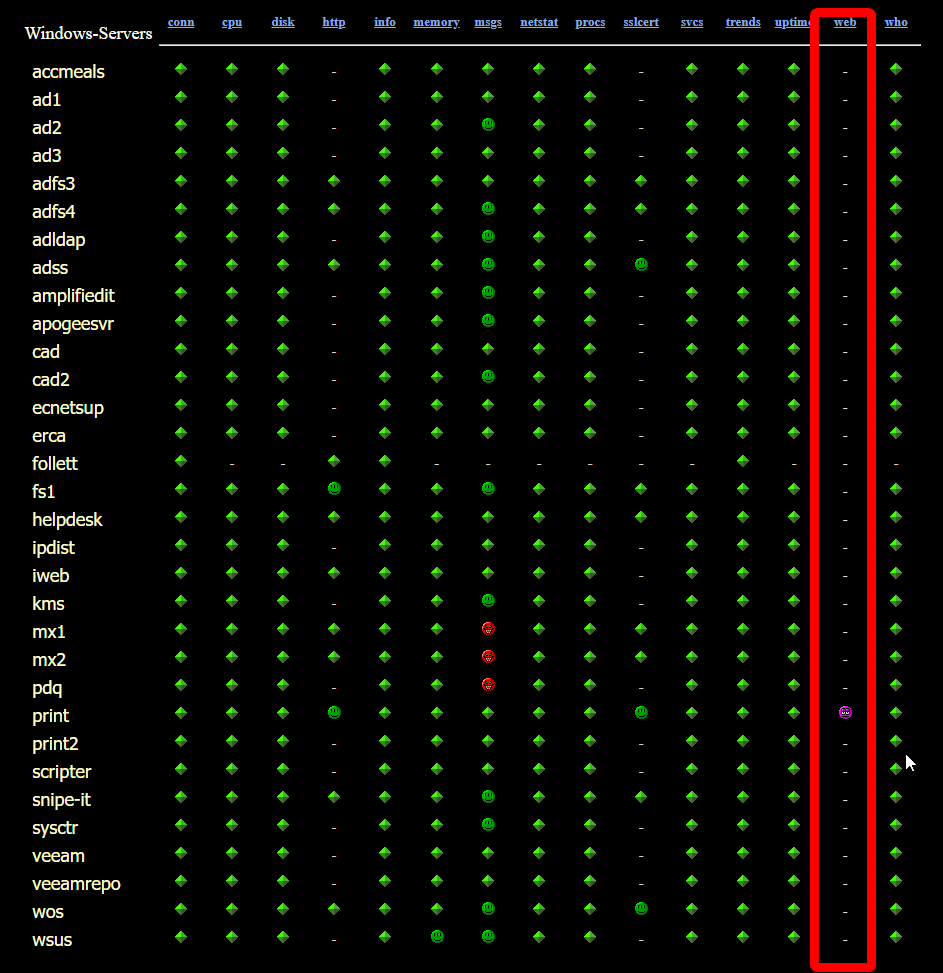Might be embarrassing but it took me way to long to figure out how to remove 2 columns I accidently created via the hosts.cfg file.
So the fix? Navigate and edit your xymon hosts.cfg file on your server. In my screenshot above you’ll notice the column “web” is only associated with “print” server. So in the hosts.cfg file find the server match and add the following to the end of it:
NOCOLUMS:<column name here>
For me, the host name was:
163.xxx.xxx.xxx print # httpstatus=http;https://print:9192/admin;200 NOCOLUMNS:web
That’s it! It’s now gone without having to restart the service.