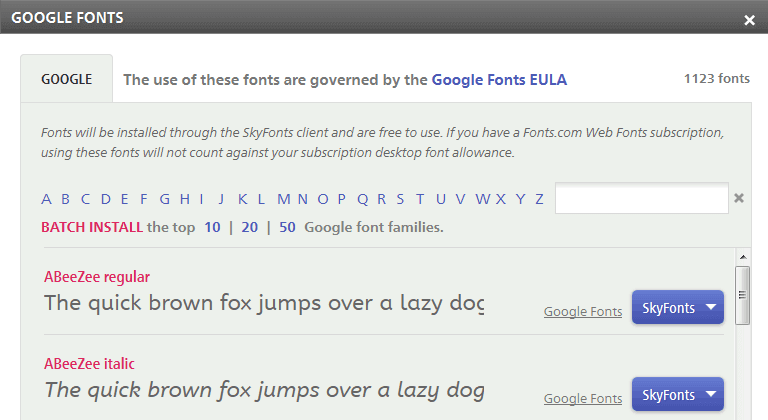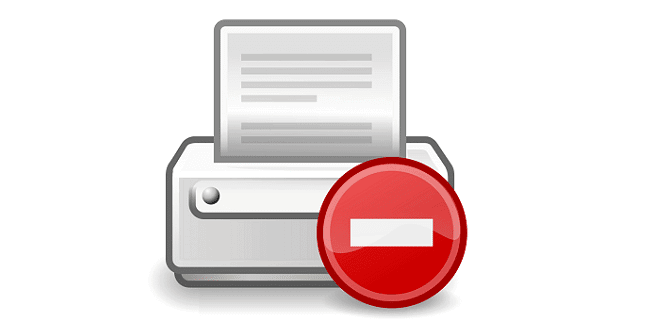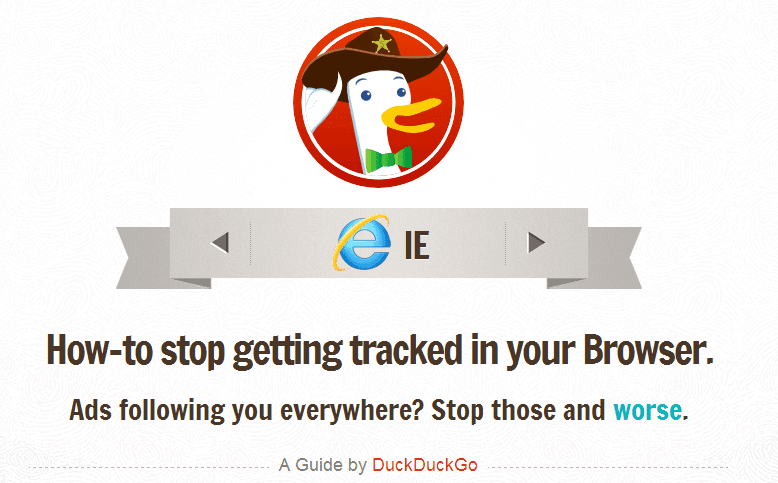Yesterday 4-15-14 Microsoft released an update to System Center Endpoint Protections which led to machines being unusable. This seems to be only affecting XP machines. We have yet to have a Windows 7 machine with the same issue.
Upon turning your computer on your greeted with this message:
MsMpEng.exe application error 0x5a4d684d re memory at 0x00000000. The memory could not be read.
This was all caused by a bad update to the definitions. Microsoft quickly released a new patched update.
How To Fix The Error
- Turn on your computer, during boot up press F8
- Go to Safe Mode
- Open Endpoint Protection
- Go to the Settings Tab
- On the left select Real-Time Protection
- Then uncheck Enable Behavior monitoring.
- Reboot the machine
- Open Endpoint Protection
- Go to the Update Tab and update your definitions.
- You can then go back into the settings and re-enable behavior monitoring.