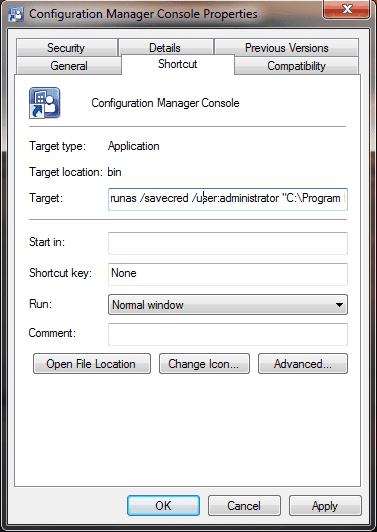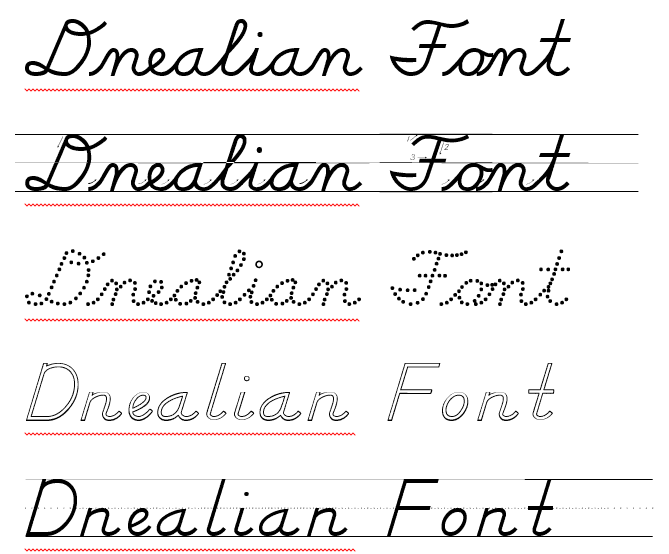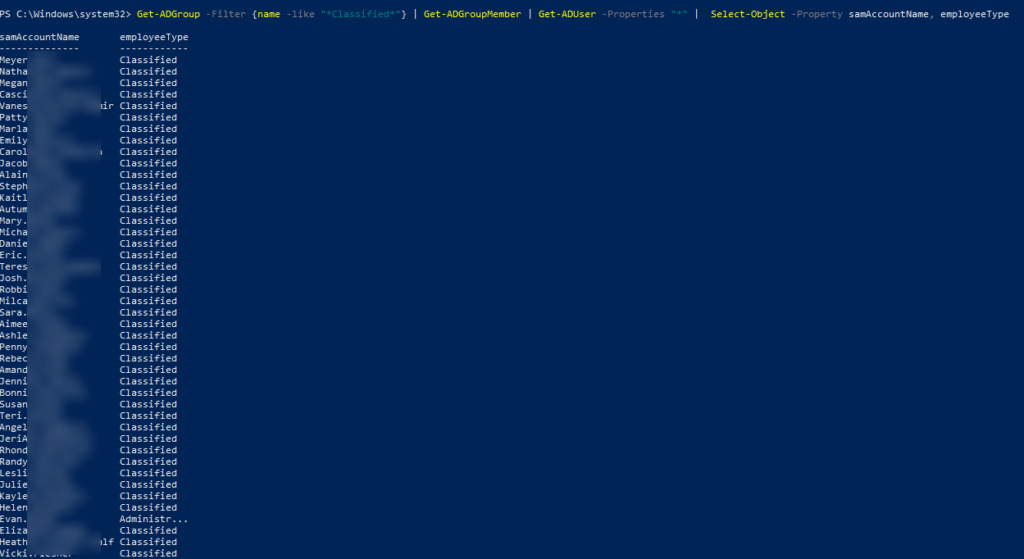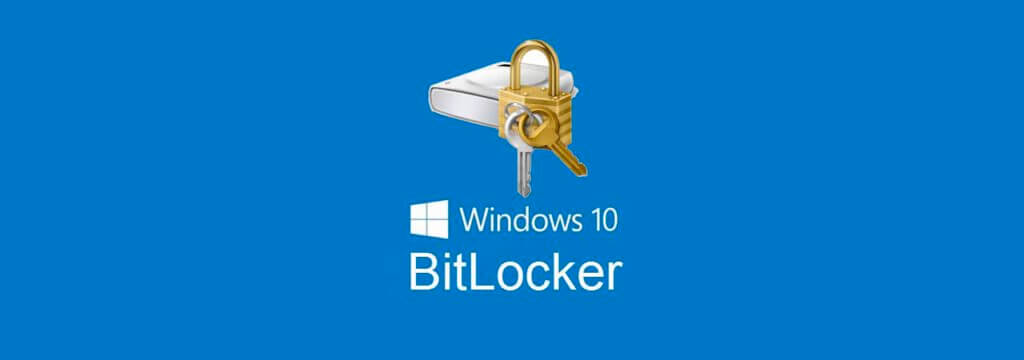The following will allow a program that requires admin rights to run by saving the admin credentials.
This will prompt you once for a password then stores its.
- Create a normal Short-Cut to application.exe on the desktop.
- Right-click the short-cut and select Properties.
- In the Target box, insert the following before the path to application.exe: runas /savecred /user:administrator
- Double-click the new short-cut, and enter the administrator password.