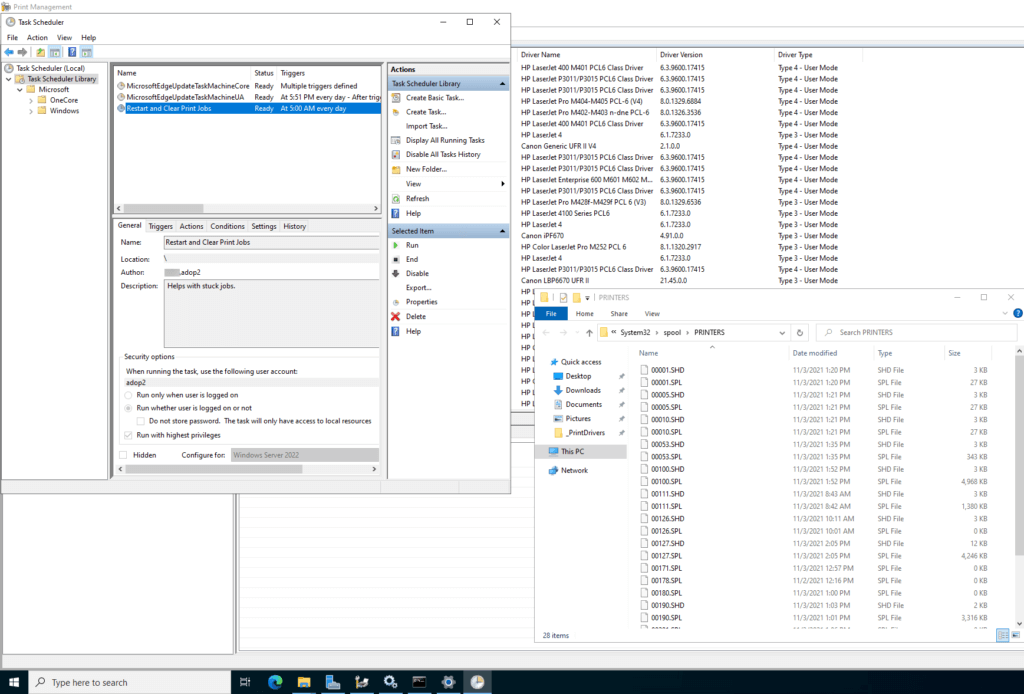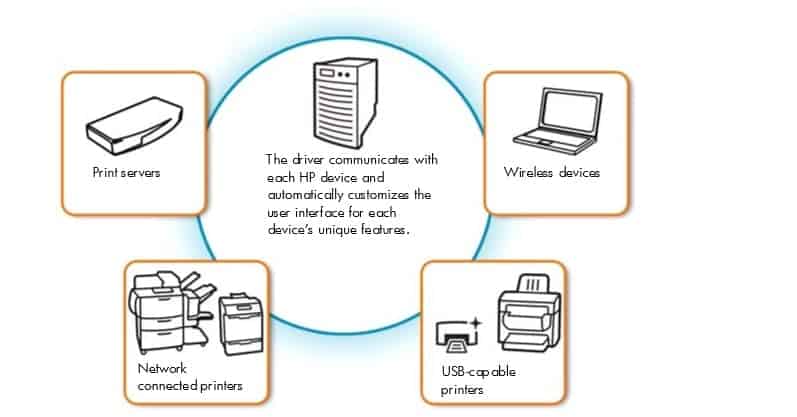Having a few Richos and renewing our contracts results in new malfunction printers. Which also means setting back up your network settings, address books and everything else. Below is on crucial setting for us and that is setting the default send settings to PDF instead of TIFF. I don’t believe this can be done though the web interface. Directions below are for the touch screens located on the physical device. Should be pretty close to the same settings for most Richos!
How to Set PDF as Default
- Click Scanner
- Send Settings
- Change Multipage to PDF instead of TIFF.
- Press Program on the keypad
- Select Program current settings as default
Now every time you send something it will default to .pdf. Or if you want to change it to .tiff follow the directions above but instead choose tiff on step 3.