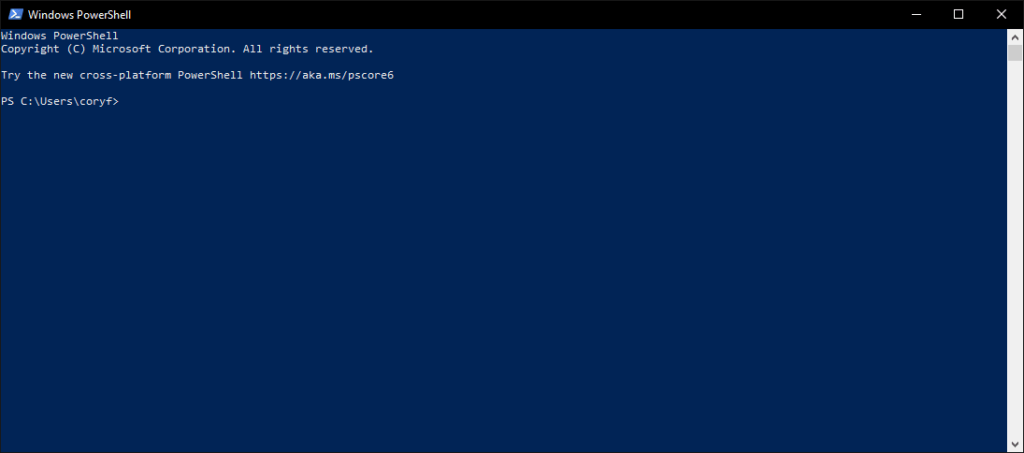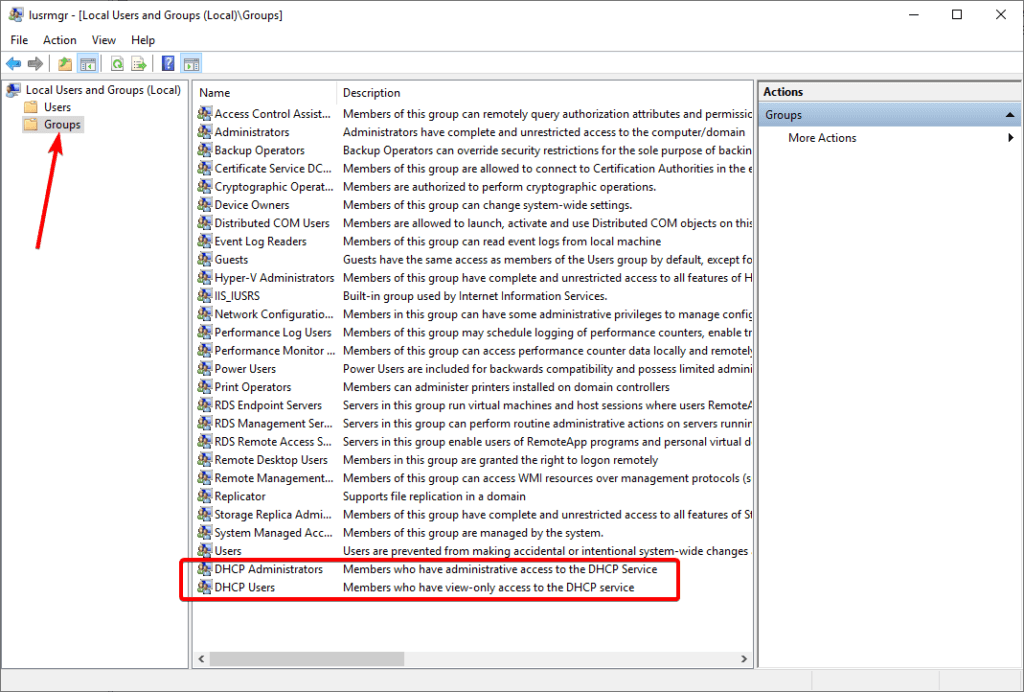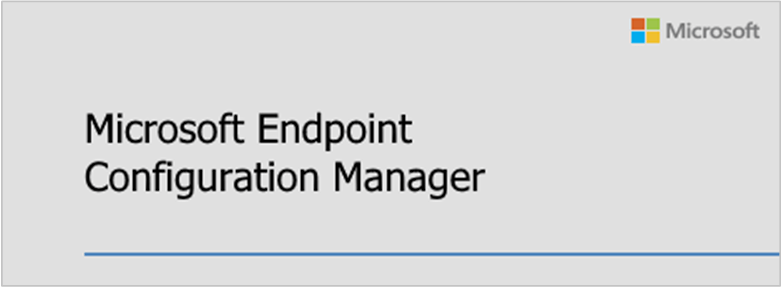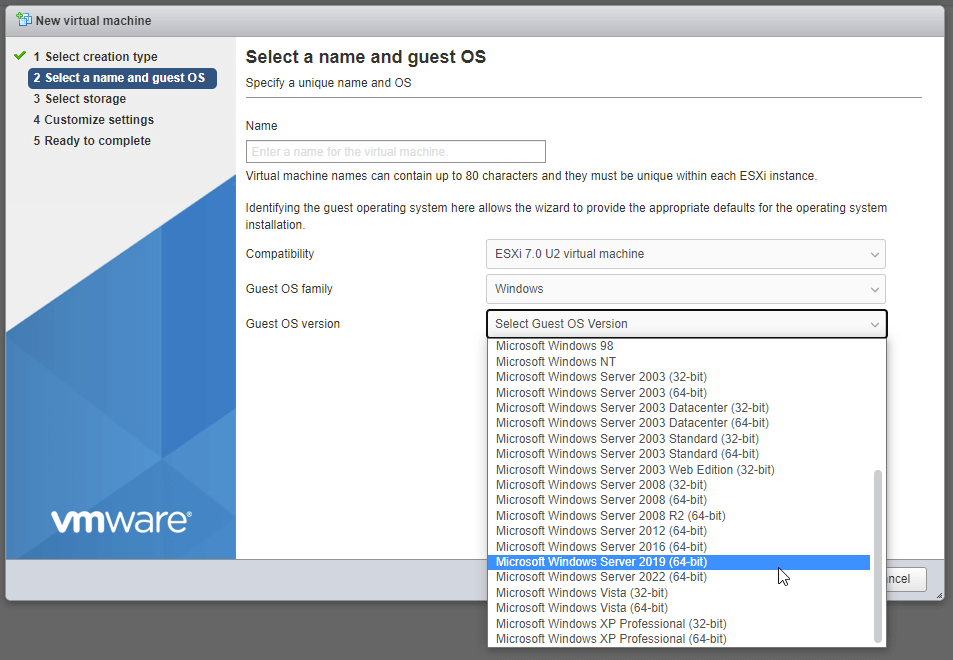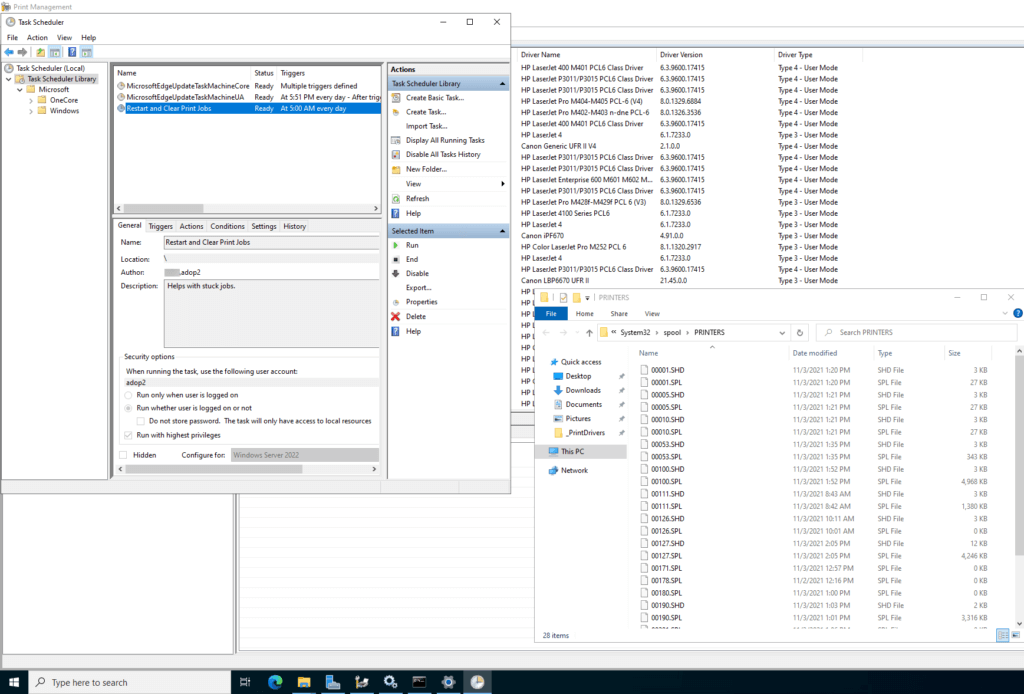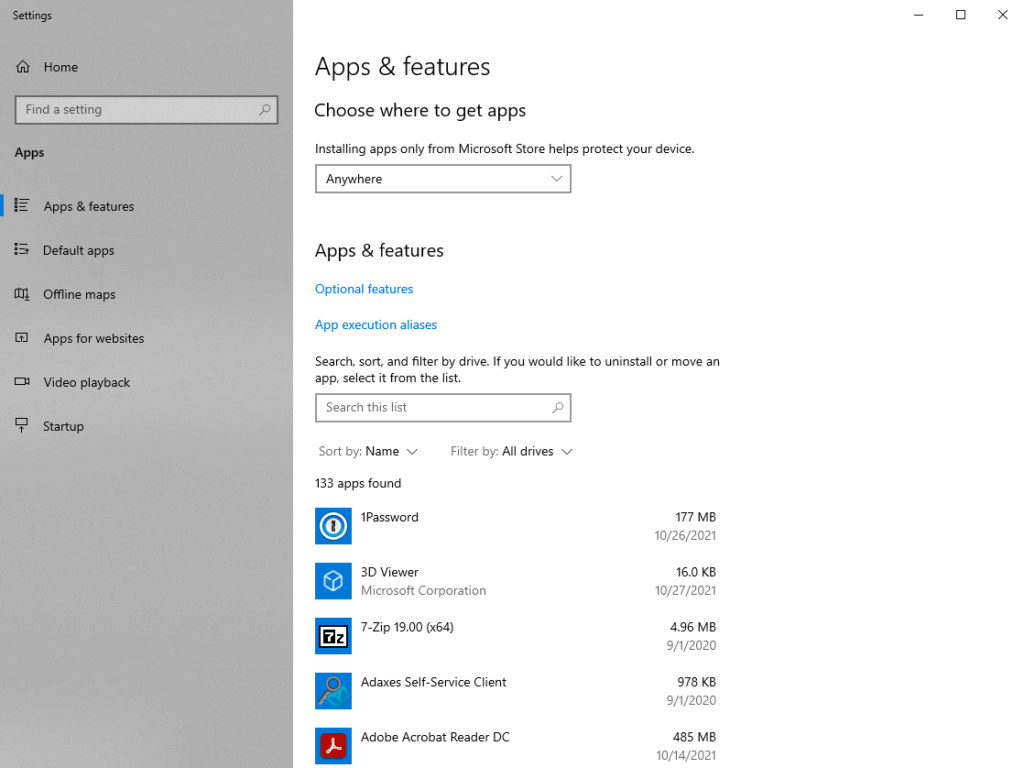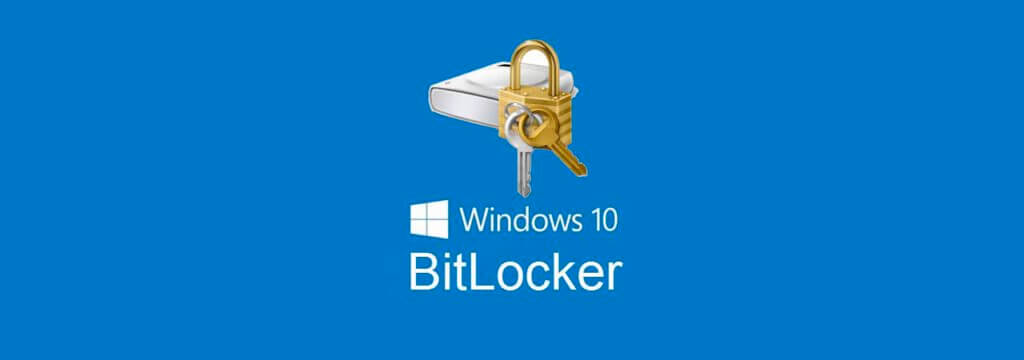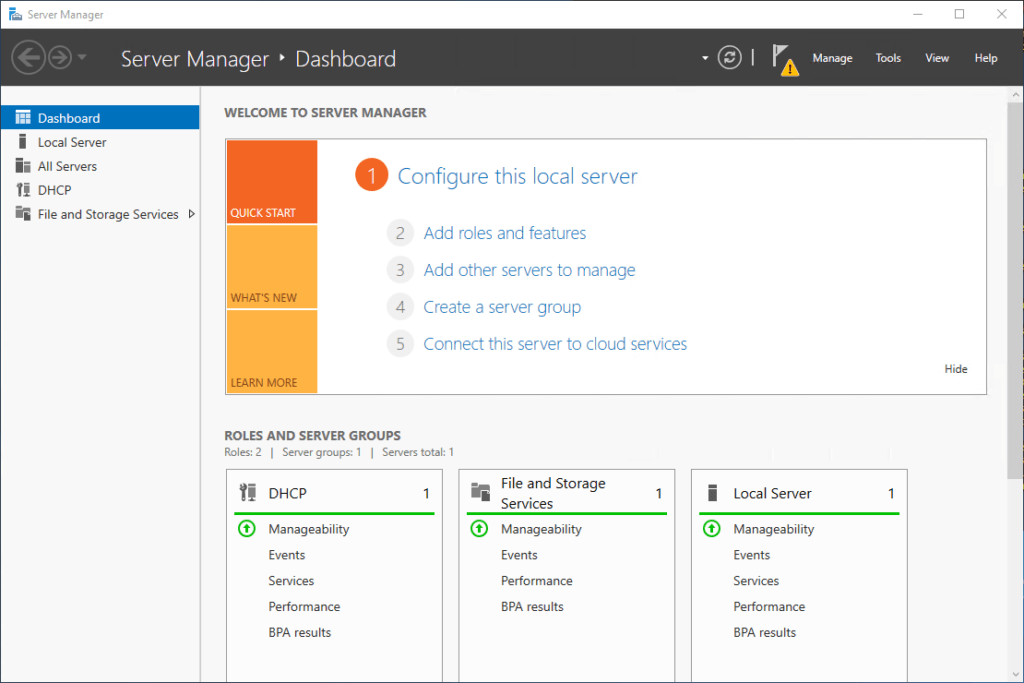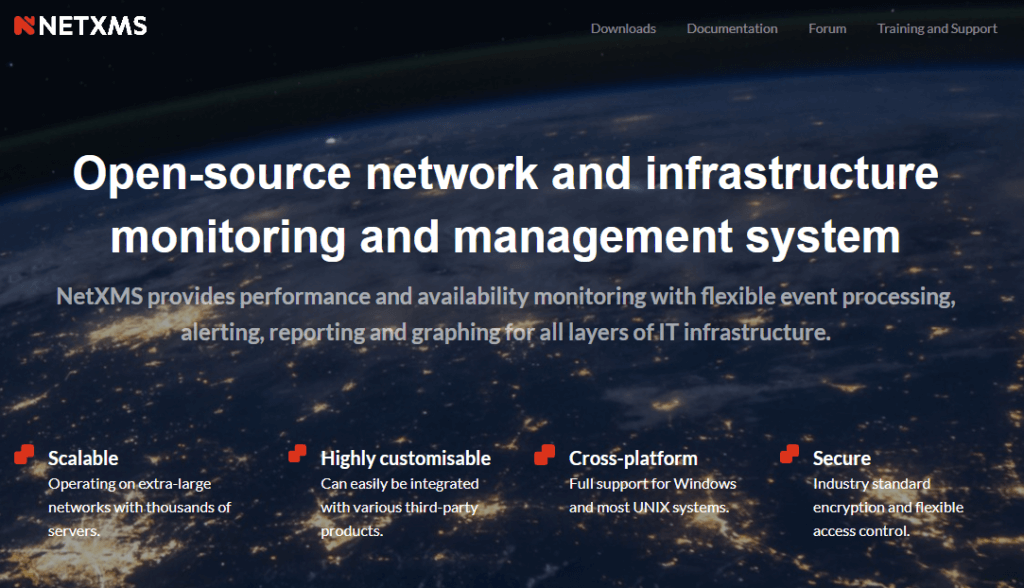PowerShell – Generate password from word list and numbers for AD User
I’ve always used a random password generator for some sub accounts that change weekly via task scheduler. The issue with that is the lower case l and 1’s depending on the systems font look very similar resulting in tickets saying the password doesn’t work. I’ve patched together this script from a few online sources and […]
PowerShell – Generate password from word list and numbers for AD User Read More »