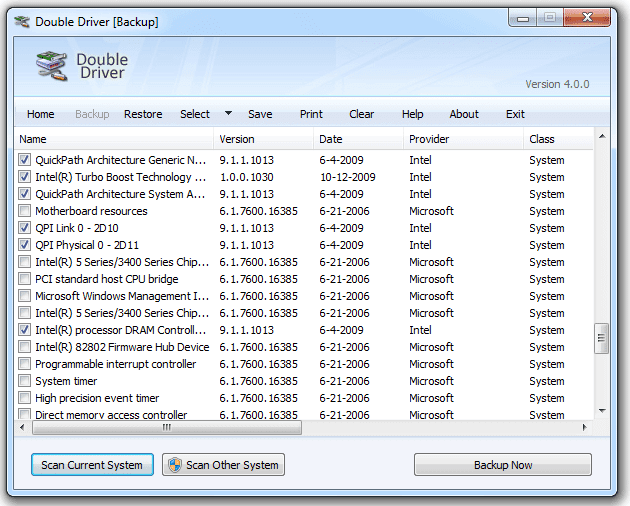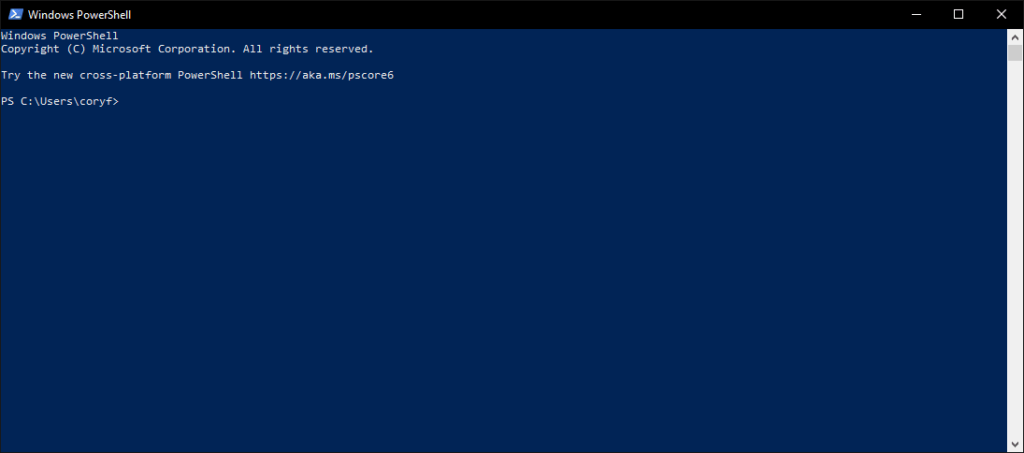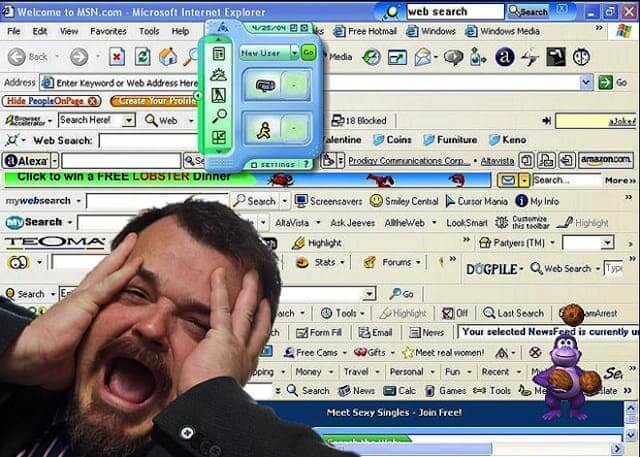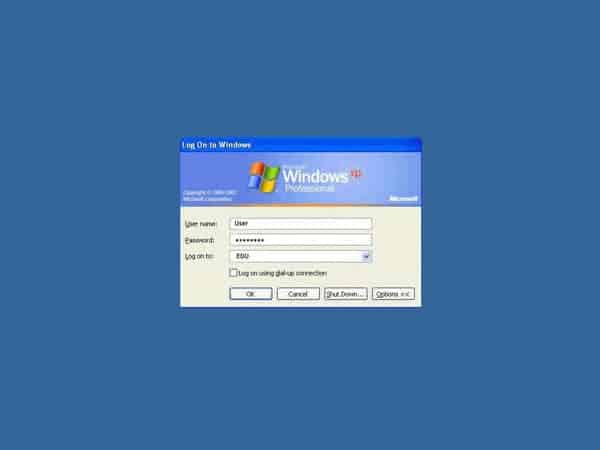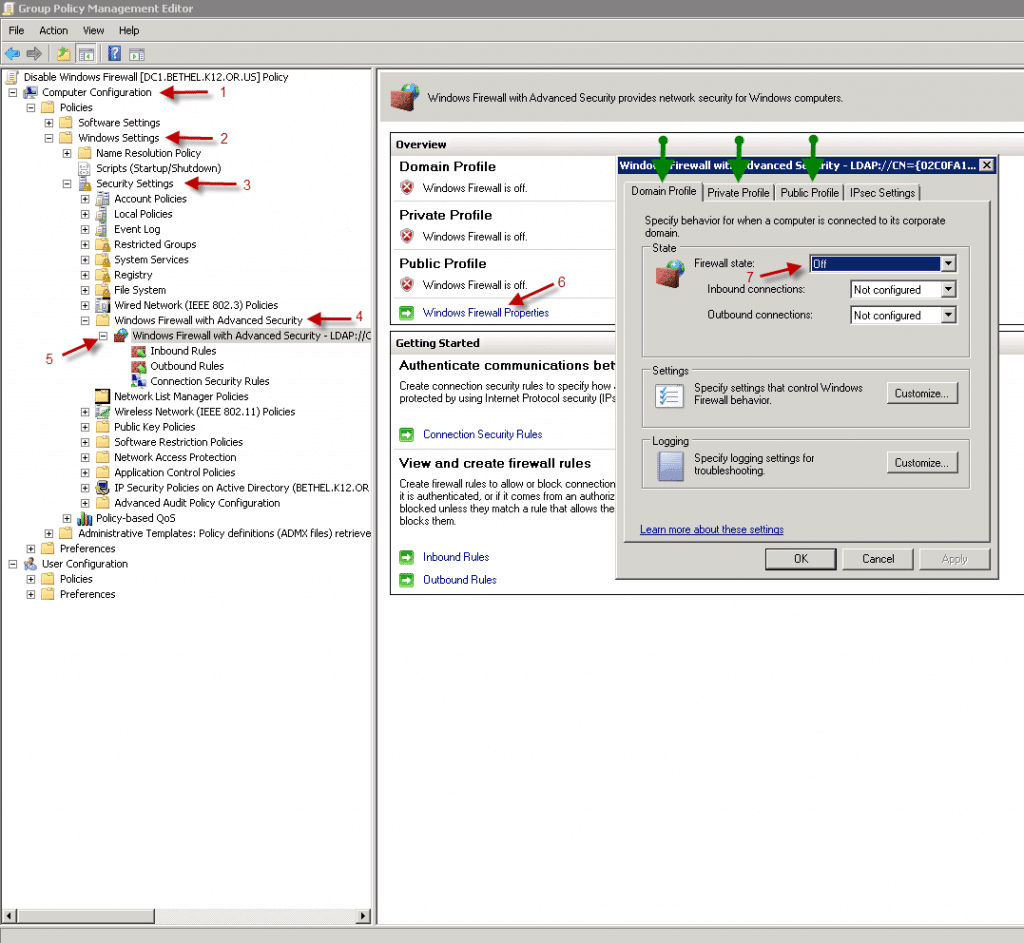The Easiest Way to Backup and Restore Drivers
I was recently shown this program from a friend. I’ve tried tons of variations claiming they are the best which is never the case. After trying this, I’ll never go back to anything else. The interface is extremely clean and user friendly and just works! We’ve been using this program to help us make new images for new machine models that come in. Saves us a lot of time not having to go hunt down and try drivers from the manufacturers website.
One of the main reasons why you would want to collect installed drivers is if you don’t have the Driver CD that came with the computer or they are unavailable online. This comes in quite handy if you purchase a computer and want to backup the initial set of drivers. It can be quite difficulty for example to find drivers for hardware installed in a notebook if the operating system has to be setup again. Luckily Double Driver can now lend you a hand with that and save you a lot of time.
Double Driver is a very simple and useful tool which not only allows you to view all the drivers installed on your system but also allows you to backup, restore, save and print all chosen drivers.
Double Driver analyzes your system and lists the most important driver details such as version, date, provider, etc. All drivers that are found can easily be backed up the application and easily restored at a later point in one go.
Double Driver is freeware. Feel free to use and give this program to anyone you know.
The download below is the portable version. No need to install it! Extract it and run the application!
[ads2]
[box type=”download” align=”aligncenter” width=”full” ]Download Double Driver 4.1 Portable
Drive Double Homepage[/box]